What's new in CLZ Books?
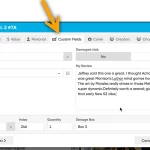 This is going to be THE main feature for 2026: Custom Fields!
This is going to be THE main feature for 2026: Custom Fields!
The Custom Fields feature will let you create your own data fields, to catalog any information for which the software does not have a built-in field.
All fields you create will appear on a special Custom Fields tab of the Edit screen. And of course, you will be able to use the fields like any built-in fields, use them as columns, sort on them, use custom pick list fields as folders, add the fields to printed list, exports, etc..
And once the Custom Fields feature has been released for both the Web software and mobile apps, you will be able to sync them back and forth too!
Manage your Custom Fields
Use the Custom Fields screen to manage your custom fields, that is, add new ones, remove them, rename them, etc…
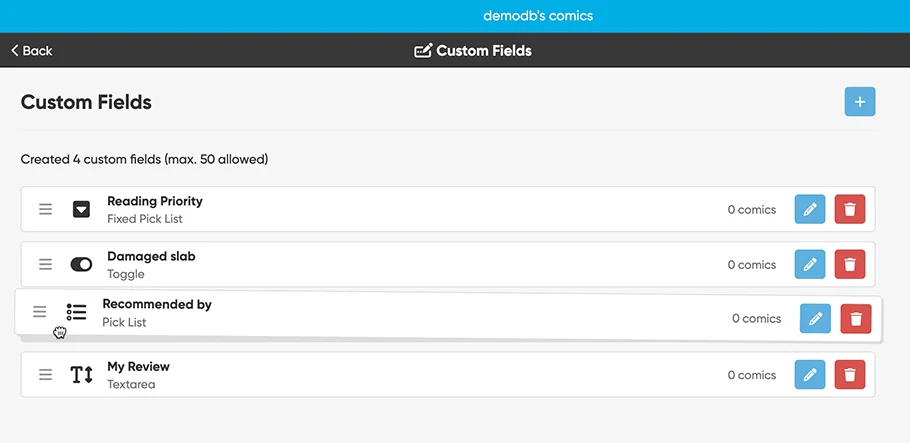
Adding a new Custom Field:
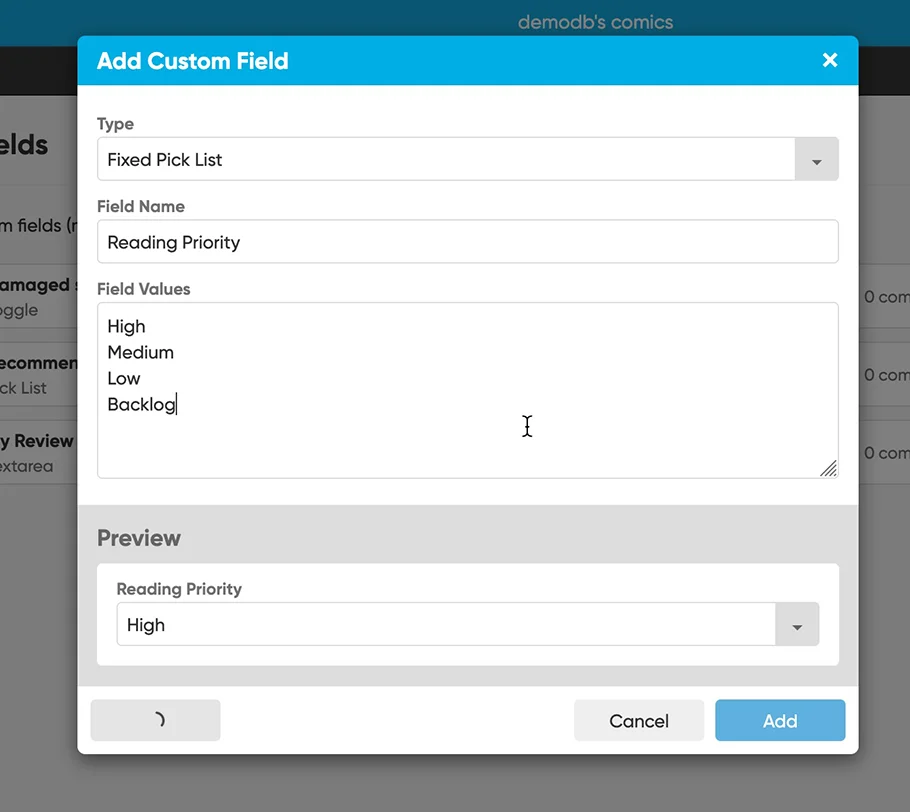
Choose from a wide range of field types. Create simple text fields, number fields, currency fields, yes/no toggles, big text areas (like Notes), even pick list fields and multi-value pick list fields.
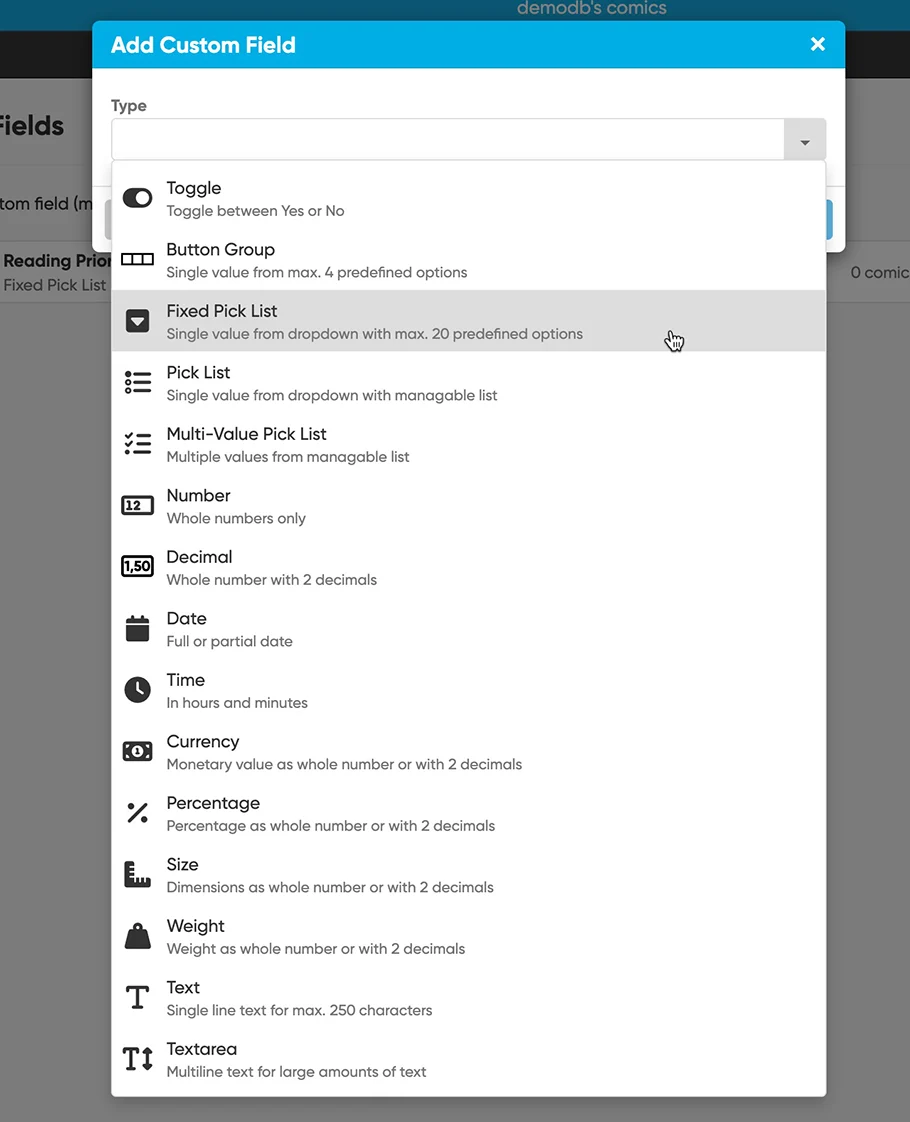
Fill in your Custom Fields using the special tab in the Edit screen
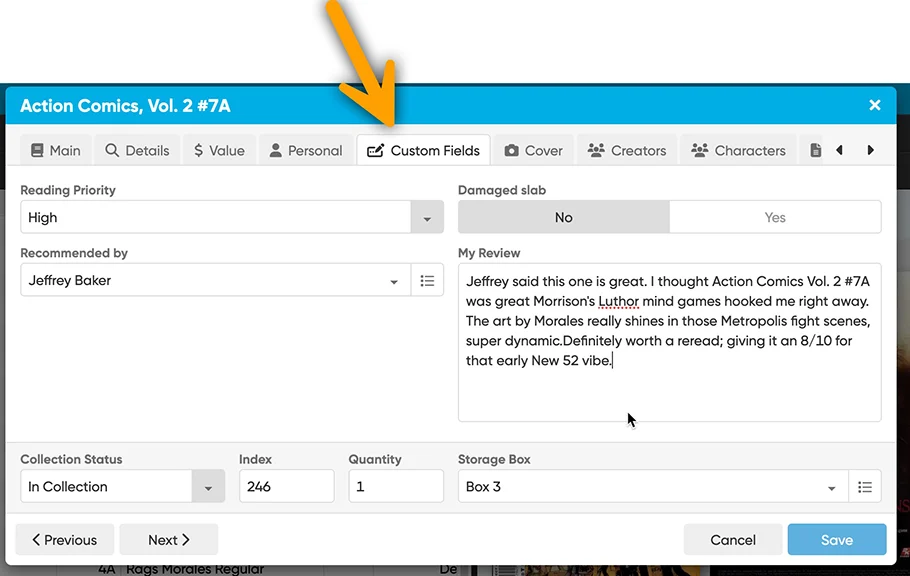
ETA ?
The Custom Fields feature is in the final phase for the CLZ Web web-based software. We will release it for Web first, then later on bring the same feature to the CLZ mobile apps, allowing full syncing of Custom Fields between the Web and mobile!
ETA for Web: Feb 2026. Then for mobile a few months later?
Again, this is going to be THE killer feature for 2026!
Fixed for iOS:
- The scroll position in the list could be wrong after searching in own collection and tapping a result from the suggestions
- Images view: Pinch to zoom in images view was broken
- Edit screen: tapping “next” or “previous” on the Links tab would crash the app
Fixed for Android:
- Scrolling lists / tapping buttons / selecting items in a list / removing items could suddenly stop working
- Covers stayed zoomed in if you navigated out of an item and into another
- Edit screen: Taking a picture for your cover could sometimes remove all other information from that item
- Selecting: Tapping “Select All” in didn’t show items being selected in images view
In April 2025, we introduced one of the biggest new features ever: the automatic downloading of book values. The feature had been requested by many users for years, so the introduction of this feature was a huge success: Most users loved the new values!
However, a small group of users absolutely hated the new feature. They found the values annoying, not necessary, too “commercial”, irrelevant, etc…
We did not see that coming…. our fault. Maybe with our years of experience as software developers, we could have expected this. Guess we were too excited about the feature ourselves 🙂
Looking back, we should have made the entire feature optional from the start.
Of course, making it optional is still possible and that is exactly what we did for this update today. If you don’t want automatic values for your books, you can now disable downloading them via the new “Download Values” checkbox in the Settings screen (menu top left, then click Settings)
When you disable this setting, no book values will be downloaded anymore for any future books you add. On top of that it will also remove all automatic values you already have (any “My Values” you have will remain).
A small update for the CLZ Books app, with two changes requested by users:
New: Disable the downloading of book values
In April 2025, in version 10.2, we introduced one of the biggest new features ever: the automatic downloading of book values. The feature has been requested by many users for years, so the introduction of this feature was a huge success: MOST users loved the new values!
However, a small group of users absolutely HATED the new feature. They found the values annoying, not necessary, too “commercial”, etc…
We did not see that coming…. our fault. Maybe with our years of experience as software developers, we could have expected this. Guess we were too excited about the feature ourselves 🙂
Looking back, we should have made the entire feature OPTIONAL from the start.
Of course, making it optional is still possible and that is exactly what we did for this update today. If you don’t want automatic values for your books, you can now disable downloading them via the new “Download Values” toggle in the Settings screen.
When you disable this setting, no book values will be downloaded anymore for any future books you add. On top of that it will also remove all automatic values you already have (any “My Values” you have will remain).
New: Search your database by ISBN13 or ISBN10
For all books in your database, the app normally stores the ISBN in ISBN13 notation, even for older books that original had an ISBN in ISBN10 format. However, this caused problems when searching your database using the ISBN10 notation, it would not find the book.
In today’s update, we fixed that, by including both the ISBN13 AND the ISBN10 notation in the app’s internal search index.
Searching your app by ISBN13 or ISBN10 will now find the book, no matter if you have ISBN10 or ISBN13 filled in for it.
Fixed:
- iPad only: Tap area for certain pick list fields in the Edit Book screen wasn’t correct
How to update your app to the new version:
- On your device, open the App Store app.
- Search for “CLZ” and select the CLZ Books app.
- Tap “Update” to update the app.
v10.5 Android: Smoother navigation / Disable book values / Search by ISBN10
A small update for the CLZ Books app, with two changes requested by our users and one optimization that we came up with ourselves:
Smoother navigation between folders, book list and book details
This one is for the Android users!
Our Android developer Pim was working on the app’s main screen and he saw some opportunities for improvement. Mainly to reduce slowness and stuttery behaviour when navigating back and forth between the folder list, the book list and book details page.
So instead of starting on the next new feature, we gave him a few days to refactor the code and improve existing functionality.
The result of Pim’s work is live now, in version 10.5.1 of the CLZ Books app.
We have been testing the new update quite a bit and we think it feels a lot snappier and smoother, especially noticeable on larger collections.
We hope you will notice the improvements too and that it will make you enjoy the app even more!
New: Disable the downloading of book values
In April 2025, in version 10.2, we introduced one of the biggest new features ever: the automatic downloading of book values. The feature has been requested by many users for years, so the introduction of this feature was a huge success: MOST users loved the new values!
However, a small group of users absolutely HATED the new feature. They found the values annoying, not necessary, too “commercial”, etc…
We did not see that coming…. our fault. Maybe with our years of experience as software developers, we could have expected this. Guess we were too excited about the feature ourselves 🙂
Looking back, we should have made the entire feature OPTIONAL from the start.
Of course, making it optional is still possible and that is exactly what we did for this update today. If you don’t want automatic values for your books, you can now disable downloading them via the new “Download Values” toggle in the Settings screen.
When you disable this setting, no book values will be downloaded anymore for any future books you add. On top of that it will also remove all automatic values you already have (any “My Values” you have will remain).
New: Search your database by ISBN13 or ISBN10
For all books in your database, the app normally stores the ISBN in ISBN13 notation, even for older books that original had an ISBN in ISBN10 format. However, this caused problems when searching your database using the ISBN10 notation, it would not find the book.
In today’s update, we fixed that, by including both the ISBN13 AND the ISBN10 notation in the app’s internal search index.
Searching your app by ISBN13 or ISBN10 will now find the book, no matter if you have ISBN10 or ISBN13 filled in for it.
Fixed:
- A couple of navigation issues
How to update your app to the new version:
- On your device, open the Play Store app.
- Search for “CLZ” and select the CLZ Books app.
- Tap “Update” to update the app.
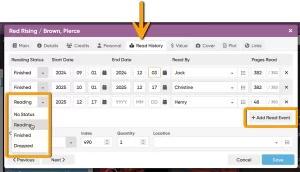 As announced in our monthly newsletter, here it is, a huge update for your CLZ Books Web software. The updates brings several new features and data fields that have been requested by our customers through the years:
As announced in our monthly newsletter, here it is, a huge update for your CLZ Books Web software. The updates brings several new features and data fields that have been requested by our customers through the years:
- Track your Reading History, with multiple read sessions, each having Start and End Dates, Reading Status, Reading Progress and Reader fields.
- New dimension fields: Spine Thickness and Weight, delivered automatically from Core!
- Next to Book Condition, a new field for the Dust Cover Condition
- Place of Publication, plus Original Place of Publication
Fixed:
- When selecting books in Card View the cards didn’t appear to be selected (with a blue color)
Fixed:
- Unrecognized ISBN screen didn’t add the book to your collection when scanned in 1-by-1 mode
Fixed:
- Add Books: when using the ‘Type ISBN’ tab, the preview pop-up could show under the ISBN keyboard
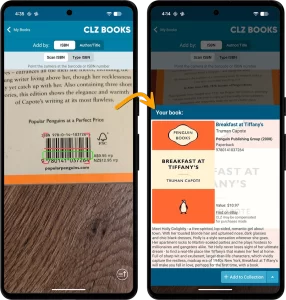 Adding books by scanning/reading ISBN barcodes is one of the most popular features of the CLZ Books app. Just scan ISBNs, bleep, bleep, bleep, and the scanned books are added to a “queue”. Then use the Add button at the bottom to add all queued books to your database in one go. Quick and efficient.
Adding books by scanning/reading ISBN barcodes is one of the most popular features of the CLZ Books app. Just scan ISBNs, bleep, bleep, bleep, and the scanned books are added to a “queue”. Then use the Add button at the bottom to add all queued books to your database in one go. Quick and efficient.
However, we always like to keep improving the app, or at least give users multiple options. So today we have added a new “One-by-One” mode to the Add by ISBN screen, that is, without a queue.
Fixed:
- Details: The data at the bottom could be hidden behind the navigation buttons
- Edit screen: For some fields the keyboard would appear over them
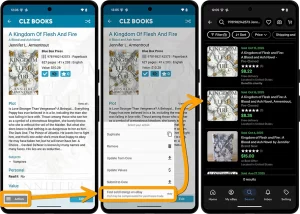 You may have already read about this when we introduced the eBay links in the CLZ Books Web software, but… today we are introducing the same feature in the CLZ Books mobile app:
You may have already read about this when we introduced the eBay links in the CLZ Books Web software, but… today we are introducing the same feature in the CLZ Books mobile app:
the app now includes automatically generated eBay search links, that let you find eBay listings for that particular book.
These eBay links can be useful to:
- easily find available copies to buy on eBay (e.g. for your wish list items)
- quickly get a feel for one book’s value, by finding its’ Completed/Sold listings on eBay.
( of course, to get values for all your books in one go, use Update Values from the menu)
Fixed:
- Adding a book without ISBN would cause it to get unlinked during syncing (which in turn could make it lose the cover)
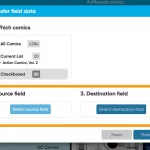 Five updates for all five CLZ Web flavors today, in which we introduce a new super useful database management tool, called “Transfer Field Data”.
Five updates for all five CLZ Web flavors today, in which we introduce a new super useful database management tool, called “Transfer Field Data”.
In short, this tool lets you copy or move field values from one field to another, in batch, for your entire database, or for a selection of items.
Fixed:
- Adding books with unrecognized ISBNs sometimes failed to store the filled in author, title, publisher, and/or year info
- Statistics showed rounded up/down values for Sold/Paid totals
Fixed:
- Edit Book Personal tab didn’t show any fields when using next/previous buttons
Various fixes and improvements
Improved:
- More robust image downloading during downsync: failed image downloads will now retry automatically
Fixed:
- Barcode scanner would sometimes stop picking up barcodes until you exited and re-opened the Add screen
- Going back from a details page to the images view sometimes jumped frantically to the top
Fixed:
- Scanning ISBNs: Improved accuracy, now only tracks actual ISBNs, and no more premature beeping * Scanning ISBNs: On some devices, the back camera wasn’t used for scanning
- Manage Pick List: Back button wasn’t always working
- Book Details didn’t always refresh correctly after editing the cover
- Add Books: Typing ISBNs manually wasn’t working correctly
- Edit Book: Calendar and Barcode/ISBN photo icons are now always blue, making them stand out as buttons in both dark and light mode
Also:
- CLZ Comics has been updated to the new Play Store API
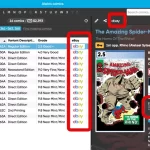 Two weeks ago, we introduced the new “Automatic eBay search links” in your CLZ Web software. After launch, we received quite a bit of feedback about this feature, both positive and… let me say… less positive 🙂
Two weeks ago, we introduced the new “Automatic eBay search links” in your CLZ Web software. After launch, we received quite a bit of feedback about this feature, both positive and… let me say… less positive 🙂
So we sat down, went over all feedback, and then came up with some tweaks to make everyone happy!
First, I have to repeat: this feature is OPTIONAL.
Most users love having the quick and easy access to eBay listings for their collectibles, either to:
- easily get a feel for an item’s value, by finding its Completed/Sold listings on eBay.
- easily find available copies on eBay, useful for your wish list items.
However, if you don’t see the value in this, if you don’t find this useful, then you can easily DISABLE this feature in the CLZ Web’s Settings screen, on the bottom right, under “eBay search links”.
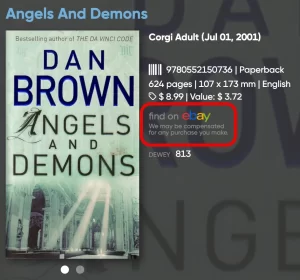 New in your CLZ Books Web software today:
New in your CLZ Books Web software today:
In the book details panel, to the right of the cover image, it now includes an automatically generated eBay search link, that lets you find eBay listings for that particular book.
This is a new feature we know many users will find useful, others may go “meh” and a small group of users may absolutely hate it 🙂
That is why this feature is optional. You can switch it OFF using the Settings screen.
Automatic eBay search links
These eBay links can be useful for two reasons:
- For the books you own: easily get a feel for a book’s value, by finding its’ Completed/Sold listings on eBay.
- For the books on your wish list: easily find available copies on eBay, for you to purchase.
Please note: the eBay links include our CLZ Partner ID, which means that we may earn a commission on any purchase you make after clicking the link.
 Three weeks ago, we did a huge “more compact design” update. Today, we are continuing with another update that improves the design, layout and performance of your book details panel.
Three weeks ago, we did a huge “more compact design” update. Today, we are continuing with another update that improves the design, layout and performance of your book details panel.
Here’s what has changed:
- Flexible layout: the layout now fully adapts to the width of your details panel.
- Fields moved: we moved some fields around, to make sure the most important fields are at the top.
- Faster loading: the details panel now loads much faster, as it now delays the loading of the backdrop.
 A huge update for your CLZ Books Web software today, which dramatically improves the look and usability:
A huge update for your CLZ Books Web software today, which dramatically improves the look and usability:
- A new, more compact, design and layout, so that you fit more data on screen
- Improved layout of the “book details” panel, with better support for back covers