What's new in CLZ Movies?
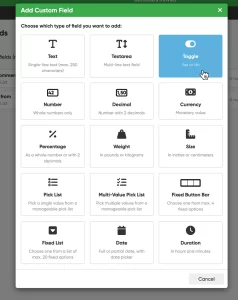 This is it, THE main feature release for 2026. A huge step forward in the customizability of the software. And I am not talking about tweaking the look and feel here, like layout, colors, fonts, etc… No… this time we are giving you the ability to actually customize the database itself!
This is it, THE main feature release for 2026. A huge step forward in the customizability of the software. And I am not talking about tweaking the look and feel here, like layout, colors, fonts, etc… No… this time we are giving you the ability to actually customize the database itself!
Yep, today is the launch of the “Custom Fields” feature (previously known as “User Defined Fields”).
The Custom Fields feature will let you create your own data fields, to catalog any information for which the software does not have a built-in field. You can create text fields, number fields, date fields, Yes/No toggles, pick list fields and much more.
All fields you create can be edited on a special Custom Fields tab of the Edit screen and their data will nicely appear in a special section in the movie details panel in the main screen. And of course, you will be able to use the fields like any built-in fields, use them as columns, sort on them, use pick list fields as folders, add the fields to printed list, exports, etc..
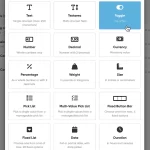 Are you ready for the next step in customizing your CLZ Web software?
Are you ready for the next step in customizing your CLZ Web software?
Coming up next Monday:
Create your own Custom Fields!
The Custom Fields feature will let you create your own database fields, to catalog any information for which the software does not have a built-in field.
Fill in your custom fields on the special tab of the Edit screen and their data will nicely appear in a special section in the details panel in the main screen. And of course, you will be able to use the fields like any built-in fields, use them as columns, sort on them, use pick list fields as folders, add the fields to printed list, exports, etc..
Fixed:
- Crash: When a movie couldn’t be located/selected on start-up or after editing the app could crash
- iPad: movies sometimes wouldn’t be scrolled to after picking it from a search in your own collection
- Collection bar at the bottom could disappear on closing the sync screen
- Collection bar didn’t appear immediately when adding a new collection for the first time
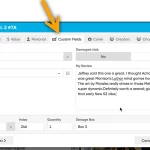 This is going to be THE main feature for 2026: Custom Fields!
This is going to be THE main feature for 2026: Custom Fields!
The Custom Fields feature will let you create your own data fields, to catalog any information for which the software does not have a built-in field.
All fields you create will appear on a special Custom Fields tab of the Edit screen. And of course, you will be able to use the fields like any built-in fields, use them as columns, sort on them, use custom pick list fields as folders, add the fields to printed list, exports, etc..
And once the Custom Fields feature has been released for both the Web software and mobile apps, you will be able to sync them back and forth too!
Manage your Custom Fields
Use the Custom Fields screen to manage your custom fields, that is, add new ones, remove them, rename them, etc…
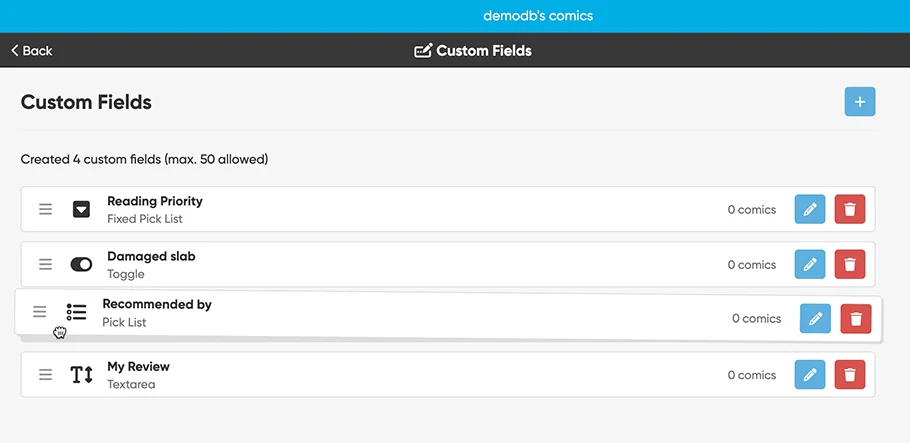
Adding a new Custom Field:
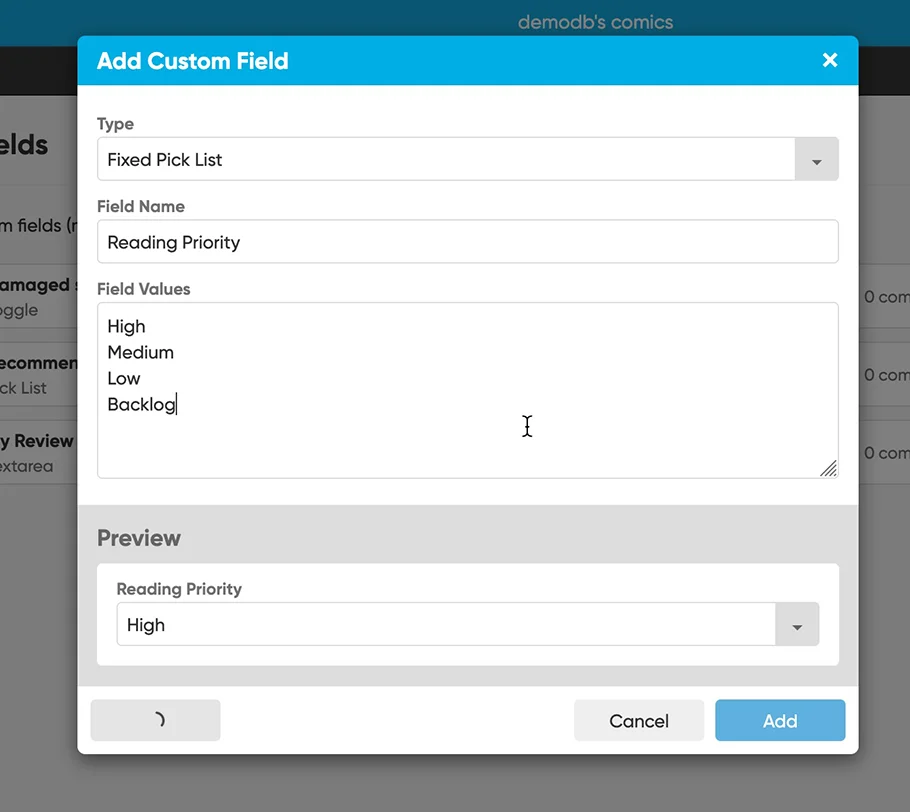
Choose from a wide range of field types. Create simple text fields, number fields, currency fields, yes/no toggles, big text areas (like Notes), even pick list fields and multi-value pick list fields.
- Text
Single line text field (for max. 250 characters) - Textarea
Big text field (for lots more characters) - Toggle
Toggle between Yes and No - Number
Whole numbers only - Decimal
Whole number with 2 decimals - Currency
Monetary value as a whole number or with 2 decimals - Percentage
Percentage as a whole number or with 2 decimals - Weight
Weight as a whole number or with 2 decimals - Size
Dimensions as a whole number or with 2 decimals - Pick List
Pick a single value from dropdown with manageable list - Multi-Value Pick List
Checkbox multiple values from a manageable list - Fixed Button Bar
Choose one from max. 4 options - Fixed List
Choose one from a pre-defined fixed list of max. 20 options - Date
Date controller for full or partial date - Time
In hours and minutes
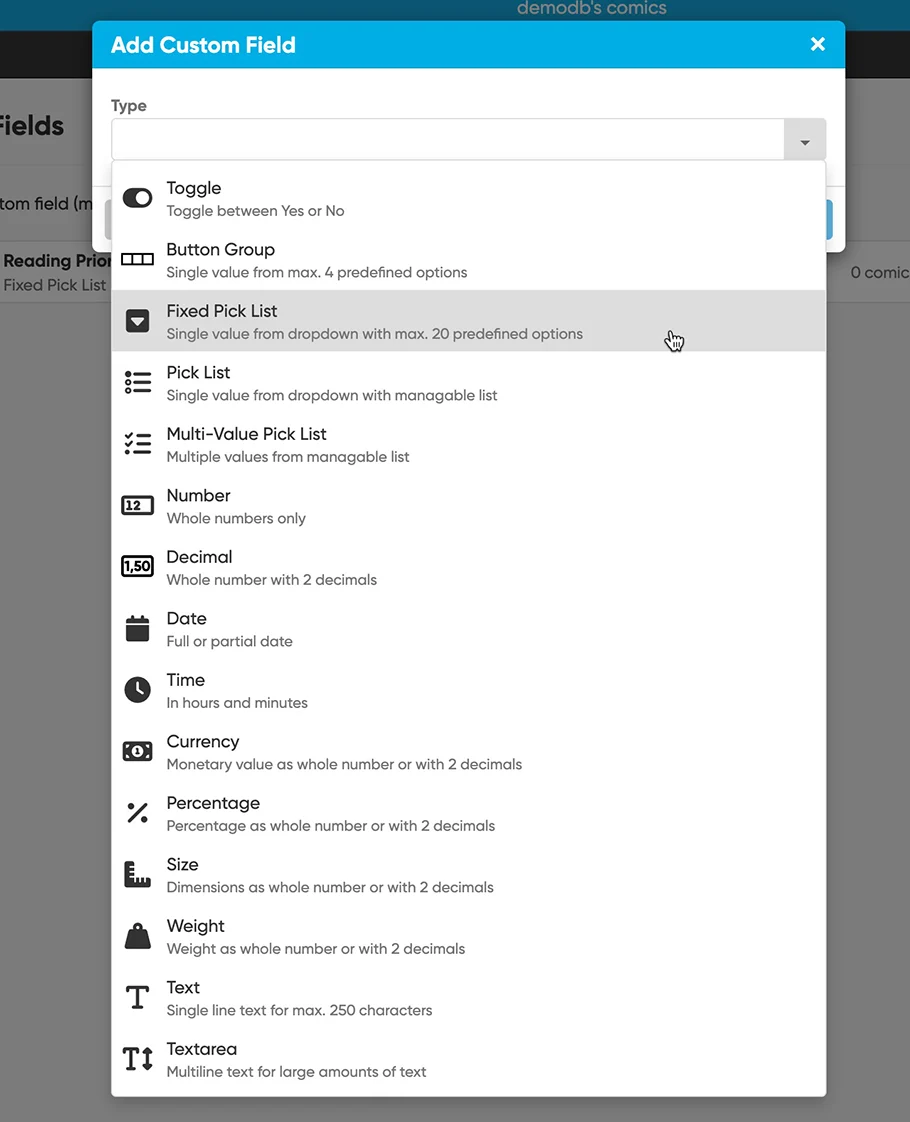
Fill in your Custom Fields using the special tab in the Edit screen
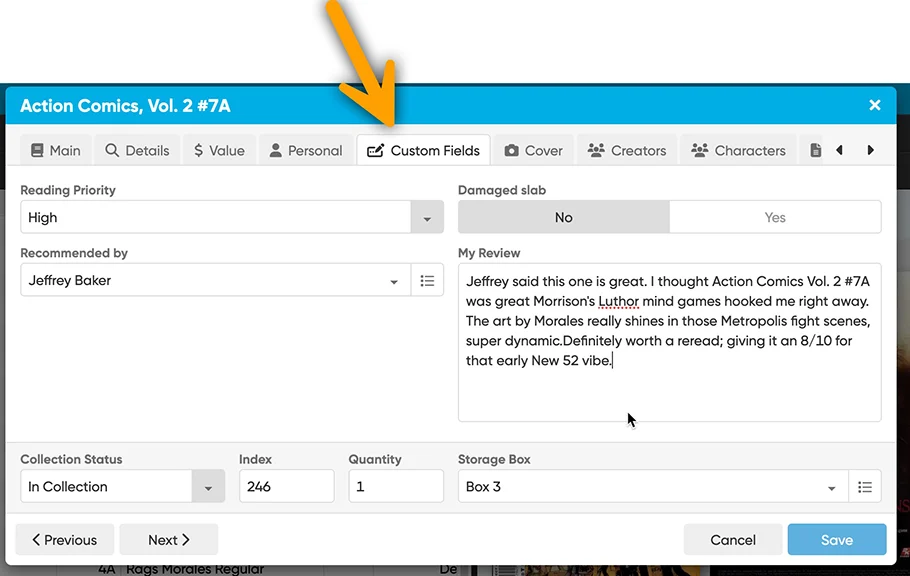
ETA ?
The Custom Fields feature is in the final phase for the CLZ Web web-based software. We will release it for Web first, then later on bring the same feature to the CLZ mobile apps, allowing full syncing of Custom Fields between the Web and mobile!
ETA for Web: Feb 2026. Then for mobile a few months later?
Again, this is going to be THE killer feature for 2026!
Fixed for iOS:
- The scroll position in the list could be wrong after searching in own collection and tapping a result from the suggestions
- Images view: Pinch to zoom in images view was broken
- Edit screen: tapping “next” or “previous” on the Links tab would crash the app
Fixed for Android:
- Scrolling lists / tapping buttons / selecting items in a list / removing items could suddenly stop working
- Covers stayed zoomed in if you navigated out of an item and into another
- Edit screen: Taking a picture for your cover could sometimes remove all other information from that item
- Selecting: Tapping “Select All” in didn’t show items being selected in images view
Fixed:
- A couple of navigation issues
Fixed:
- The app crashed on Android 7 and lower
- Scroll position could be wrong when navigating through folders and lists
In our big September update for CLZ Movies Web, we introduced the ability to edit episode lists for TV series, or, to completely add them manually. A feature that was already available in the legacy Movie Collector desktop software, but since September, it is finally available for the Web edition too.
Now, to help users to finally make the switch from Movie Collector to CLZ Movies Web, our web-developer Joe has created a smart import tool that can import a Movie Collector XML file, extract all custom episode lists and add them to the TV Series entries in CLZ Movies Web.
This is a one-time import, only meant for users who are making the switch from Movie Collector to CLZ Movies Web.
To do this, you need to follow some steps which can be found in CLZ Movies Web:
- Click the menu top left and select ‘Import/Export’
- Click “Import custom episodes from Movie Collector’
Important: if you currently ALSO have User Defined Fields in Movie Collector Windows, and you would like to import those before switching to CLZ Movies Web, please do not use this tool until the Custom Fields feature is available, ETA early 2026.ere early 2026.
v10.2.3: (Android only) Smoother navigation between folders, movie list and movie details
This one is for the Android users!
Our Android developer Pim was working on the app’s main screen and he saw some opportunities for improvement. Mainly to reduce slowness and stuttery behaviour when navigating back and forth between the folder list, the movie list and movie details page.
So instead of starting on the next new feature, we gave him a few days to refactor the code and improve existing functionality.
The result of Pim’s work is live now, in version 10.2.3 of the CLZ Movies app.
We have been testing the new update quite a bit and we think it feels a lot snappier and smoother, especially noticeable on larger collections.
We hope you will notice the improvements too and that it will make you enjoy the app even more!
How to update your app to the new version:
- On your device, open the Play Store app.
- Search for “CLZ” and select the CLZ Movies app.
- Tap “Update” to update the app.
Fixed:
- When selecting movies in Card View the cards didn’t appear to be selected (with a blue color)
Fixed:
- Unrecognized barcode screen didn’t add the movie to your collection when scanned in 1-by-1 mode
Fixed:
- Add Movies: when using the ‘Type barcode’ tab the Preview pop-up could show under the number keyboard
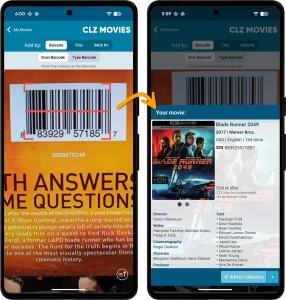 Adding movies by scanning barcodes is one of the most popular features of the CLZ Movies app. Just scan barcodes, bleep, bleep, bleep, and the scanned movies are added to a “queue”. Then use the Add button at the bottom to add all queued movies to your database in one go. Quick and efficient.
Adding movies by scanning barcodes is one of the most popular features of the CLZ Movies app. Just scan barcodes, bleep, bleep, bleep, and the scanned movies are added to a “queue”. Then use the Add button at the bottom to add all queued movies to your database in one go. Quick and efficient.
However, we always like to keep improving the app, or at least give users multiple options. So today we have added a new “One-by-One” mode to the Add by Barcode screen, that is, without a queue.
New:
Fixed:
- Details: The data at the bottom could be hidden behind the navigation buttons
Fixed:
- Details: The data at the bottom could be hidden behind the navigation buttons
- Details: When disabling “Show Watched icon” it would still show in details
- Edit screen: For some fields the keyboard would appear over them
- Edit Screen: Edit box set popup didn’t save data correctly when opened from inside the Edit screen
- Watched date folders didn’t sort correctly
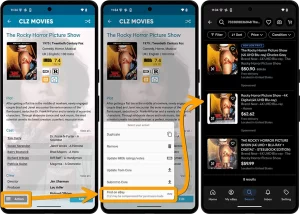 You may have already read about this when we introduced the eBay link in the CLZ Movies Web software, but… today we are introducing the same feature in the CLZ Movies mobile app:
You may have already read about this when we introduced the eBay link in the CLZ Movies Web software, but… today we are introducing the same feature in the CLZ Movies mobile app:
the app now includes automatically generated eBay search links, that let you find eBay listings for that particular movie.
These eBay links can be useful to:
- easily get a feel for a movie’s value, by finding its’ Completed/Sold listings on eBay.
- easily find available copies on eBay (e.g. for your wish list items)
Fixed:
- Adding “Watched” to the Pre-fill popup crashed the app
Fixed for iOS:
- Edit: Keyboard was placed over the Box Set Notes field
- Details: Box Set Notes didn’t show correctly
- Details: Formats without an icon didn’t show correctly as text
- Sync: Box Set Purchase Date wasn’t syncing down correctly
New:
- Statistics: Now has a line showing the total purchase price of both movies and box sets together
Fixed for Android:
- Details: Dark Mode: Format icons didn’t show correctly
- Details: Formats without an icon didn’t show correctly as text
- Details: Links didn’t show when “Hide Trailers” was switched on
- Details: Box Set Notes didn’t show correctly
- List view: the Watched eye always showed as “not watched”
- Sync: Box Set Purchase Date wasn’t syncing down correctly
New:
- Statistics: Now has a line showing the total purchase price of both movies and box sets together
 Most of the dev team (Pim, Bernard, Michiel and AJ) have been working on upcoming updates for CLZ Movies, both mobile and web.
Most of the dev team (Pim, Bernard, Michiel and AJ) have been working on upcoming updates for CLZ Movies, both mobile and web.
And we can finally release both today.
Here’s what’s new for your CLZ Movies mobile app.
It started out as a relatively small update in which we would add some new fields (just like we did for the books and music apps recently). However, the update has grown into a huge major upgrade, with several big new features that have been on our “to do” list for many years.
- Editable episode lists for TV Series
- Watch history: track multiple watch dates for your movies
- Add your own YouTube trailer links
- Extra fields for Box Sets: Purchase Price/Date/Store and Notes
- A new “Features” fields, to track available features for DVD/BR/4K
- The HDR field now allows multiple values, e.g. HDR10 *and* Dolby Vision
Check out some screenshots below!
 In the past 3 months, most of the dev team (Pim, Bernard, Michiel and AJ) have been working on big updates for CLZ Movies, both Web and Mobile.
In the past 3 months, most of the dev team (Pim, Bernard, Michiel and AJ) have been working on big updates for CLZ Movies, both Web and Mobile.
And this update is now live for your CLZ Movies Web software!
It started out as a relatively small update in which we would add some new fields (just like we did for the books and music apps recently). However, the update has grown into a huge major upgrade, with several big new features that have been on our “to do” list for many years:
- Editable episode lists for TV Series
- Watch history: track multiple watch dates for your movies
- Add your own YouTube trailer links
- Extra fields for Box Sets: Purchase Price/Date/Store and Notes
- A new “Features” fields, to track available features for DVD/BR/4K
- The HDR field now allows multiple values, e.g. HDR10 *and* Dolby Vision
Check out some screenshots below!
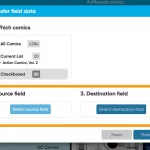 Five updates for all five CLZ Web flavors today, in which we introduce a new super useful database management tool, called “Transfer Field Data”.
Five updates for all five CLZ Web flavors today, in which we introduce a new super useful database management tool, called “Transfer Field Data”.
In short, this tool lets you copy or move field values from one field to another, in batch, for your entire database, or for a selection of items.
Fixed:
- Edit Movie: Main tab didn’t show any fields when using next/previous buttons