What's new in CLZ Comics Web? 2025
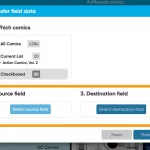 Five updates for all five CLZ Web flavors today, in which we introduce a new super useful database management tool, called “Transfer Field Data”.
Five updates for all five CLZ Web flavors today, in which we introduce a new super useful database management tool, called “Transfer Field Data”.
In short, this tool lets you copy or move field values from one field to another, in batch, for your entire database, or for a selection of items.
Great news: our partners at CovrPrice have created a complete list of all San Diego Comic Con exclusives (650 now!!!)…
… and they have shared that list with CLZ for inclusion in the CLZ Core database!
So as of today, all SDCC exclusives can be found through the Add Comics screen in your CLZ Comics app.
A big THANK YOU to the CovrPrice team!
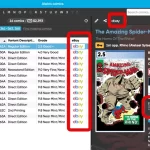 Two weeks ago, we introduced the new “Automatic eBay search links” in your CLZ Web software. After launch, we received quite a bit of feedback about this feature, both positive and… let me say… less positive 🙂
Two weeks ago, we introduced the new “Automatic eBay search links” in your CLZ Web software. After launch, we received quite a bit of feedback about this feature, both positive and… let me say… less positive 🙂
So we sat down, went over all feedback, and then came up with some tweaks to make everyone happy!
First, I have to repeat: this feature is OPTIONAL.
Most users love having the quick and easy access to eBay listings for their collectibles, either to:
- easily get a feel for an item’s value, by finding its Completed/Sold listings on eBay.
- easily find available copies on eBay, useful for your wish list items.
However, if you don’t see the value in this, if you don’t find this useful, then you can easily DISABLE this feature in the CLZ Web’s Settings screen, on the bottom right, under “eBay search links”.
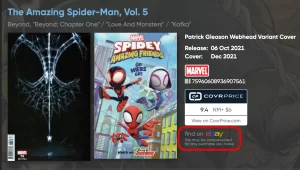 New in your CLZ Comics Web software today:
New in your CLZ Comics Web software today:
In the comic details panel, to the right of the cover image, it now includes an automatically generated eBay search link, that lets you find eBay listings for that particular comic.
This is a new feature we know many users will find useful, others may go “meh” and a small group of users may absolutely hate it 🙂
That is why this feature is optional. You can switch it OFF using the Settings screen.
Automatic eBay search links
These eBay links can be useful for two reasons:
- For the comics you own: easily get a feel for a comic’s value, by finding its’ Completed/Sold listings on eBay.
- For the comics on your wish list: easily find available copies on eBay, for you to purchase.
Please note: the eBay links include our CLZ Partner ID, which means that we may earn a commission on any purchase you make after clicking the link.
 Three weeks ago, we did a huge “more compact design” update. Today, we are continuing with another update that improves the design, layout and performance of your comic details panel.
Three weeks ago, we did a huge “more compact design” update. Today, we are continuing with another update that improves the design, layout and performance of your comic details panel.
Here’s what has changed:
- Flexible layout: the layout now fully adapts to the width of your details panel.
- Fields moved: we moved some fields around, to make sure the most important fields are at the top.
- Publisher icons are now displayed on a white background to make them stand out more.
- Faster loading: the details panel now loads much faster, as it now delays the loading of the backdrop.
 A huge update for your CLZ Comics Web software today, which dramatically improves the look and usability:
A huge update for your CLZ Comics Web software today, which dramatically improves the look and usability:
- A new, more compact, design and layout, so that you fit more data on screen
- Improved layout of the “comic details” panel, with better support for back covers
 Our web-based software has been around since 2009, first called “Connect”, but renamed in Oct 2024 to simply “CLZ Web”. The Web software is currently the most popular solution for use on your computer, far exceeding the number of users of the legacy “Collector” desktop software.
Our web-based software has been around since 2009, first called “Connect”, but renamed in Oct 2024 to simply “CLZ Web”. The Web software is currently the most popular solution for use on your computer, far exceeding the number of users of the legacy “Collector” desktop software.
However, through the years, there is one particular piece of feedback we kept receiving from both new users *and* from users who switched from the desktop software, but phrased in different ways:
“It is all so BIG!” or “I can’t fit a lot of items on my screen”
And they’re right. CLZ Web has been designed to be “big and bold”, as is common with web-based software. Large fonts, big buttons, etc… It looks nice, but the side effect can be that you can fit less collectibles in your on-screen list. Especially when:
- Using a low-res laptop screen
- Using a tablet device
- Using several layers of toolbars in your browser
To resolve this, we were initially planning to introduce an optional “Compact View” or “Compact Skin”.
But when we starting working on that, we liked the results so much that we decided to make it THE new look of CLZ Web for everyone. It looks so much better, more compact, more items on screen. But never too small to read.
Here’s what we did:
- New font style to fit the new CLZ styling
- Slightly smaller fonts everywhere
- In the main screen, we combined toolbars and made them “lower” overall
- Lower list rows in List View, by slightly reducing the spacing
- Reduced the height and width of all input boxes in the Edit screens
- Reduced the height of the screen titles of all popup screen
- Reduced the height of the collection tabs at the bottom
This new compact look is going live for CLZ Web within a few weeks. But today, I can share more sneak preview screenshots of the most important screens, with a nice BEFORE (left) and AFTER (right) comparison. Enjoy!
Main screen



Edit screen



We’ve all been there, at an LCS, or at a comic con… you wanna check CLZ Core and bam… no internet, no data, no nothing.
Sadly, there is nothing our tech guys can do to resolve that problem, there’s no app for that 🙁
UNLESS… we go offline, oldskool and back to PAPER!
Available today: CLZ Core in 12 leather bound books
- Purchase this beautiful set of 12 leather bound books for just US $495!
The full CLZ Core database, all series, all issues, all variants, in actual paper books for your offline browsing. - Keep track of your comic collection. All issues are listed with checkboxes, so just use a pencil to checkbox the issues you own.
- Wanna stay up-to-date with all new releases? We’ve got you covered! Subscribe to the monthly “Update from Core” paperbacks, for only US $5.95 per month, or US $60 per year. Receive all NCBD releases in compact booklets, sent to you on a monthly basis.
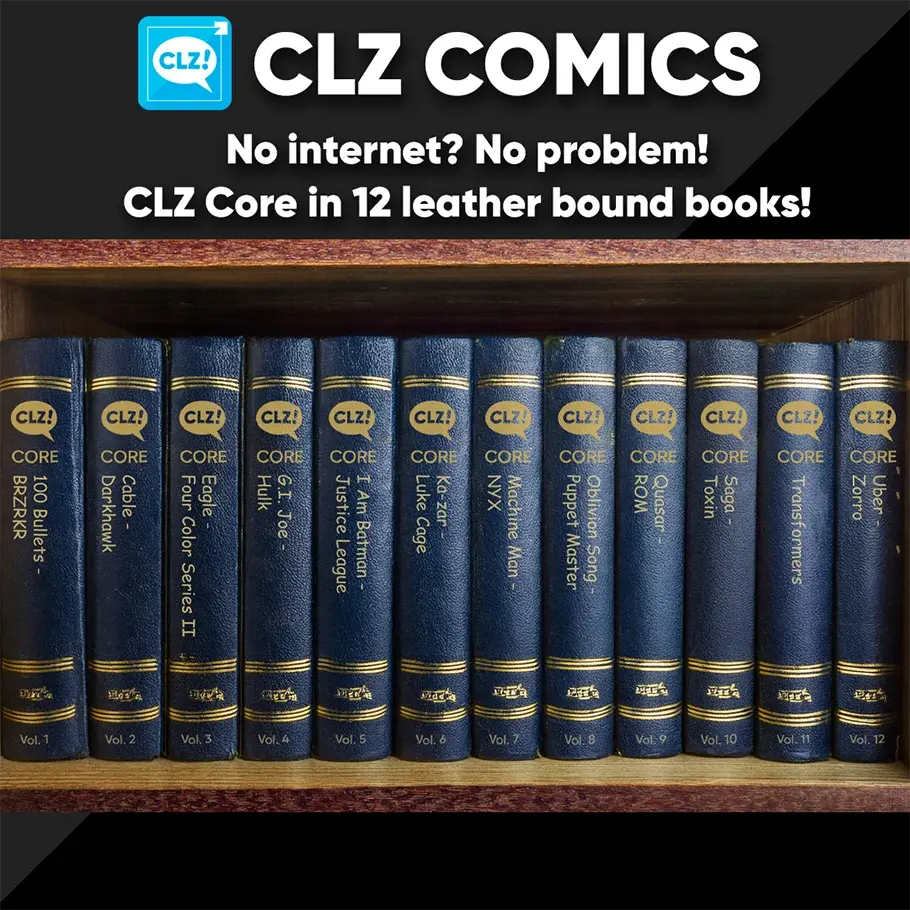
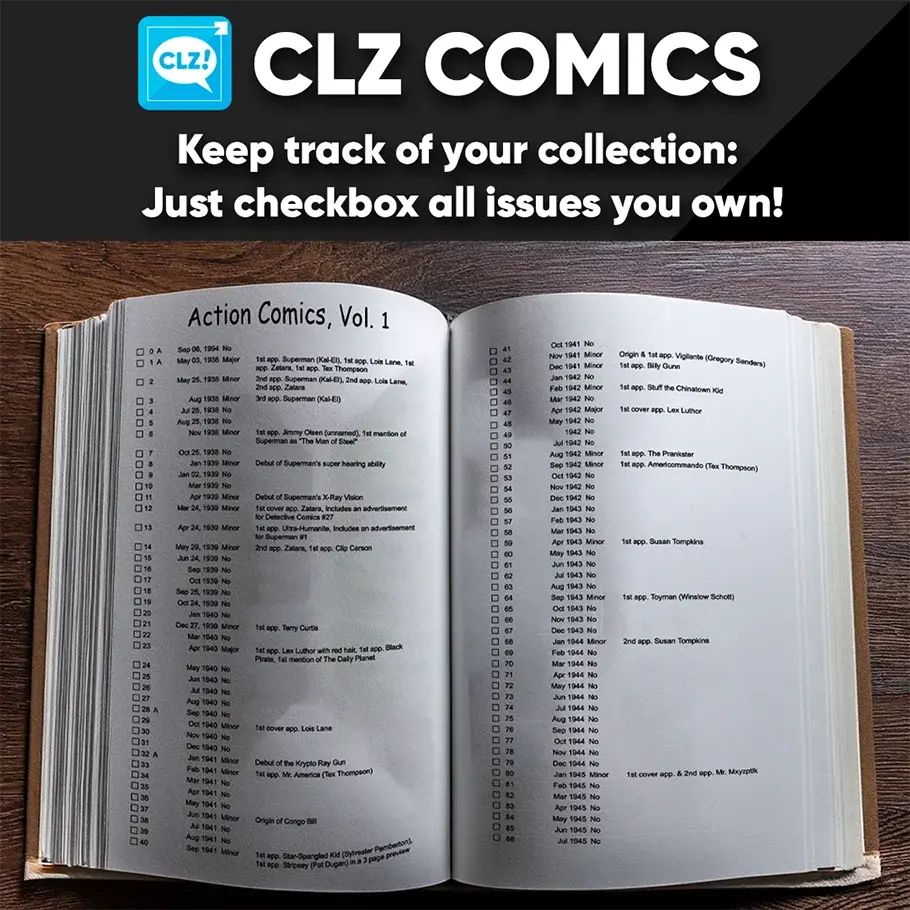
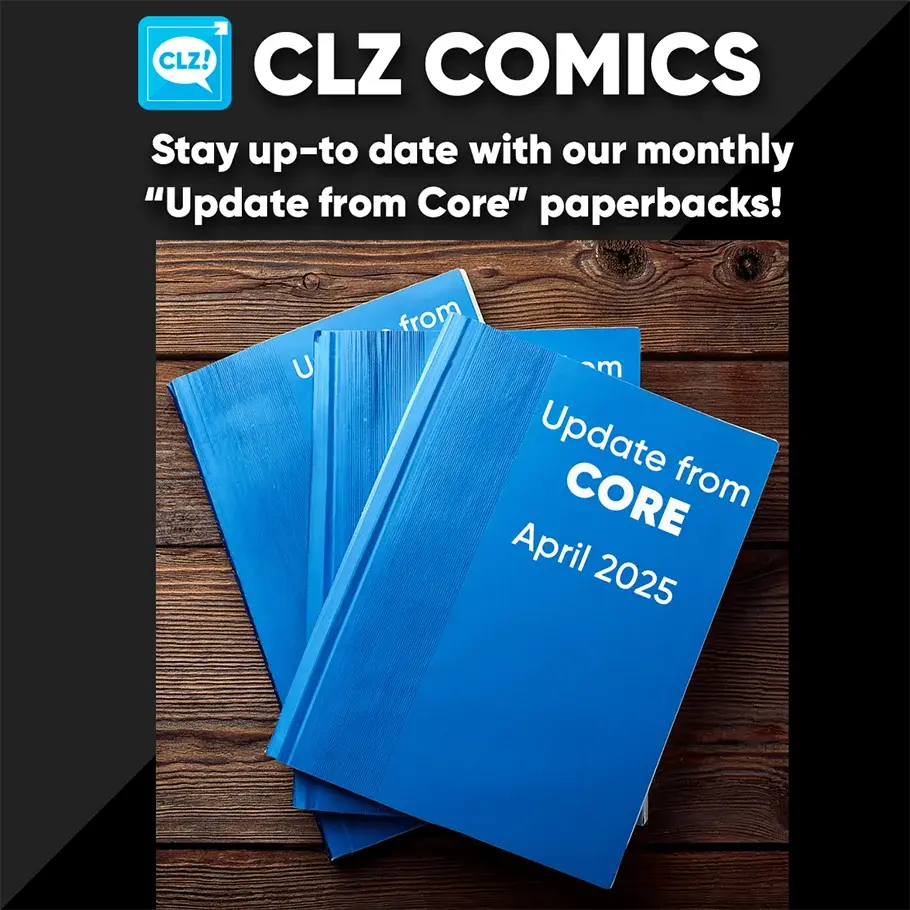
 In the Add Comics screen the issue numbers/variants are now displayed in a white (or dark, depending on your skin settings) box with a black border. Items that are already in collection will be in blue, already on wish list will show in an orange box!
In the Add Comics screen the issue numbers/variants are now displayed in a white (or dark, depending on your skin settings) box with a black border. Items that are already in collection will be in blue, already on wish list will show in an orange box!
 This was added to the mobile app a while ago, but never made it to the Web version yet. As of today it’s available for web too!
This was added to the mobile app a while ago, but never made it to the Web version yet. As of today it’s available for web too!
In the Add Comics by Series screen, you can now hide all issues that you already own, so that you can focus on your missing issues more easily.
Click the “Box” button at the top to “Hide Owned” comics, click it again to show all issues again.
 Today is New Comic Book Day, so the perfect day to release the new NCBD feature for your trusted Add Comics screen! We bring you a completely redesign of the Pull List tab, you know, the rightmost tab of Add Comics. At the same time, we are renaming the tab to “NCBD” as we figured that this was a better fit of what the feature does, especially after today’s complete redesign.
Today is New Comic Book Day, so the perfect day to release the new NCBD feature for your trusted Add Comics screen! We bring you a completely redesign of the Pull List tab, you know, the rightmost tab of Add Comics. At the same time, we are renaming the tab to “NCBD” as we figured that this was a better fit of what the feature does, especially after today’s complete redesign.
Here’s what’s new:
- In the Add Comics screen, the fourth tab is now called “NCDB” (previously “Pull List”)
- Navigate over weeks with next/previous arrows, or click on the week/date for a dropdown
- Release list now directly shows the issues, as a Card View with big images
- Click on an issue to see all its variants
- New: filter by “#1’s” to show all #1 issues (so all new series)
- Sort issue list by Popularity or Alphabetically
To try the new NCDB tool for yourself, open the Add Comics screen, then choose the 4th tab called “NBCD”!
