What's new in CLZ Comics Mobile? (page 12)
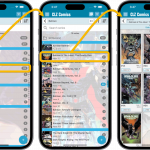 A huge update for your CLZ Comics mobile app today, which introduces a powerful feature for browsing and filtering your comic collection: using nested folders.
A huge update for your CLZ Comics mobile app today, which introduces a powerful feature for browsing and filtering your comic collection: using nested folders.
Previously, it was only possible to use one level, so either Series folders OR Tag folders OR Series Group OR Storage Box folders, etc… But starting with this version, you can use nested folders, so for instance, use Series Group folders, then within each series group folder have Series folders.
v8.3.2: Fixes for downloading values, sorting by values and slab label colors
Fixed:
- Sorting by value didn’t work for raw comics without a grade set
- Adding or Updating values for comics without grade didn’t fetch a value
- Fixed colors for generated slab label of Qualified Grade, Signature Series Restored, Signature Series Conserved
 Version 8.3 is here, a big update that is all about slabbed comics!
Version 8.3 is here, a big update that is all about slabbed comics!
More and more CLZ Comics users are using the app to catalog slabbed comics (CGC, CBCS, PGX, etc..). So let’s take our slab support to the next level!
Here’s what’s new in CLZ Comics 8.3:
- A cool new look for your slabs in Card View and the comic details page.
- Three new slab-related fields: Label Type, Page Quality and Custom Label.
- Four new options for the Grade field: NG, PG, CVR and ART.
- A new setting “For raw comics, show Grade as letters”
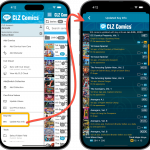 Introduced in November 2021, the Update Key Info tool is one the biggest and most popular features of the CLZ Comics app. It automatically gives you crucial information about your collection, that is, which of your comics are major keys, which ones are minor keys. Of course, it also tells you why, for example: first appearances of characters, deaths, cameo appearances, first team appearances, origins, iconic cover art, etc…
Introduced in November 2021, the Update Key Info tool is one the biggest and most popular features of the CLZ Comics app. It automatically gives you crucial information about your collection, that is, which of your comics are major keys, which ones are minor keys. Of course, it also tells you why, for example: first appearances of characters, deaths, cameo appearances, first team appearances, origins, iconic cover art, etc…
However, since we introduced this feature, one of the most requested improvements has become:
“After updating my key info, I would like to see WHICH comics were updated and WHAT has changed.”
 We’re closing in on the end of the year, so it is time for the
We’re closing in on the end of the year, so it is time for the
CLZ Comics Wrap-up 2022!
CLZ Justin has been gathering some stats and has created some nice top 10 lists for you.
These are the most popular 2022 comics and series based on your usage of the CLZ software:
Enjoy!
New:
- Menu now shows last “Sync with CLZ Cloud” date
- Menu now shows last “CovrPrice values update” date
- Improved messaging for subscription status
Changed:
- Improved messaging for subscription status
New in Update Values report screen:
- Now shows the “report date” at the top
- Tap an entry to visit the CovrPrice page for that comic!
- “no value” is now shown as a dash “-“, instead of $0
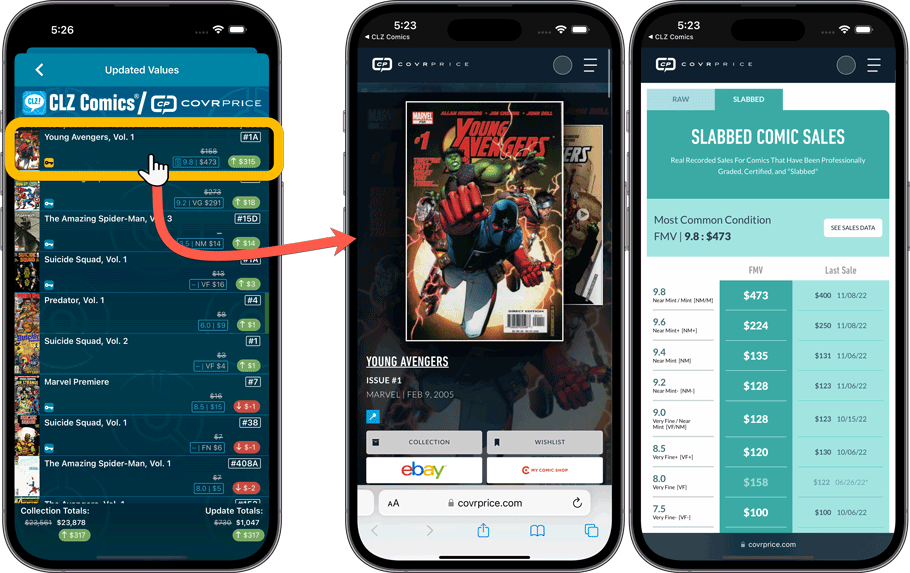
Improved:
- Improved navigation animations in the main screen
Fixed:
- List/Cards: The “person” icon wasn’t showing for comics with a “My Value” filled in
New in Update Values report screen:
- Now shows the “report date” at the top
- Tap an entry to visit the CovrPrice page for that comic!
- “no value” is now shown as a dash “-“, instead of $0
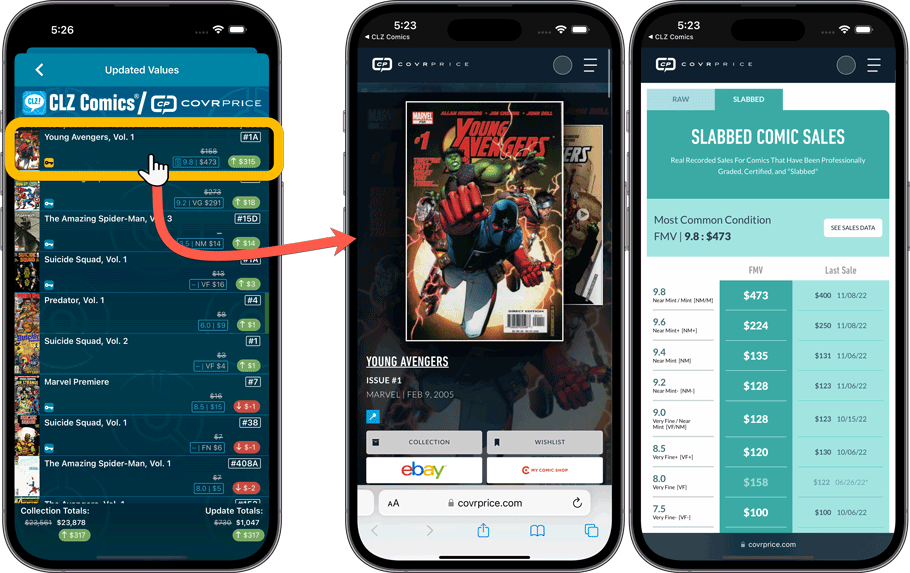
Fixed:
- Statistics: Value Statistics didn’t always show.
- List/Card View: Value ribbon (and My Value icon) would sometimes show when they shouldn’t.
 Version 8.1 of the CLZ Comics app is now live in the App Store and Play Store. Based on your feedback and questions, we have made 2 big improvements to the CovrPrice integration, that is, to the way values are displayed in your app:
Version 8.1 of the CLZ Comics app is now live in the App Store and Play Store. Based on your feedback and questions, we have made 2 big improvements to the CovrPrice integration, that is, to the way values are displayed in your app:
- Improved value displaying for My Value entries
- CovrPrice value box now also visible when CP value is 0
Also, version 8.1 also FIXES the barcode scanning problem on iPhone 14 Pro!
IMPORTANT: IMPORTANT: for the displaying of the CovrPrice links, the app now downloads “CovrPrice IDs” for all entries. This means that after your first Update Values action with v8.1, it will modify almost ALL your entries, causing a HUGE amount of changes when Syncing to the CLZ Cloud the next time!
TIP: before Updating Values for the 1st time with this version, switch OFF Auto-Syncing, then Update Values, then Sync with CLZ Cloud MANUALLY. This is much more efficient than letting it auto-sync. When done, feel free to switch ON the AutoSync again.
Fixed:
- Crash when updating values for comics without index number.
- Add Comics: After adding a comic the app now takes you to the comic in your main screen again.
- Currency: Modifying the currency and then updating values now updates all collections instead of just the selected collection.
Fixed:
- Crash when opening the camera to take a picture.
- CovrPrice icon was missing from the “Update Values” Action menu.
- Edit Screen: moved the “Cover” tab to the left of the “Links” tab.
- Updated Values Report: could show a wrong “old value” in some cases.
A crash could happen while updating values, which has been resolved in this version.
Fixed:
- When updating values for comics without an index number, the app could crash
This is it, the big Launch Day of the CovrPrice integration!
As of today, you can get comic values from CovrPrice inside your CLZ Comics mobile app!
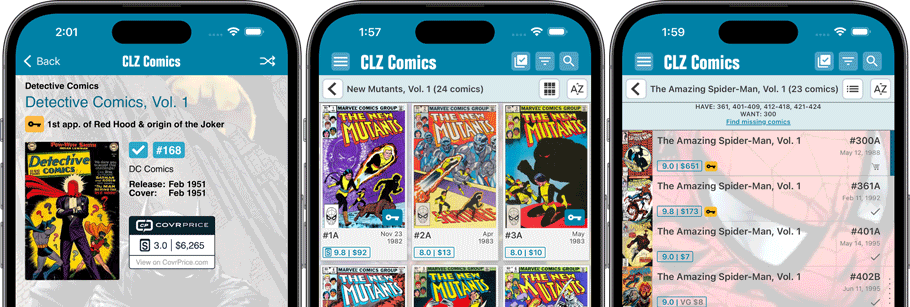
 Great news: WE HAVE A DATE!
Great news: WE HAVE A DATE!
Launch Day for the CLZ / CovrPrice integration is OCTOBER 4 !!!
That’s less than 2 weeks from now… The teams at CLZ and CovrPrice cannot wait to show you all what we all have been working on for many many months.
In fact, we won’t wait… Sneak Preview screenshots below!
Just 5 weeks to go before the CovrPrice integration goes live in the CLZ app and software.
So today, a quick remember of the CovrPrice trial offer:
Wanna give COVRPRICE a try? – $4 discount on your first month!
Just use this coupon code: CLZ2022
Follow the instructions below for the Promo!
1) Go to https://covrprice.com/ and sign up for the Free 10 Day trial
This will make you a BASIC (free) CovrPrice member, then…
2) After you’ve created a COVRPRICE account, click here for 30 days of Premium Membership for only $2.99 (coupon code: CLZ2022):
https://covrprice.com/register/unlimited-monthly/?coupon=CLZ2022
After 30 days your account will automatically revert to the $6.95/month account.
IMPORTANT: please note that this is a trial of the CovrPrice.com website, so that you can research comics and check out their value system. You will not get values in your CLZ software yet, neither will the CovrPrice.com site automagically list your database.
Fixed:
- Series Images didn’t show for some TPB/HC series folders
Tweaks:
- “Search by Barcode Scan” in main screen: now immediately shows the details page of the found comic.
- Series Images: now use the Earliest/Latest based on Release Date, instead of Issue Number. Also, it now only uses covers from comics that are “In Collection”.
Fixes for iOS:
- Adding from Core: Cover Price and Nr of Pages did not download anymore
- Only on iPads running the old iOS 14: crash when refreshing Card View
- Update from Core: the “Always show…” switch at the bottom crashed the app
- Update from Core: did not clear selection after updating
Fixes for Android:
- After editing Completed status, the series list did not update.
- When down-syncing your customized Series name from Cloud, it used Core series names in some cases
- Occasional crashes when editing Series entries
 Let me try to answer the most common questions about the upcoming partnership between CLZ and CovrPrice (CP):
Let me try to answer the most common questions about the upcoming partnership between CLZ and CovrPrice (CP):
Q: To get comic values in my CLZ app/software, do I need a subscription to CovrPrice?
A: Yes, that is correct.
To get access to the comic values from CovrPrice, you will need a subscription to the CovrPrice “Premium” plan, which is US $6.95 per month or US $60 per year.
You will also need an active subscription to your CLZ app or software. A grandfathered account will not suffice.
Q: So does this mean I need to use two different sites or apps?
A: No, that is not necessary, you will get the comic values *inside* your CLZ app/software. You do not need to go to the CovrPrice site to see the values.
However, because of the CovrPrice subscription, you *will* have access to the all functionality of the CovrPrice site, like seeing values for all grades for raw and slabbed, checking on value trends, looking up the actual sales a value is based on, etc…
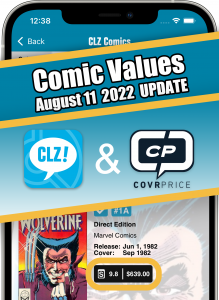 September is getting closer, so time for an update about our upcoming collaboration with CovrPrice for comic values. But first, a quick summary:
September is getting closer, so time for an update about our upcoming collaboration with CovrPrice for comic values. But first, a quick summary:
CLZ / CovrPrice: What’s it all about?
CLZ and CovrPrice are going to work together, which will give you comic values from CovrPrice (for both raw and graded comics), right there in your favorite CLZ comic cataloging tool (CLZ Comics, Comic Connect or Comic Collector).
To get access to these comic values from CovrPrice, you will need a subscription to the CovrPrice “Premium” plan, which is US $6.95 per month or, when paid yearly, US $60 per year ($5/month).
You will also need an active subscription to your CLZ app or software. A grandfathered account will not suffice.
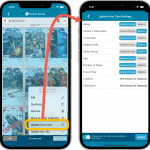 Another week, another CLZ Comics update!
Another week, another CLZ Comics update!
Still no version 8.0 yet though, as we are saving that major version number for the upcoming huge CovrPrice update.
Today’s update is version 7.11, introducing a configurable Update from Core tool.
Fixed:
- Card view texts had the wrong color in certain situations
- App could freeze in Series list when sorting on issue count
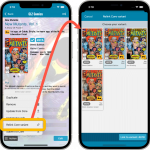 Nope, we won’t stop improving this app 🙂 Here’s version 7.10 already, with one new feature and one improvement requested by you all:
Nope, we won’t stop improving this app 🙂 Here’s version 7.10 already, with one new feature and one improvement requested by you all:
- Relink Core Variant: easily link your local entry to a different variant in Core
- Improved Card View: now including Grade/Value and Collection Status