Today we are responding to a request that we have been hearing from many years:
Is there any way I can find which comics I am MISSING for my series
Definitely not an easy feature to implement, because the first question immediately is “what about variants?”. If you own issue 13A, do you regard issue 13B, 13C and 13D as missing or not?
So our UI/US designers AJ and I (Alwin) sat down to design a flexible “Missing Comics” screen that gives you full flexibility to conjure up the missing comics list you are looking for.
Based on our ideas, web-developer Sven created a super-fast search engine on our servers, that can instantly return issue number lists for any series. Still not sure how he made it this fast, but you’ll definitely love the speed of this tool.
Then after that, our mobile developers Pim and Bernard created the new Missing Comics tool that you can now find in the menu of version 6.2. Alternatively, open it from the new “Find missing comics” link under the Have/Want list at the top of your issue list.
Use the pencil icon at the top left to change settings, that is:
- Show or Hide missing variants.
- Switch between a compact list and a verbose list. (the compact view lists missing comics in “ranges”.)
- Order the missing issue lists in Ascending or Descending order.
Use the toggle on the top right to sort the series list alphabetically or by the number of comics that are missing.
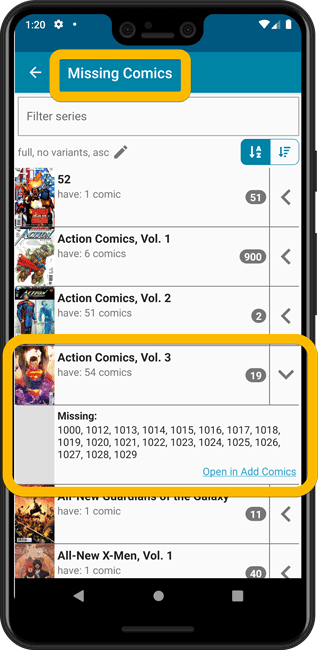
New “Find Missing Comics” link in the Collection / Wish List summary panel:
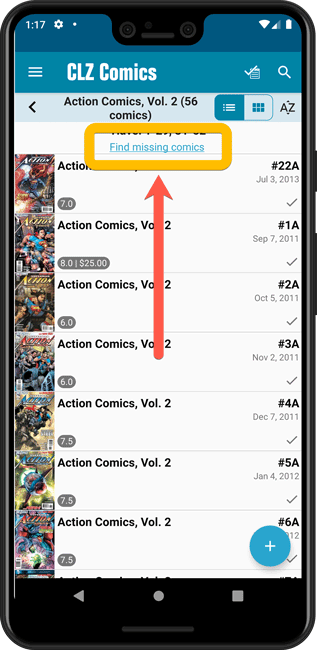
Note: Missing Comics is premium online service, which requires a subscription!