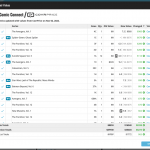 Today, two further improvements to the CovrPrice integration in your Comic Connect software:
Today, two further improvements to the CovrPrice integration in your Comic Connect software:
- New “View Last Update Report” in the menu, to re-open the last “Updated Values” report
- Updated Values screen now includes cover images!
New “View Last Update Report” in the menu
It is now possible to re-open the report of your last Update Values action. Super useful if you closed the report and then later want to check on the value changes again.
Just use “View Last Update Report from the menu, right under the Update Values item.
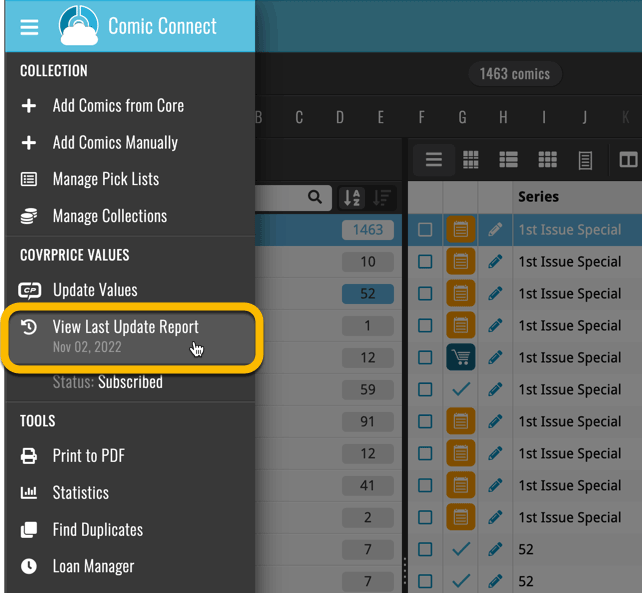
Updated Values screen now includes cover images!
Also in today’s update, a small improvement to the Updated Values screen itself. It now includes small cover thumbnails on the left of each entry.
TIP: hover your mouse over the thumbnail to see a bigger image!
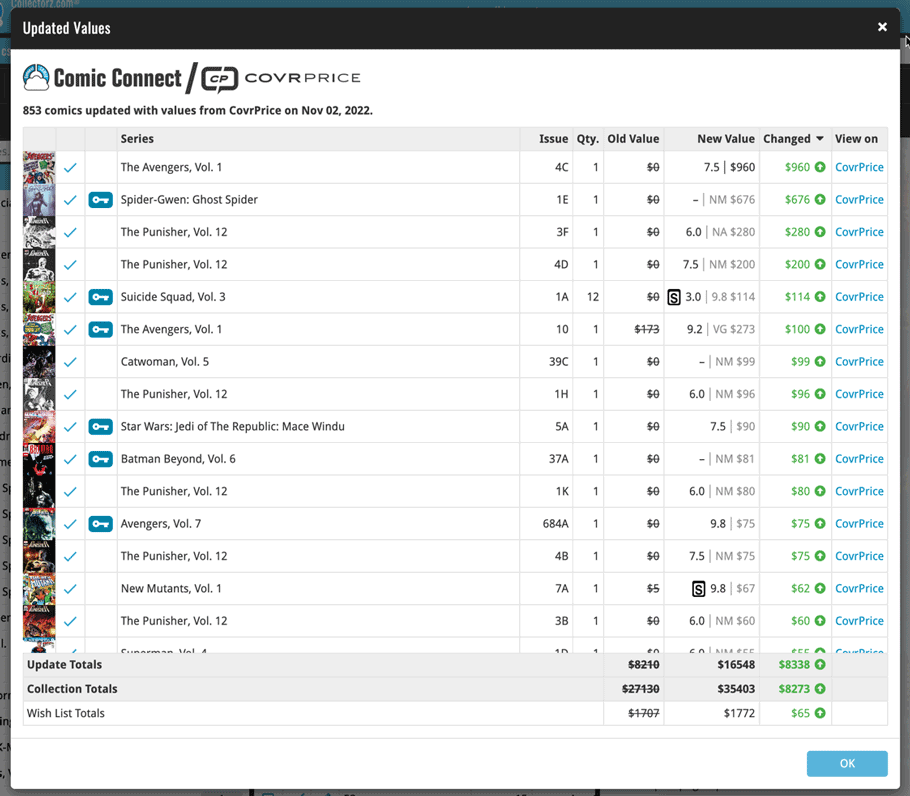
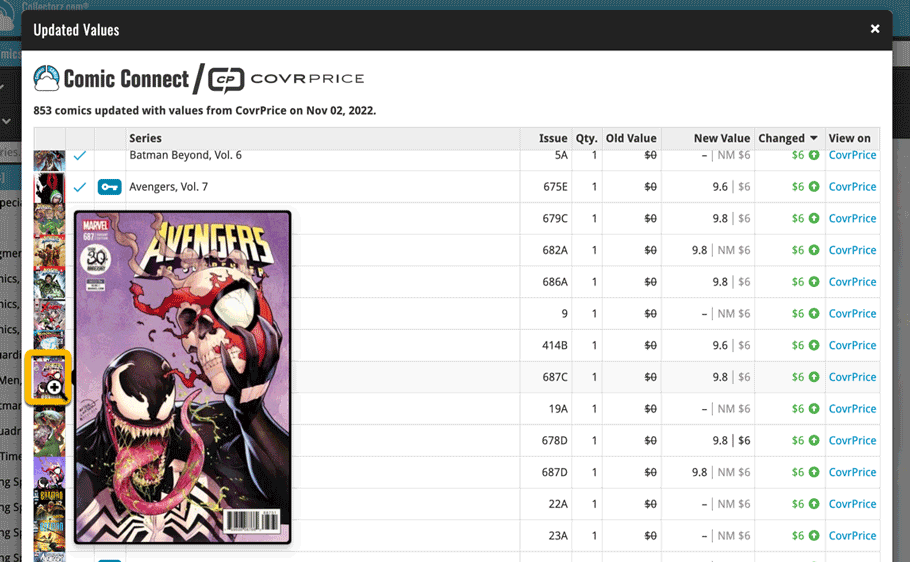
REMINDER: How to sign up for CovrPrice and get comic values in Comic Connect
To get access to the comic values from CovrPrice, you will need a subscription to the CovrPrice “Premium” plan (US $6.95 per month or US $60 per year).
Here’s how to subscribe:
- Visit the special CLZ/CovrPrice sign up page here.
Follow the steps there to: - Create a CovrPrice account
- Pay for the Premium plan
- and finally, to link your CovrPrice and CLZ accounts
It’s super-easy, just follow the steps on-screen.
Now, to finally get the actual CovrPrice values into your app, for your entire collection, use Update Values from the menu!
TIP: CovrPrice is providing fresh values continuously, so to keep your values up-to-date, regularly run Update Values again, e.g. daily or weekly. Each time you do, you will get a nice report of which values have changed and by how much!