Book Collector (Windows)
v18.1: Add Books screen: Better and faster Author/Title searches
Jan 10, 2018
Our web-team has been working on this for a long time: a new search engine for Author/Title searches in our Core online book database.
And it is now available in your “Add Books from Core” screen!
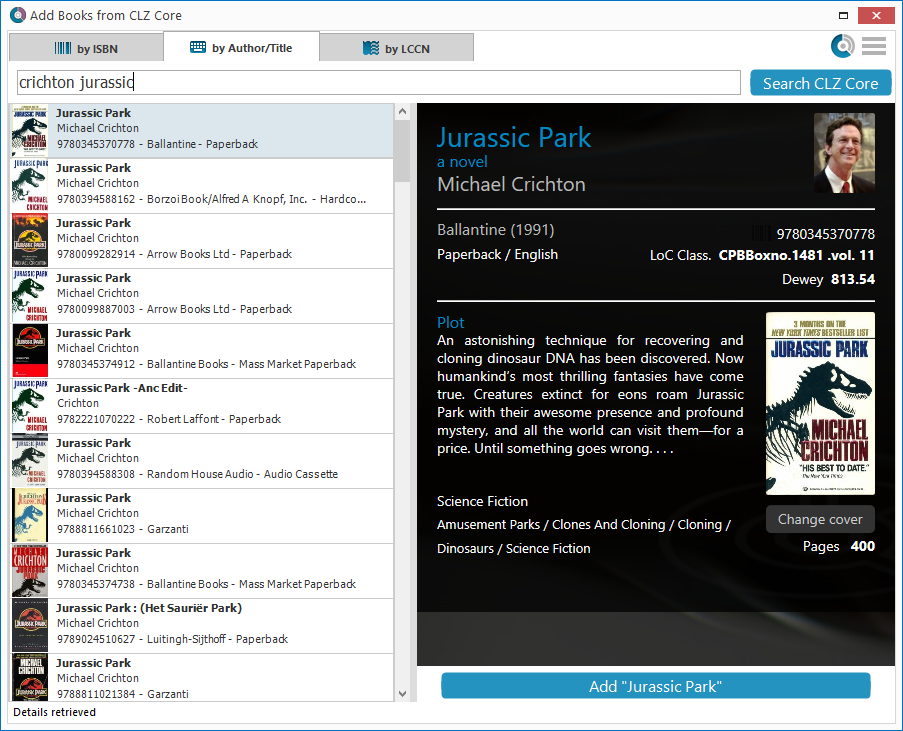
What’s new?
- Faster searches: Most Author/Title searches will give you results within a second. UNLESS our Core server decides to consult our “back-end” sources like Google Books, Library of Congress and other national libraries.
- Better search results: The results are now more focussed, less fuzzy, as it will only show books containing ALL your search term words (as opposed to the old search that gave you books that matched ANY or your search term words).
- Single Search Box: Just one box for search (e.g. like Google or Amazon). No more separate Author and Title boxes. Just enter (part of) the author’s name and (part of) the title and you will get the best matching results. (see the screen shot above with “crichton jurassic” results”).
- Search by Publisher and Year: Getting a lot of results? Filter down to the book edition you’re looking for by adding the publisher and/or publication year to your search! (see screen shot below)
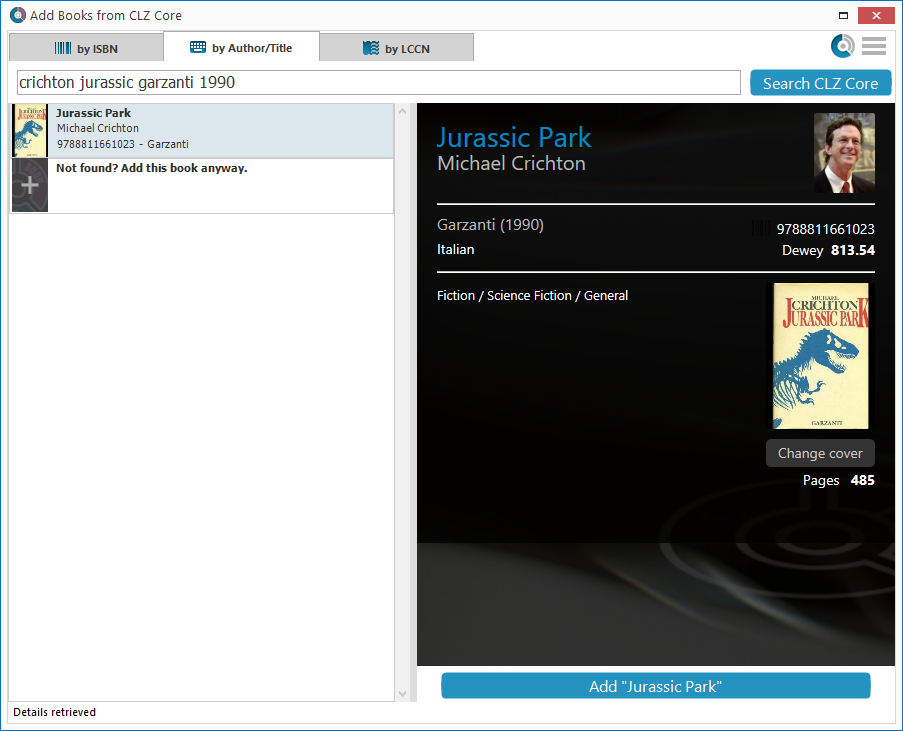
Fixed: Various font size and layout problems
This has been a long-standing problem: on Windows systems with the DPI or Font Size set to 125% or 150%, many screens had strange font size and layout problems, particularly visible in the Edit Book screen, but also affecting other screens.
This was a tricky one, but we have finally been able to fix these problems 🙂
Recent changes
v23.1: Now supports our new CLZ Scanner barcode scanner app
Mar 27, 2023
v23.0: 3 completely new data fields and 4 new sync fields
Jan 16, 2023
v22: Configurable Pre-fill & Update from Core + WebP support
Mar 10, 2022
v21.5 Improved Submit to Core system
Oct 08, 2021
v21.4: Bar chart in folder panel background
Sep 14, 2021
v21.3: New “Transfer Field Data” tool
Aug 09, 2021
v21.2: New Link Books with Core screen
Apr 28, 2021
v20.3: More fields now sync to CLZ Cloud / Book Connect
Mar 24, 2021
v21.1: More fields now sync to CLZ Cloud / Book Connect
Mar 22, 2021
v21.0.3 Various improvements and fixes
Mar 04, 2021
v21.0: New: Pre-fill fields while adding books
Jan 18, 2021
v20.2: Now fully Big Sur compatible
Dec 01, 2020
v20.5 Easier access to the Manage Pick Lists screen
Aug 25, 2020
v20.4: Changing your folder field is now much easier
Jul 30, 2020
v20.3: Faster image downloads, faster Update from Core
Jun 25, 2020
v20.2: Faster Shelves View + 2 new Shelf Styles
Jun 08, 2020
v20.1 Faster CLZ Cloud syncing!
Apr 09, 2020
v20.1 Faster CLZ Cloud syncing!
Mar 25, 2020
v20.0.2 Better Tag editing / Faster syncing
Feb 04, 2020
v20.0.4 Now syncs through our brand-new CLZ Cloud Sync-server
Feb 04, 2020
v20: Folder panel improvements + new Statistics screen
Jan 13, 2020
v20: Dark Mode support / Many new sync fields (inc back covers!)
Dec 04, 2019
19.3: Many more fields now sync with the CLZ Cloud (inc. Back Cover)!
Oct 14, 2019
v19.1: Now fully macOS Catalina compatible!
Oct 09, 2019
v19.2.1: New: Duplicate Finder tool
Apr 15, 2019