We’re well into 2021, so it’s time for Book Collector 21.
In this update we bring you a great new time-saving tool in the Add Books screen.
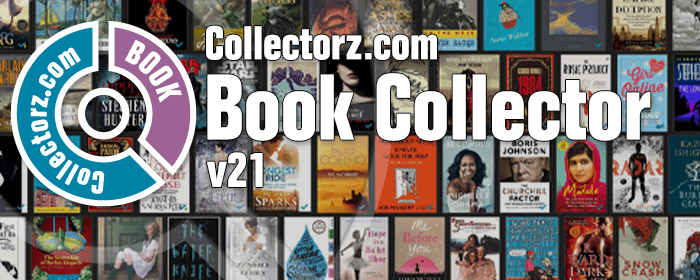
New Pre-fill screen that pops up when adding books
When adding a book to your database using the Add Books screen, it will now pop-up a new screen called “Pre-fill book details, letting you set various fields right then and there.
Fields available in the Pre-fill screen:
- Location
- Owner
- Purchase Date
- Purchase Store
- Purchase Price
- Quantity
- Tags
No more need to edit your added books afterwards!
(BTW: of course, using the new Pre-fill screen is optional. If you don’t want to use it, just uncheck the “Show Pre-fill screen” toggle at the bottom. You can always re-enable it through the program’s Options screen.)
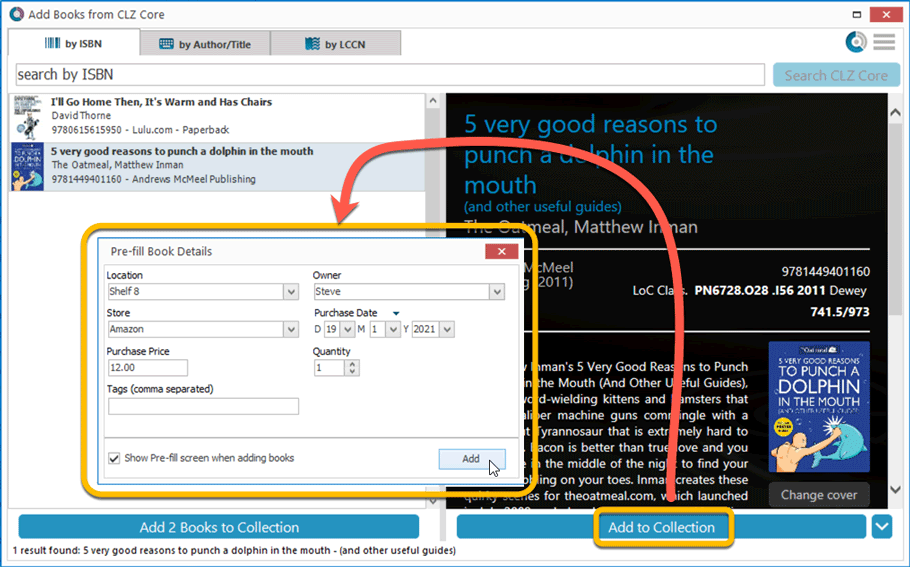
Recent changes
v23.1: Now supports our new CLZ Scanner barcode scanner app
Mar 27, 2023
v23.0: 3 completely new data fields and 4 new sync fields
Jan 16, 2023
v22: Configurable Pre-fill & Update from Core + WebP support
Mar 10, 2022
v21.5 Improved Submit to Core system
Oct 08, 2021
v21.4: Bar chart in folder panel background
Sep 14, 2021
v21.3: New “Transfer Field Data” tool
Aug 09, 2021
v21.2: New Link Books with Core screen
Apr 28, 2021
v20.3: More fields now sync to CLZ Cloud / Book Connect
Mar 24, 2021
v21.1: More fields now sync to CLZ Cloud / Book Connect
Mar 22, 2021
v21.0.3 Various improvements and fixes
Mar 04, 2021
v21.0: New: Pre-fill fields while adding books
Jan 18, 2021
v20.2: Now fully Big Sur compatible
Dec 01, 2020
v20.5 Easier access to the Manage Pick Lists screen
Aug 25, 2020
v20.4: Changing your folder field is now much easier
Jul 30, 2020
v20.3: Faster image downloads, faster Update from Core
Jun 25, 2020
v20.2: Faster Shelves View + 2 new Shelf Styles
Jun 08, 2020
v20.1 Faster CLZ Cloud syncing!
Apr 09, 2020
v20.1 Faster CLZ Cloud syncing!
Mar 25, 2020
v20.0.2 Better Tag editing / Faster syncing
Feb 04, 2020
v20.0.4 Now syncs through our brand-new CLZ Cloud Sync-server
Feb 04, 2020
v20: Folder panel improvements + new Statistics screen
Jan 13, 2020
v20: Dark Mode support / Many new sync fields (inc back covers!)
Dec 04, 2019
19.3: Many more fields now sync with the CLZ Cloud (inc. Back Cover)!
Oct 14, 2019
v19.1: Now fully macOS Catalina compatible!
Oct 09, 2019
v19.2.1: New: Duplicate Finder tool
Apr 15, 2019