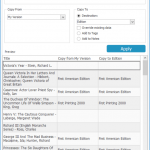 A nice new v21.3 update is available for Book Collector now, in which we introduce a new super useful database management tool, called Transfer Field Data (new in the Tools menu).
A nice new v21.3 update is available for Book Collector now, in which we introduce a new super useful database management tool, called Transfer Field Data (new in the Tools menu).
In short, this tool lets you copy field values from one field to another, in batch, so for your entire database, or for a selection of books.
A tool like this has not exactly been a super common request, but we were seeing this question regularly:
” How can I move all data from field X to field Y? “
Sometimes the question originates from a user’s new insights into how to use the program’s fields in the best way. E.g. some users start using a User Defined Field for Location information, because they somehow missed that there is a special Location field.
Also, lately we have seen the question occur more often from users planning to switch to Book Connect. Since Connect does not have User Defined Fields, they want to move their UDF data to built-in fields, like Location, Owner, Tags and Notes.
Sadly, we did not have a solution for this (other than lots of manual labor).
But as of today, we will be able to answer the above question better, with a happy:
“Sure, just use the Transfer Field Data tool, from the Tools menu!”
The new Transfer Field Data screen
Here’s a screenshot of the new screen:
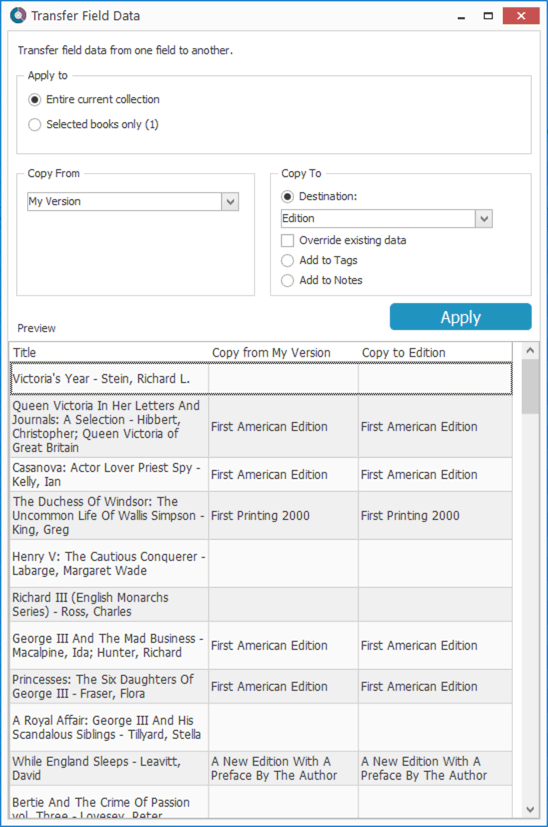
As you can see, it has a deceptively simple UI (just select the From and To fields). However, the internal workings are very complex, especially regarding the copying of field values between fields of different data types (e.g. how to go from a UDF checkbox field to the built in multi-value Tags field).
A preview at the bottom lets you preview the transfer action before Apply-ing it. Also, to be extra safe, the program makes an automatic pre-transfer backup in your Backup folder.
Hope you like the new tool.
PS. Any feedback about it is very welcome!
Fixed:
- Add Books: More responsive checkboxes
- Add Books: Fixed click area for removing barcode from queue
- The Sort button in the main screen would sometimes not open the Sort Settings screen
- Alphabet bar now works better for special characters