 It is important to have your book entries linked to the corresponding entries in our Core online book database, especially when syncing to the CLZ Cloud and/or the CLZ Books mobile app. Because a correct Core link is what gives you all automatic book details, like cover images, subjects, genres, Dewey, plot description, etc..
It is important to have your book entries linked to the corresponding entries in our Core online book database, especially when syncing to the CLZ Cloud and/or the CLZ Books mobile app. Because a correct Core link is what gives you all automatic book details, like cover images, subjects, genres, Dewey, plot description, etc..
All book entries you added through the Add Books from Core screen, will of course be linked with a Core entry automatically. However, if you added books manually, or if you imported a list of books, e.g. from a CSV file or by adding eBook files, some of your entries may arrive “unlinked”. In which case you would need to do the linking afterwards.
Previously, linking books with Core was done in an old and clunky screen, based on a very old version of the Add from Core screen. But not anymore!
As of today, Book Collector has a completely new Link Books with Core screen.
New Link Books with Core screen
The new screen was created from scratch and offers a more visual and easier-to-use linking process, allowing you to quick link many books in one go. Open the new Batch Link screen by choosing Batch Link Books from the new CLZ Core menu.
When you open the screen, it automatically shows a list of all your unlinked books. Click Find Matches at the top left to automatically find the best matches in our Core online book database, based on ISBN, author, title and publisher.
This process will auto-link books based on ISBN where possible. For the rest of your unlinked books it determines a “match score”. Use the big green Link button at the bottom right to accept the all “high match scores” and link them all in one go, saving you loads and loads of time and clicks!
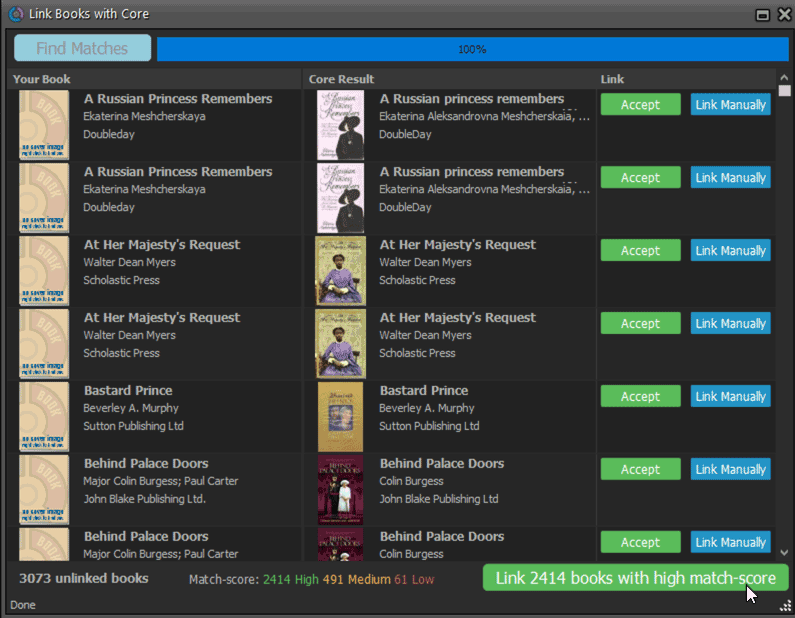
Finally, for the remaining low scores, go through and click the Accept button to accept the suggested match, or use the Link Manually button to find a matching book manually:
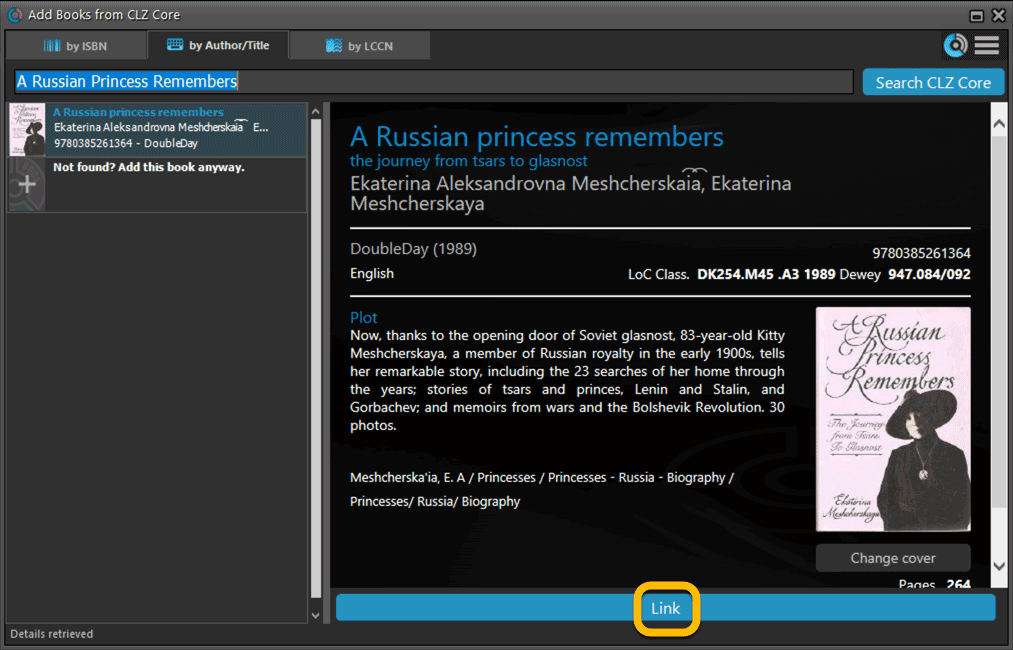
New CLZ Core menu
For better grouping of all CLZ Core related tools, we’ve added a new top level CLZ Core item in the menu, which now contains the following:
- Update Book from CLZ Core
- Batch Link Books
- Submit Book to CLZ Core
Fixed:
- Add Book: Text on Add button could disappear out of view
- Main screen: Folder panel now has a minimum height as it could disappear from view after collapsing it