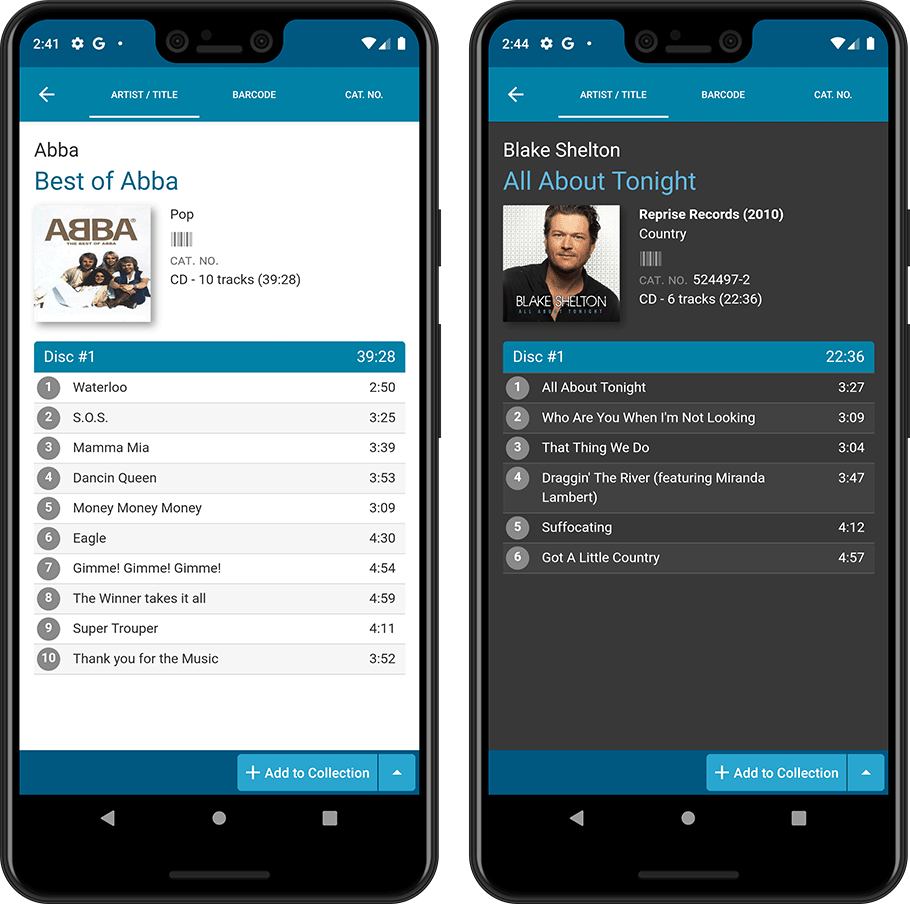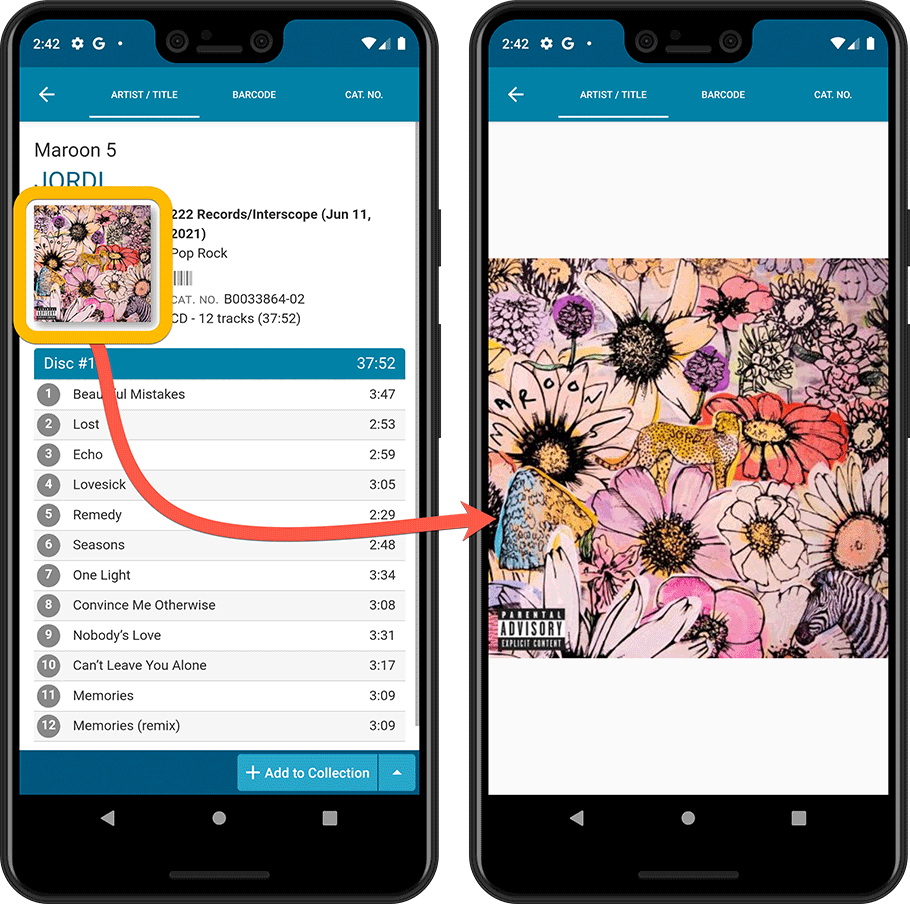Instead of adding more new features, we decided to take a few weeks to work on the look and feel of the app.
Instead of adding more new features, we decided to take a few weeks to work on the look and feel of the app.
In this 6.3 update, we improved the look and layout of the album list and of the album details pages, in both the main screen and the Add screen preview.
On top of that, we finally acted upon a common request from our users: you can now change the size of the thumbnails in the Images View!
New look for the album list
- Improved size, layout and font size of list entries
- A subtle album cover is now shown behind the list
(this is optional, you can switch it off using the Settings screen) - Tablet: cover image backdrop is now full screen, continuing behind folder list, album list and details
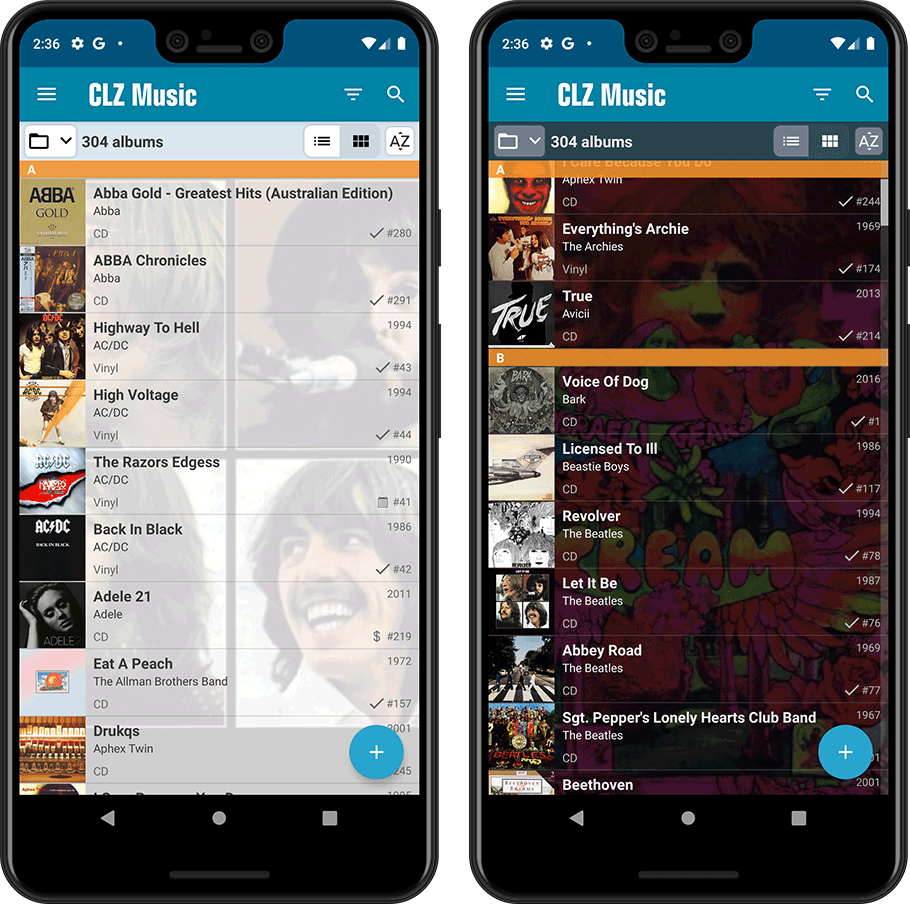
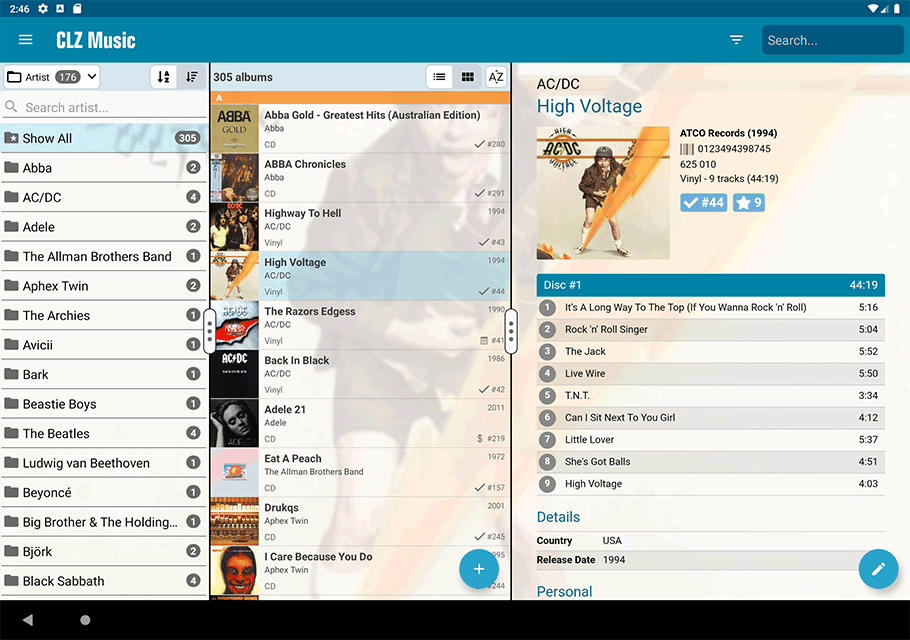
Images View: you can now change thumbnail size
This was a common request for the Images View: “Can I make the thumbnails bigger? (or smaller)”. So we finally made this happen. A new slider is now present at the top, that lets you choose how many covers are shown per row.
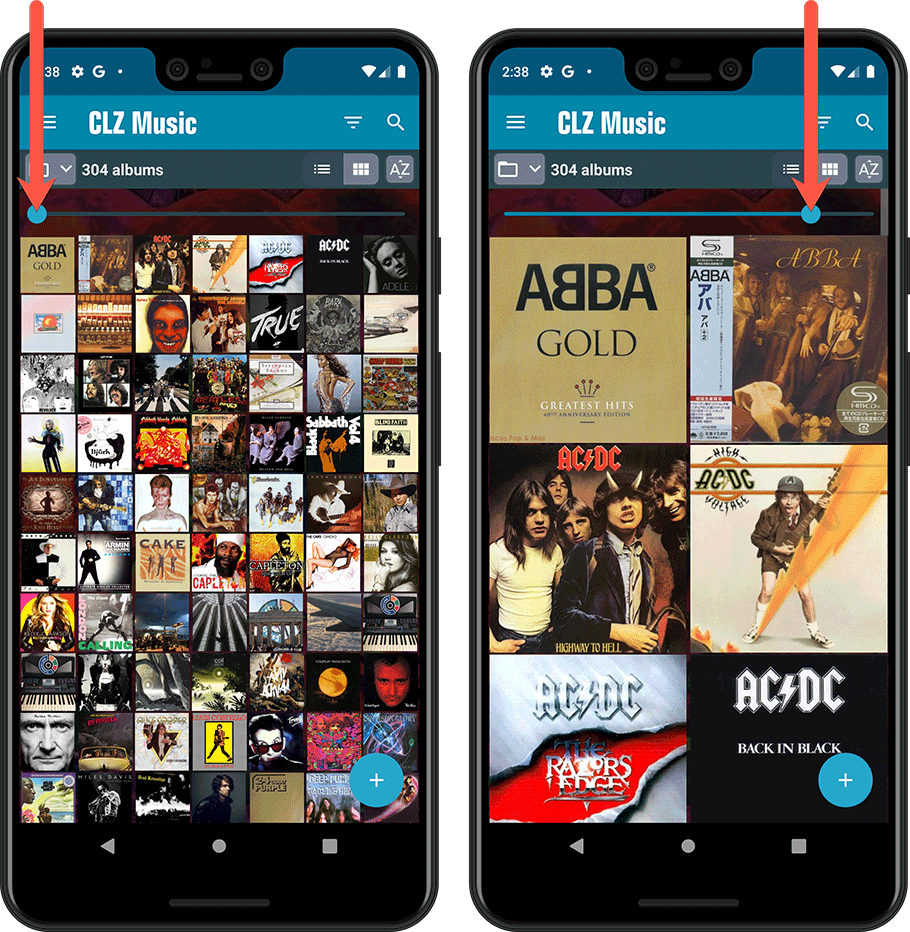
Album details (“Clear” template)
A complete redesign of the Clear template, in both Light and Dark mode, with a better layout of all album details and the track list. Plus, you can now easily change Collection Status and Rating by tapping their blue display blocks, right from the details page.
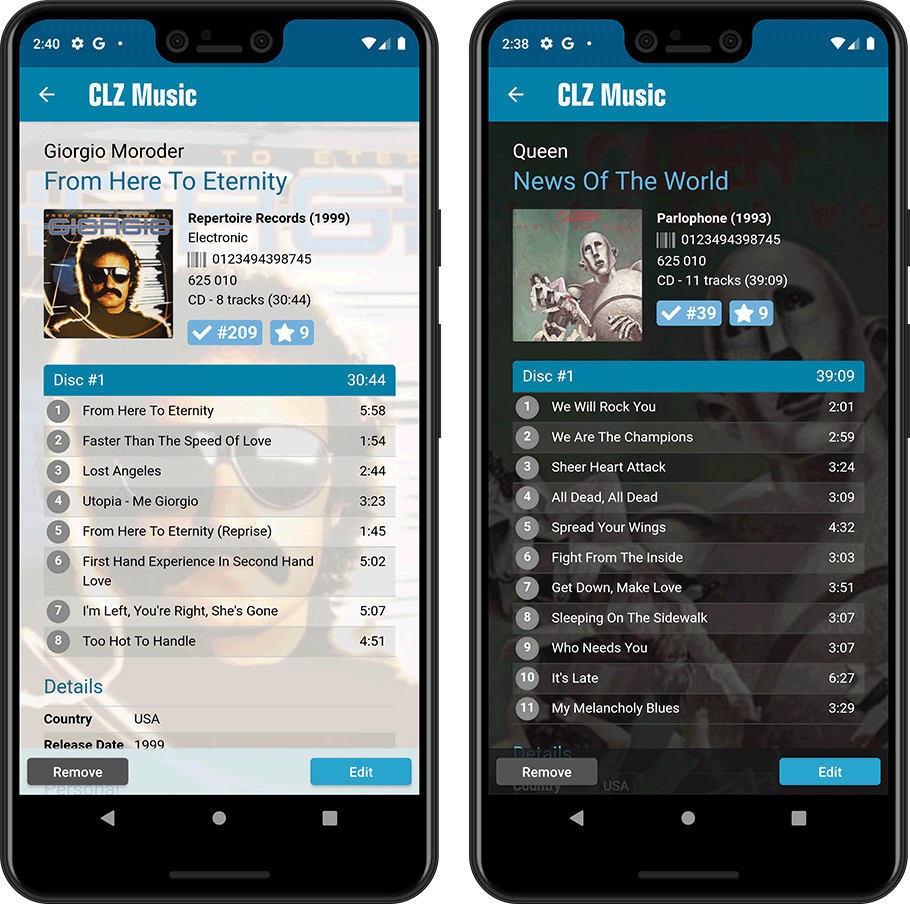
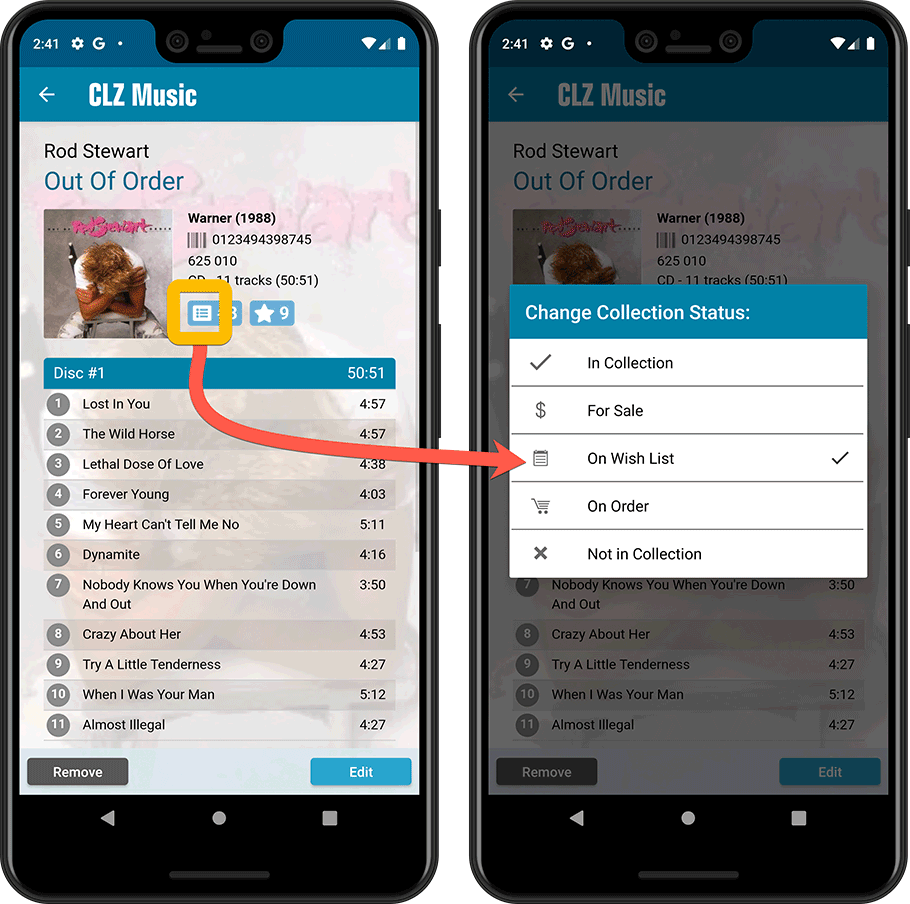
Add Album screen, Preview page
Same here, a complete redesign of the Preview template, to better show the book details from Core. And, you can now tap the small cover thumbnail to show a full screen cover.