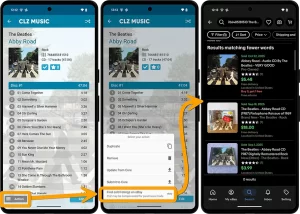 You may have already read about this when we introduced the eBay links in the CLZ Music Web software, but… today we are introducing the same feature in the CLZ Music mobile app:
You may have already read about this when we introduced the eBay links in the CLZ Music Web software, but… today we are introducing the same feature in the CLZ Music mobile app:
the app now includes automatically generated eBay search links, that let you find eBay listings for that particular album.
These eBay links can be useful to:
- easily get a feel for an album’s value, by finding its’ Completed/Sold listings on eBay.
- easily find available copies on eBay (e.g. for your wish list items)
By default, the Find on eBay link is available in the Action button menu on every album detail page:
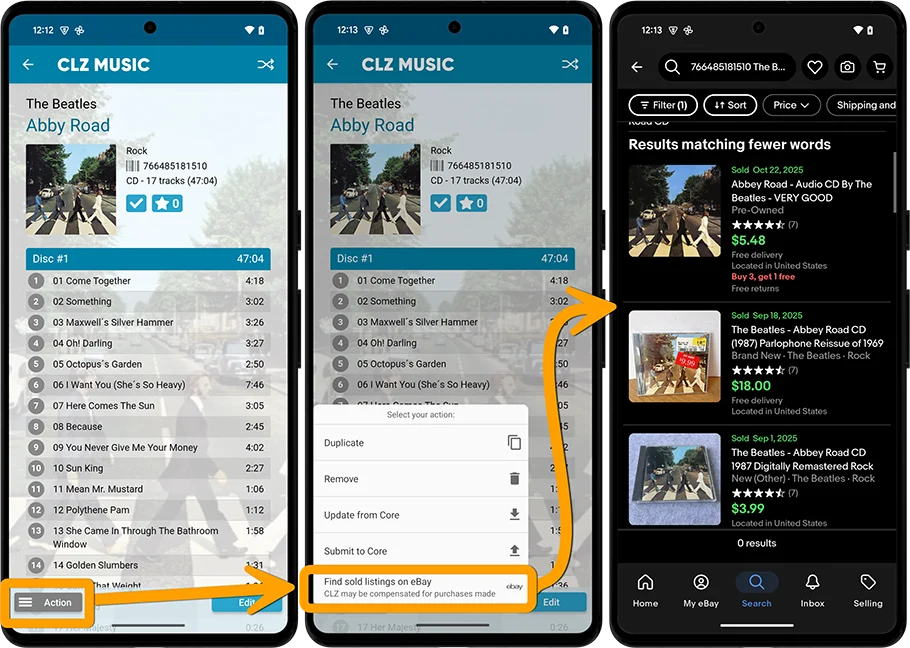
An eBay link is also available in the Add screen, while adding an album to your collection:
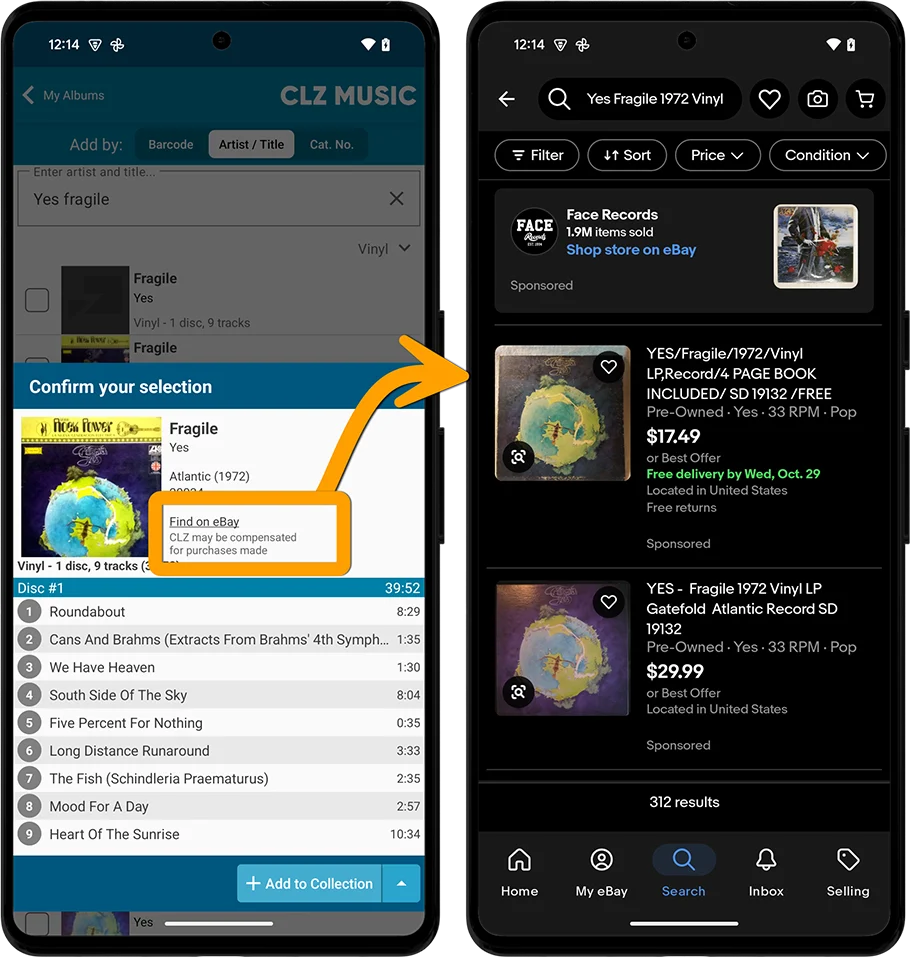
Please note: the eBay links include our CLZ Partner ID, which means that we may earn a commission on any purchase you make after clicking the link.
eBay Link Settings
We have include several settings for you to customize how and where the eBay Links appear.
Our favorite location for the eBay link is right there in the details page, next to the cover. This location is *disabled* by default, because it may be *too* prominent for some users. But… if you often use the eBay links, we strongly recommend enabling the “Next to cover” position:
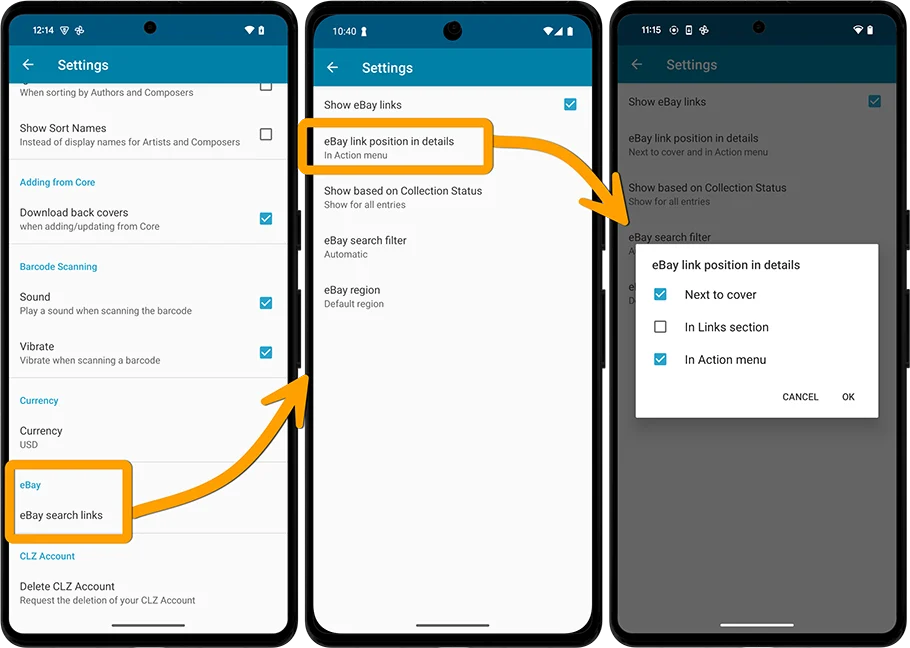
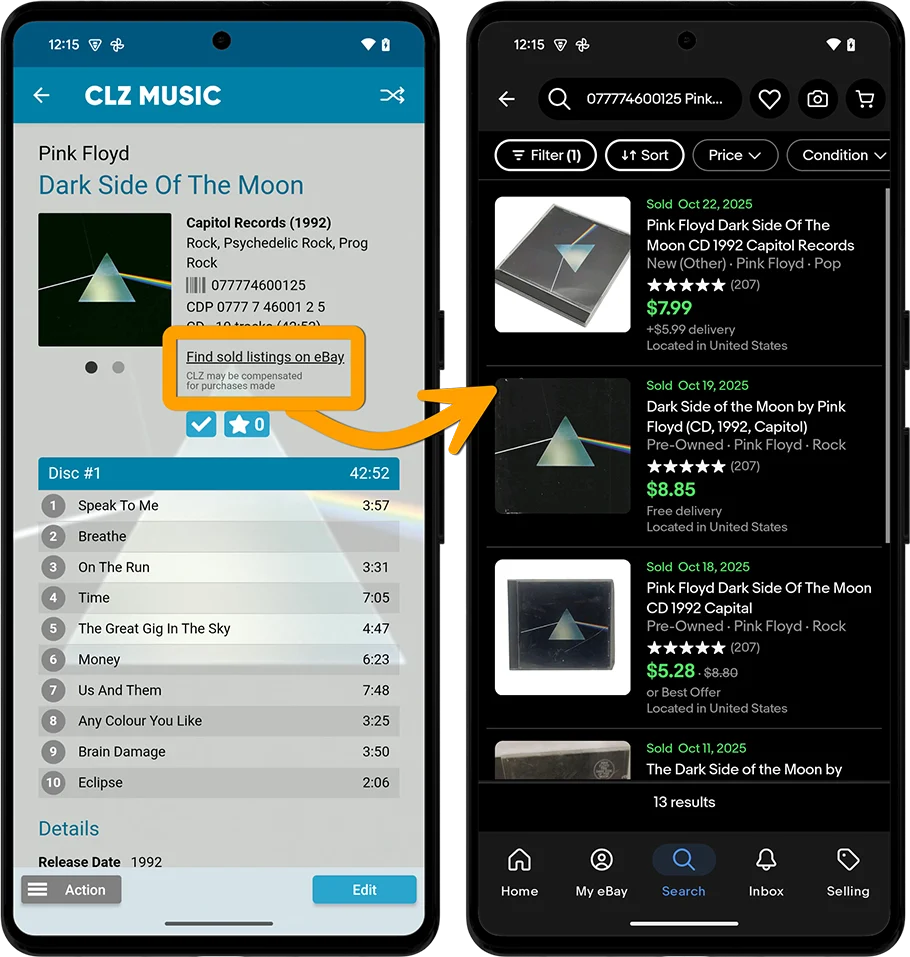
Other settings to customize the links:
- Show eBay Links: for switching OFF this feature completely
- eBay link position in details: control where the links show up
- Show based on Collection status: should the links show for all your albums or only for wishlist entries.
- eBay search filter: control whether the links show available eBay listings (for buying) or completed listings (for determining value)
- eBay region: select which eBay site to use (.com, .ca, .nl, etc…)
Enjoy!