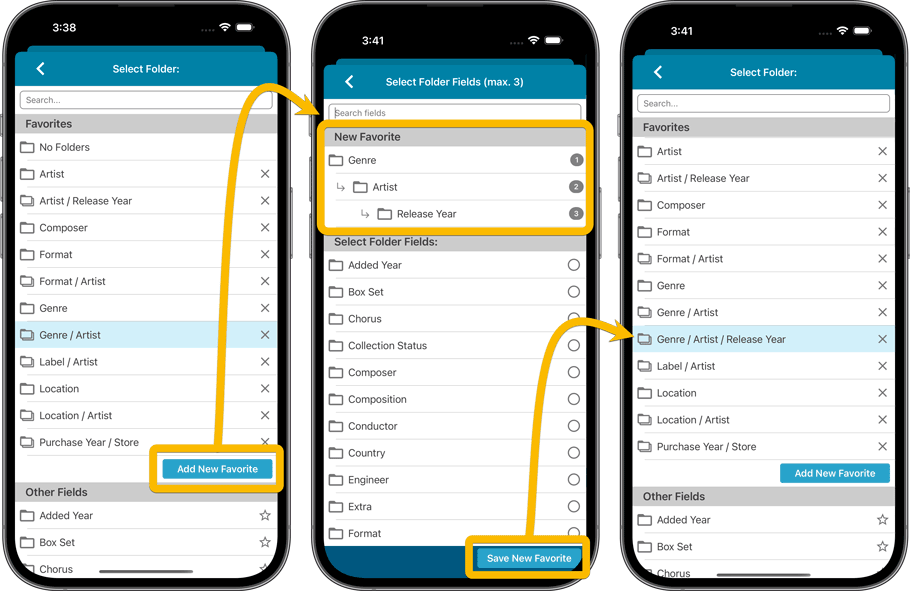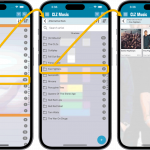 A huge update for your CLZ Music mobile app today, which introduces a powerful feature for browsing and filtering your music collection: using multiple levels of folders.
A huge update for your CLZ Music mobile app today, which introduces a powerful feature for browsing and filtering your music collection: using multiple levels of folders.
Previously, it was only possible to use one level, so either Artist folders OR Format folders OR Genre folders OR Location folders, etc… But starting with this version, you can use nested folders, so for instance, use Genre folders, then within each genre folder have Artist folders.
Pre-installed multi-level folder favorites
The app comes pre-loaded with some fun and useful multi-level folder favorites. Tap the folder button top left to choose from:
- Artist / Release Year
- Format / Artist
- Genre / Artist
- Genre / Artist / Release Year (3 levels!)
- Label / Artist
- Location / Artist
- Purchase Year / Store
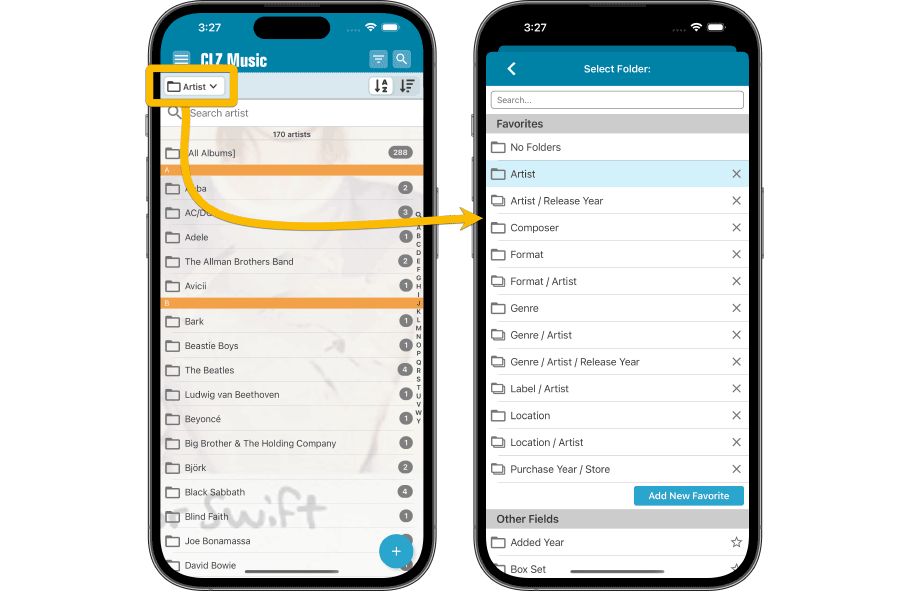
Using multi-level folders
To use multiple levels of folders, just select one of the folder favorites that has multiple fields, e.g. Genre / Artist. Then tap a Genre folder to go to the Artist folders for that Genre, then tap an Artist folder to see the albums from that specific Genre and Artist combination.
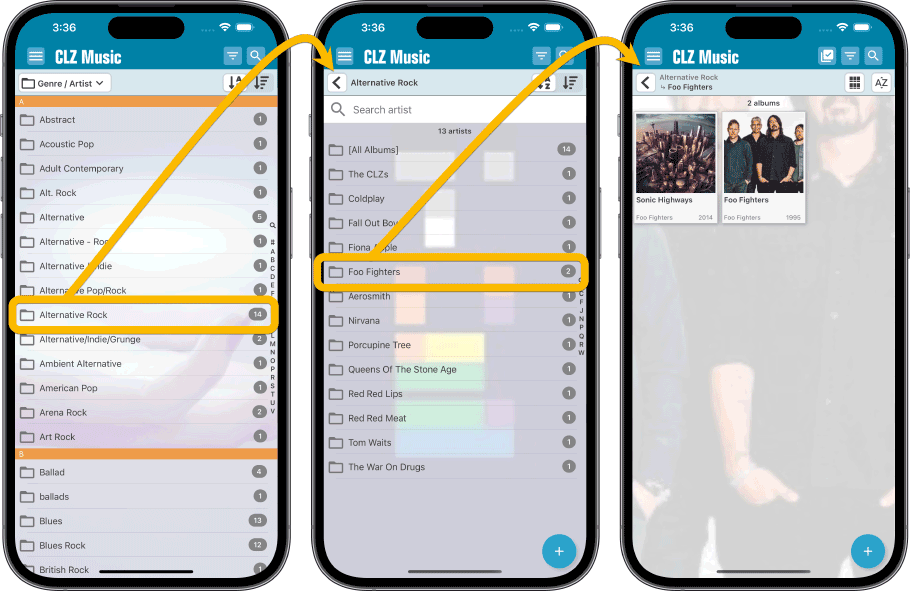
Create your own multi-level folder combinations
Of course, you can also create your own multi-level folder favorites, up to three levels, the possibilities are endless! Here’s how:
- Tap the folder button top left
- Tap the “Add New Favorite” button.
- Now tap up to 3 folder fields to add them to the top section of the screen.
- Tap “Save New Favorite” to save your new favorite.
- Finally tap the new favorite in the list to start using it.