What's new in CLZ Movies Web? 2025
In our big September update for CLZ Movies Web, we introduced the ability to edit episode lists for TV series, or, to completely add them manually. A feature that was already available in the legacy Movie Collector desktop software, but since September, it is finally available for the Web edition too.
Now, to help users to finally make the switch from Movie Collector to CLZ Movies Web, our web-developer Joe has created a smart import tool that can import a Movie Collector XML file, extract all custom episode lists and add them to the TV Series entries in CLZ Movies Web.
This is a one-time import, only meant for users who are making the switch from Movie Collector to CLZ Movies Web.
To do this, you need to follow some steps which can be found in CLZ Movies Web:
- Click the menu top left and select ‘Import/Export’
- Click “Import custom episodes from Movie Collector’
Important: if you currently ALSO have User Defined Fields in Movie Collector Windows, and you would like to import those before switching to CLZ Movies Web, please do not use this tool until the Custom Fields feature is available, ETA early 2026.ere early 2026.
Fixed:
- Add Movies: when using the ‘Type barcode’ tab the Preview pop-up could show under the number keyboard
 In the past 3 months, most of the dev team (Pim, Bernard, Michiel and AJ) have been working on big updates for CLZ Movies, both Web and Mobile.
In the past 3 months, most of the dev team (Pim, Bernard, Michiel and AJ) have been working on big updates for CLZ Movies, both Web and Mobile.
And this update is now live for your CLZ Movies Web software!
It started out as a relatively small update in which we would add some new fields (just like we did for the books and music apps recently). However, the update has grown into a huge major upgrade, with several big new features that have been on our “to do” list for many years:
- Editable episode lists for TV Series
- Watch history: track multiple watch dates for your movies
- Add your own YouTube trailer links
- Extra fields for Box Sets: Purchase Price/Date/Store and Notes
- A new “Features” fields, to track available features for DVD/BR/4K
- The HDR field now allows multiple values, e.g. HDR10 *and* Dolby Vision
Check out some screenshots below!
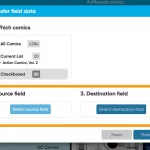 Five updates for all five CLZ Web flavors today, in which we introduce a new super useful database management tool, called “Transfer Field Data”.
Five updates for all five CLZ Web flavors today, in which we introduce a new super useful database management tool, called “Transfer Field Data”.
In short, this tool lets you copy or move field values from one field to another, in batch, for your entire database, or for a selection of items.
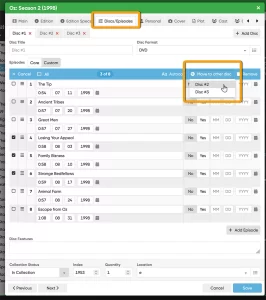 Most of the dev team (Pim, Bernard, Michiel and AJ) have been working on upcoming updates for CLZ Movies, both mobile and web.
Most of the dev team (Pim, Bernard, Michiel and AJ) have been working on upcoming updates for CLZ Movies, both mobile and web.
It started out as a relatively small update in which we would add some new fields (just like we did for the books and music apps recently). However, the update has grown into a huge major upgrade, with several big new features that have been on our “to do” list for many years.
Check out the Sneak Preview of CLZ Movies Web below:
Editable episode lists for TV Series!
Add or edit episodes, set titles, episode numbers, runtimes, first airdates:
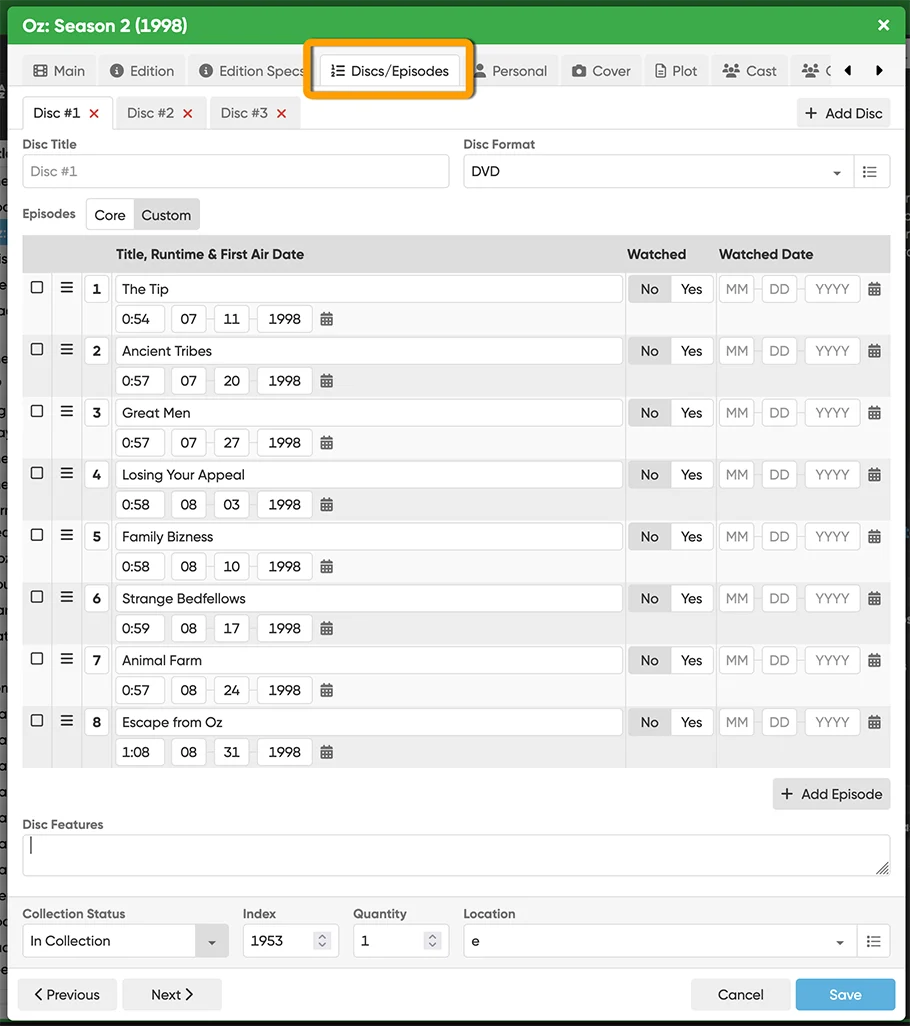
Separate episodes by moving them to other discs:
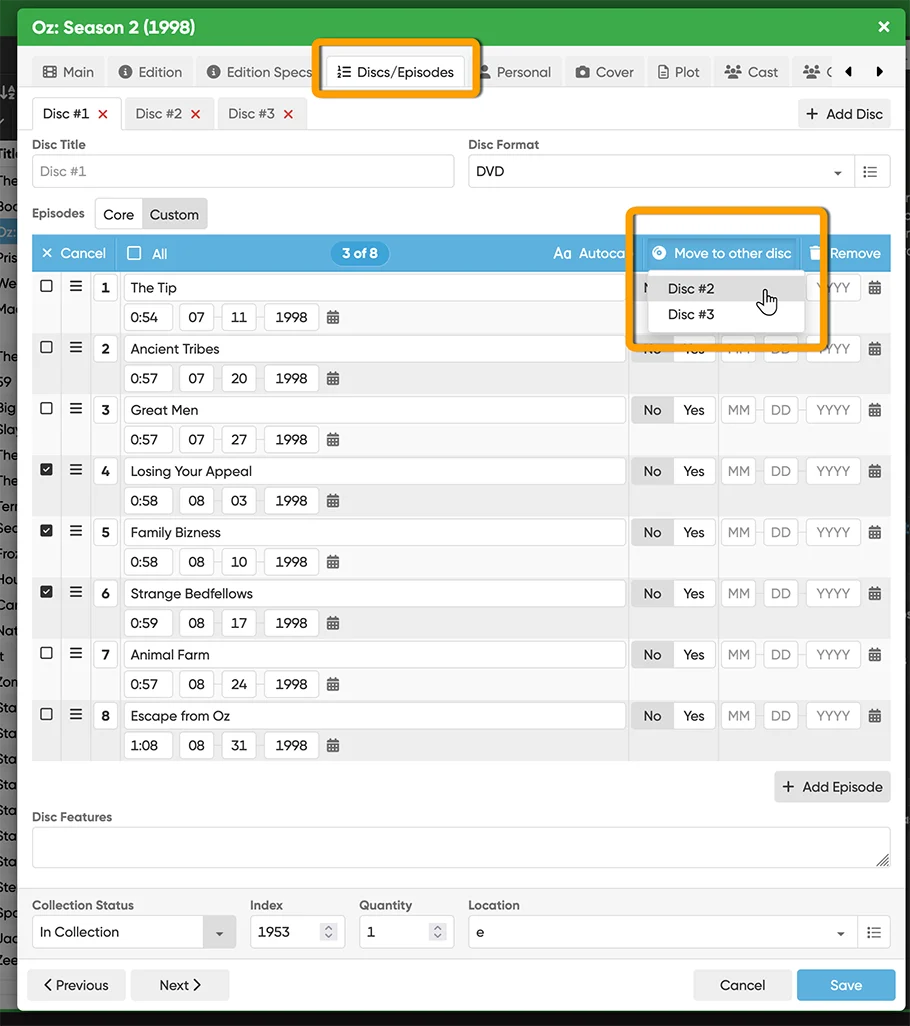
Add Discs to your movies, set their Title, Format and add Features
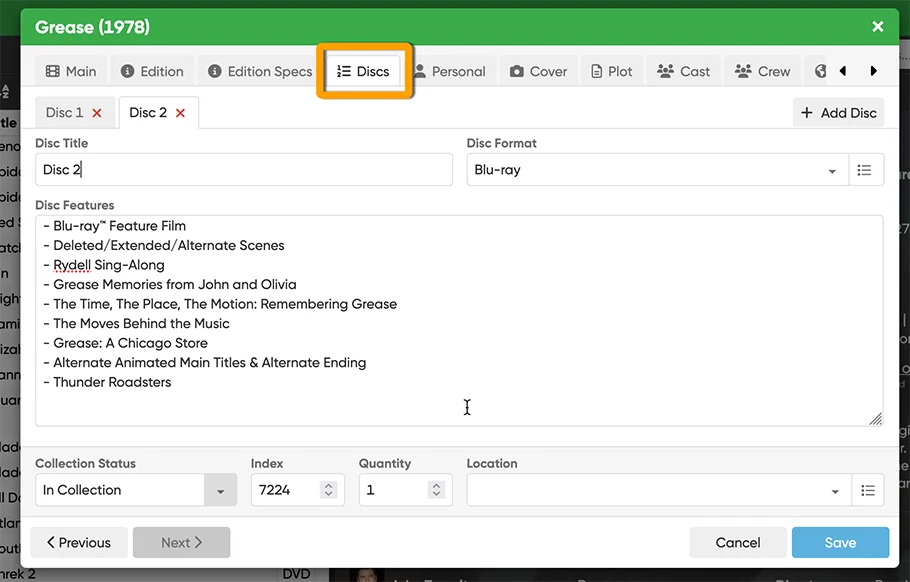
Watch history: track multiple watch dates
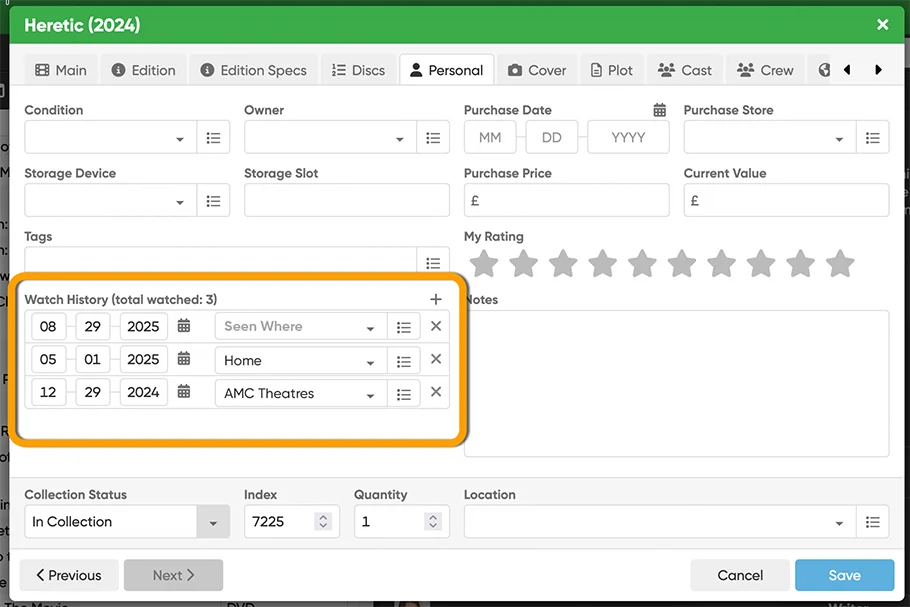
Add your own YouTube trailer links
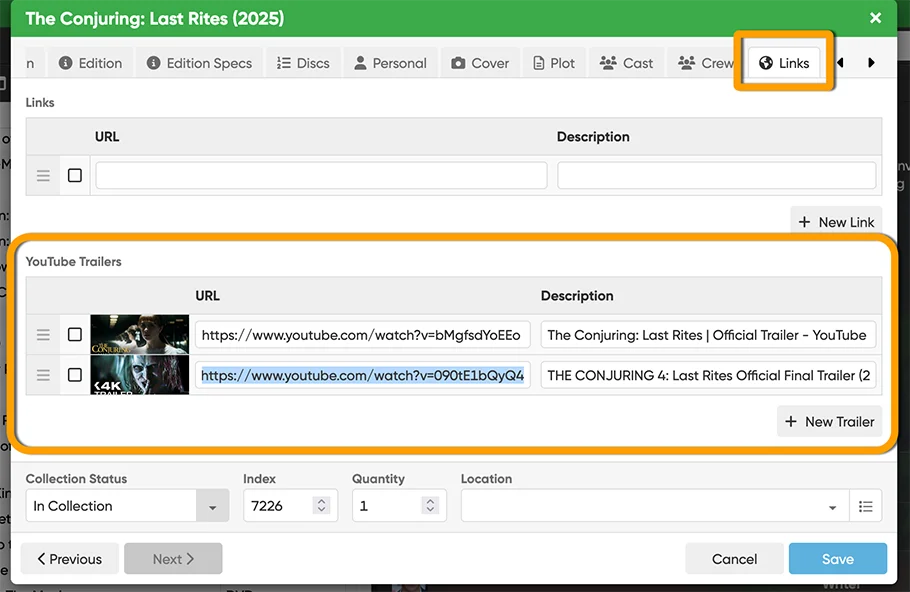
Extra fields for Box Sets
Purchase Price, Date, Store and Notes:
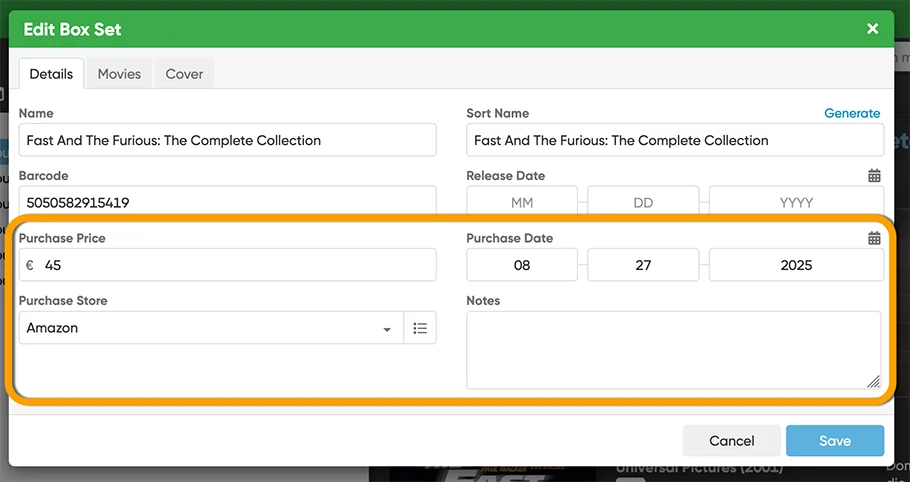
HDR field will allow multiple values
E.g. HDR10 and Dolby Vision.
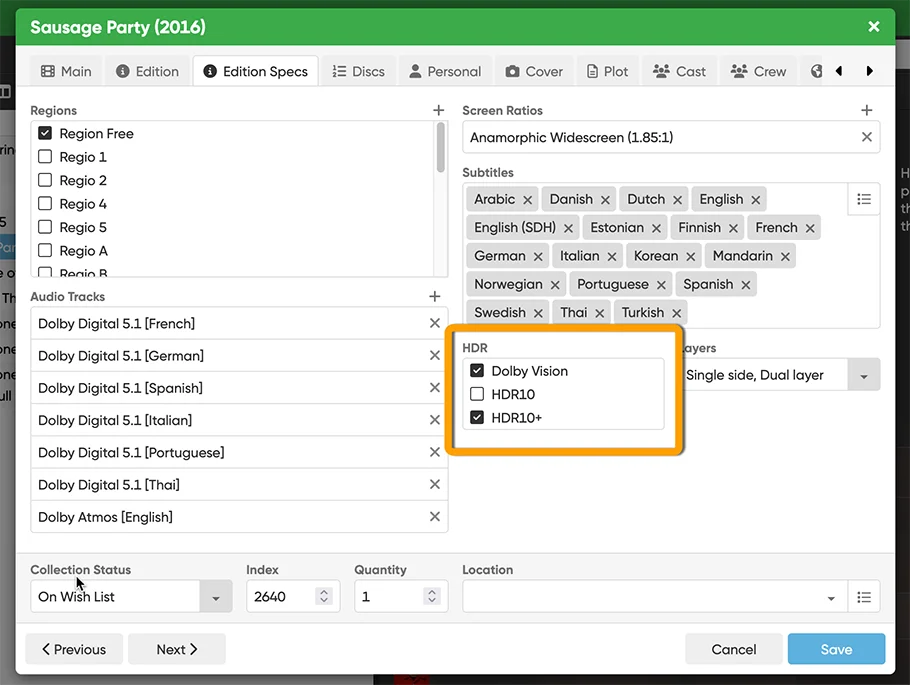
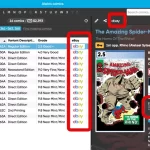 Two weeks ago, we introduced the new “Automatic eBay search links” in your CLZ Web software. After launch, we received quite a bit of feedback about this feature, both positive and… let me say… less positive 🙂
Two weeks ago, we introduced the new “Automatic eBay search links” in your CLZ Web software. After launch, we received quite a bit of feedback about this feature, both positive and… let me say… less positive 🙂
So we sat down, went over all feedback, and then came up with some tweaks to make everyone happy!
First, I have to repeat: this feature is OPTIONAL.
Most users love having the quick and easy access to eBay listings for their collectibles, either to:
- easily get a feel for an item’s value, by finding its Completed/Sold listings on eBay.
- easily find available copies on eBay, useful for your wish list items.
However, if you don’t see the value in this, if you don’t find this useful, then you can easily DISABLE this feature in the CLZ Web’s Settings screen, on the bottom right, under “eBay search links”.
 New in your CLZ Movies Web software today:
New in your CLZ Movies Web software today:
In the movie details panel, to the right of the cover image, it now includes an automatically generated eBay search link, that lets you find eBay listings for that particular movie.
This is a new feature we know many users will find useful, others may go “meh” and a small group of users may absolutely hate it 🙂
That is why this feature is optional. You can switch it OFF using the Settings screen.
Automatic eBay search links
These eBay links can be useful for two reasons:
- For the movies you own: easily get a feel for a movie’s value, by finding its’ Completed/Sold listings on eBay.
- For the movies on your wish list: easily find available copies on eBay, for you to purchase.
Please note: the eBay links include our CLZ Partner ID, which means that we may earn a commission on any purchase you make after clicking the link.
 Three weeks ago, we did a huge “more compact design” update. Today, we are continuing with another update that improves the design, layout and performance of your movie details panel.
Three weeks ago, we did a huge “more compact design” update. Today, we are continuing with another update that improves the design, layout and performance of your movie details panel.
Here’s what has changed:
- Flexible layout: the layout now fully adapts to the width of your details panel.
- Fields moved: we moved some fields around, to make sure the most important fields are at the top. For example, the Index field has been moved down to the “Personal” block.
- New Format icons: format icons are now available for a lot more formats and are now displayed on a white background to make them stand out more.
- Youtube trailers: trailer videos now show up as a video thumbnails that links to the video on the Youtube site. No more embedded videos, as these often did not work (embed not allowed) and made the details panel load very slow.
- Faster loading: the details panel now loads much faster, as it now delays the loading of the backdrop and because the trailer video is not embedded anymore
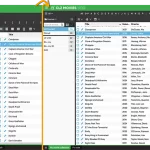 A huge update for your CLZ Movies Web software today, which dramatically improves the look and usability:
A huge update for your CLZ Movies Web software today, which dramatically improves the look and usability:
- A new, more compact, design and layout, so that you fit more data on screen
- Improved layout of the “movie details” panel, with better support for back covers
 Our web-based software has been around since 2009, first called “Connect”, but renamed in Oct 2024 to simply “CLZ Web”. The Web software is currently the most popular solution for use on your computer, far exceeding the number of users of the legacy “Collector” desktop software.
Our web-based software has been around since 2009, first called “Connect”, but renamed in Oct 2024 to simply “CLZ Web”. The Web software is currently the most popular solution for use on your computer, far exceeding the number of users of the legacy “Collector” desktop software.
However, through the years, there is one particular piece of feedback we kept receiving from both new users *and* from users who switched from the desktop software, but phrased in different ways:
“It is all so BIG!” or “I can’t fit a lot of items on my screen”
And they’re right. CLZ Web has been designed to be “big and bold”, as is common with web-based software. Large fonts, big buttons, etc… It looks nice, but the side effect can be that you can fit less collectibles in your on-screen list. Especially when:
- Using a low-res laptop screen
- Using a tablet device
- Using several layers of toolbars in your browser
To resolve this, we were initially planning to introduce an optional “Compact View” or “Compact Skin”.
But when we starting working on that, we liked the results so much that we decided to make it THE new look of CLZ Web for everyone. It looks so much better, more compact, more items on screen. But never too small to read.
Here’s what we did:
- New font style to fit the new CLZ styling
- Slightly smaller fonts everywhere
- In the main screen, we combined toolbars and made them “lower” overall
- Lower list rows in List View, by slightly reducing the spacing
- Reduced the height and width of all input boxes in the Edit screens
- Reduced the height of the screen titles of all popup screen
- Reduced the height of the collection tabs at the bottom
This new compact look is going live for CLZ Web within a few weeks. But today, I can share more sneak preview screenshots of the most important screens, with a nice BEFORE (left) and AFTER (right) comparison. Enjoy!
Main screen



Edit screen



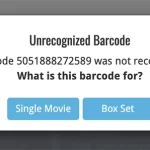 Today’s update is all about improvements to the screens for dealing with “unrecognized barcodes”. The main thing being the new option to report unrecognized barcodes for movie box sets (and which movies are in them!).
Today’s update is all about improvements to the screens for dealing with “unrecognized barcodes”. The main thing being the new option to report unrecognized barcodes for movie box sets (and which movies are in them!).