What's new in Game Collector? 2022
 Another update for your Game Collector software, that could make using the software quite a bit faster and more responsive!
Another update for your Game Collector software, that could make using the software quite a bit faster and more responsive!
In this update, we are changing the way Youtube trailer videos are shown in the details panel. Instead of an embedded YouTube player (which can be very slow to load), the trailers are displayed as a list of video thumbnails and title. Just click to open the video on the Youtube site.
This new setup has the following advantages:
- Browsing through your games is a lot faster now.
No more annoying “hangs” while the Youtube video loads. - It resolves the problem of many videos not being “allowed” to be embedded nowadays.
- Clicking a trailer will now always open it in your default browser!
(previously it always opened in Internet Explorer)
v23.0: New: Updated Values report and more value data from PriceCharting
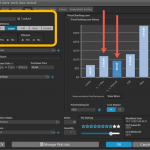 After months of working on comic related updates only (for our CovrPrice partnership), the CLZ team is finally freed up to work on our other products again, phew!
After months of working on comic related updates only (for our CovrPrice partnership), the CLZ team is finally freed up to work on our other products again, phew!
So today, we can release a nice update for your Game Collector software, in which we improve on the Pricecharting integration for getting game values.
- New “Updated Values Report” after updating values from PriceCharting
- Support for the separate Box Only and Manual Only values
- Support for the Graded values (“Graded” is now an extra Completeness option)
In today’s update, no big new features. Instead, we decided to spend some time fixing a lot of outstanding issues. While we were at it, we also implemented some small tweaks requested by users. Here’s what’s tweaked and fixed:
Tweaks:
- Year folders now sort from most recent year to older
- Transfer Field Data: It is now possible to transfer credits to the Notes field
Fixes:
- Link Screen: Fixed various “Access Violation” errors
- Edit Screen: File paths for missing cover images weren’t showing
- Main Screen: filtering on Collection Status “Sold” didn’t show correct filter text in the bottom of the screen
- Edit Multiple on the “Value: Locked” field wasn’t working
- Filtering on the “Value: Locked” field wasn’t working
- Link Games: When using “Find Manually” the platform was ignored
- Add Games: The link to PriceCharting wasn’t working
- Add Games: Value wasn’t set when adding games
- Edit in List: Fields could be cleared when modifying the column fields during editing in list
- Edit in List: Fixed some problems with editing price/value fields
Fixed:
- Add Games: the value wasn’t shown in the result cells (you may need to switch your completeness from CIB to New and back in pre-fill settings 1 time to make them show up!)
- Sync with CLZ Cloud: Date Added wasn’t syncing
- Pre-fill: You can now use the field “Original” as a pre-fill field
- Pick list popups: Add button contained bad text
- Various “Access Violation” errors fixed in the Link Games screen
- User Defined Fields: default values weren’t used when adding games
- Pre-fill: User Defined Fields weren’t remembered between sessions
- Light Skin: Rating stars weren’t visible
 It’s been a few months since the last Game Collector update, but behind the scenes we have of course been preparing for a big v22 update! And today, it is finally ready for release, with 4 cool new features:
It’s been a few months since the last Game Collector update, but behind the scenes we have of course been preparing for a big v22 update! And today, it is finally ready for release, with 4 cool new features:
- User-configurable Pre-fill screen: choose your own fields
- User-configurable Add / Update from Core
- Support for WebP images
- New collection status “Sold” and new collection status icons and colors