What's new in Comic Collector? 2022
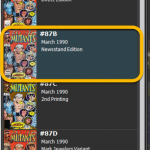 Another update for your Comic Collector software, version 23.2, in which we introduce the “Re-Link Core Variant” feature, a new and easier way to link your local entries to a different variant in Core.
Another update for your Comic Collector software, version 23.2, in which we introduce the “Re-Link Core Variant” feature, a new and easier way to link your local entries to a different variant in Core.
 Version 23.1 of of your Comic Collector software is now available for download. Based on your feedback and questions, we have made 2 big improvements to the CovrPrice integration, that is, to the way values are displayed in your software:
Version 23.1 of of your Comic Collector software is now available for download. Based on your feedback and questions, we have made 2 big improvements to the CovrPrice integration, that is, to the way values are displayed in your software:
- Improved value displaying for My Value entries
- CovrPrice value box now also visible when CP value is 0
IMPORTANT: IMPORTANT: for the displaying of the CovrPrice links, the software now downloads “CovrPrice IDs” for all entries. This means that after your first Update Values action with v23.1, it will modify almost ALL your entries, causing a HUGE amount of changes when Syncing to the CLZ Cloud the next time!
TIP: before Updating Values for the 1st time with this version, switch OFF Auto-Syncing, then Update Values, then Sync with CLZ Cloud MANUALLY. This is much more efficient than letting it auto-sync. When done, feel free to switch ON the AutoSync again.
This is it, the big Launch Day of the CovrPrice integration!
As of today, you can get comic values from CovrPrice inside your Comic Collector software!
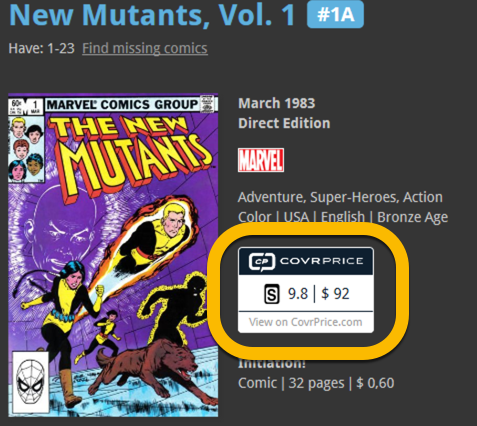
v22.2: Configurable Pre-fill, more configurable Update from Core fields + WebP support
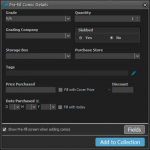 Another big update for your Comic Collector software already. Today, version 22.2 brings you 4 cool new features:
Another big update for your Comic Collector software already. Today, version 22.2 brings you 4 cool new features:
- User-configurable Pre-fill screen: choose your own fields
- More configuration settings for Add / Update from Core
- An easier and quicker way of marking Series as Completed
- Support for WebP images
 The “Automatic key comic info” feature, introduced early November, has proven to be enormously popular… BUT it is also easily THE most controversial feature that we have ever introduced to any of our software titles!
The “Automatic key comic info” feature, introduced early November, has proven to be enormously popular… BUT it is also easily THE most controversial feature that we have ever introduced to any of our software titles!
Most users are loving the extra little trivia about their comics. But others are annoyed by too many comics being “key” for reasons that are not important enough in their opinion.
Soo… let’s see if we can improve this feature, so that we can remove most of the annoyance and make it useful for a larger part of our audience.
Today, we introduce the following improvements to the key comics feature:
- Distinction between Minor Keys (blue icon) and Major Keys (yellow icon)
- New “Key Category” field, automatically delivered from Core, e.g. “First appearance”, “Death”, “Cameo appearance”, “Iconic cover”, etc..
- New “Update Key Info” tool in the CLZ Core, that is fully configurable (Minor/Major Keys, Allow Overwrite/Clear). No more need to use Update from Core.
- Key icons now also show in issue lists in Add Comics screen.
- New charts in Statistics screen, for Key Comics and Key Category.