A nice upgrade for the search feature today, in both Music Connect and the free CLZ Cloud viewer for music collections!
We have completely replaced the search engine, making the searches much faster and giving you better, more focussed, less “fuzzy” search results.
On top of that, we have now added our popular “Search-As-You-Type” mechanism to the search box for quick finding and selecting a particular album in your database:
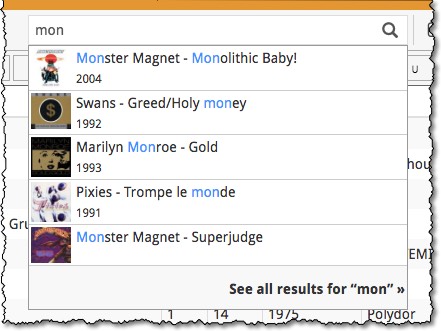
- In the Quick Search box, just start typing the first few letters of the title or artist you are looking for.
- While typing, a drop-down list will appear, showing the first five matching album, with small cover images.
(for most series, it only takes 2 or 3 letters before it shows up.) - Once you see the one you were looking for, use the up/down keys to select it, then hit Enter.
- This will instantly take you the album you selected.
Recent changes
v10.2: ‘One-by-One’ mode for adding albums by barcode
Nov 25, 2025
v10.1: Automatic eBay search links
Oct 24, 2025
v10.0: New data fields: listening history, matrix numbers, signed by, etc…
Jul 03, 2025
v9.6: Security update
Feb 26, 2025
v9.5: Better barcode scanning
Jan 08, 2025
v9.4: New app icon to fit our new company name and logo
Oct 12, 2024
v9.3: Several improvements and fixes
Sep 27, 2024
v9.0: Collection tabs, better Add Albums screen, easy people filtering
May 03, 2024
v8.4: Easier access to Manage Pick Lists tool
Oct 25, 2023
v8.3: Pre-fill screen: Orange highlights and a Clear button
Oct 16, 2023
v8.1: New Sync button on main screen
Sep 06, 2023
v8.0: Use multiple folder levels
May 17, 2023
v7.4 New “Card View”
May 12, 2022
v7.3: Back Cover images!
Mar 29, 2022
v7.2: Progress Bars and Cancel buttons!
Mar 15, 2022
v7.1: Improved Pre-fill screen: choose your own fields!
Feb 10, 2022
v7.0: New features and lots of improvements
Nov 25, 2021
v6.6.2: Main screen lists now fully support system font sizes
Sep 28, 2021
v6.6 Submit to Core / New Select Mode and action menu
Sep 27, 2021
v6.6 Submit to Core / New Select Mode and action menu
Sep 27, 2021
v6.5: Duplicate / Clear Cloud / Shake to Shuffle / Currency symbol
Sep 09, 2021
v6.5: Duplicate / Clear Cloud / Shake to Shuffle / Currency symbol
Sep 09, 2021
v6.4: Lots of new database fields
Aug 19, 2021
v6.4: Lots of new database fields
Aug 19, 2021
v6.3 New look for album list, cover view & album details
Jun 23, 2021