A big update for your CLZ Movies app!
This time we added a new feature that will save you lots of time:
New Pre-fill screen that pops up when adding movies
When adding a movie to your database using the Add Movies screen, it will now pop-up a new screen called “Pre-fill movie details, letting you set various fields right then and there.
Fields available in the Pre-fill screen:
- Location
- Owner
- Purchase Date
- Purchase Store
- Purchase Price
- Quantity
- Tags
No more need to edit your added movies afterwards!
(BTW: of course, using the new Pre-fill screen is optional. If you don’t want to use it, just uncheck the “Show Pre-fill screen” toggle at thet bottom. You can always re-enable it through the app’s Settings screen.)
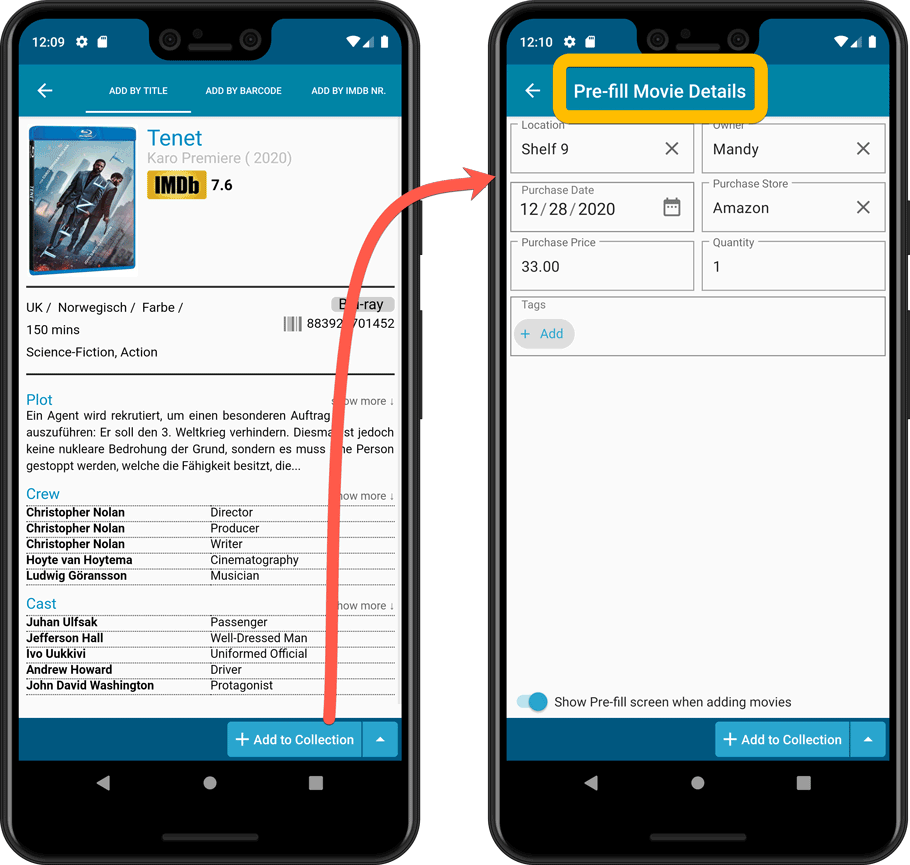
Also new:
- All Collection Status options are now available under the Add button in the Add Screen.
- New look and layout of Field Defaults screen.
Recent changes
v10.2: “One-by-One” mode for adding movies by barcode
Nov 13, 2025
v10.1: Automatic eBay search links
Oct 24, 2025
v10.0: Lots of new fields and features!
Oct 01, 2025
v9.7: Security update
Mar 03, 2025
v9.6: Better barcode scanning
Jan 09, 2025
v9.5: New app icon to fit our new company name and logo
Oct 12, 2024
v9.4: Several improvements and fixes
Sep 27, 2024
v9.3.2 New “search for…” suggestions when adding movies by title
Aug 07, 2024
v9.0: Improved Add by Title screen, Collection tabs and much more!
Feb 02, 2024
v8.5: Easier access to Manage Pick Lists tool
Oct 25, 2023
v8.4: Pre-fill screen: Orange highlights and a Clear button
Oct 16, 2023
v8.3.1: New in-app getting started tips
Sep 13, 2023
v8.2: New Sync button on main screen
Sep 06, 2023
v8.1: Modify the Cast and Crew lists of your movie entries!
Jul 20, 2023
v8.0: Use multiple folder levels
May 17, 2023
v7.5: New report screen after Updating IMDb Ratings/Votes
Jun 24, 2022
v7.4 New “Card View”
May 11, 2022
v7.3: Back Cover images!
Mar 29, 2022
v7.2: Progress Bars and Cancel buttons!
Mar 13, 2022
v7.1: Improved Pre-fill screen: choose your own fields!
Feb 14, 2022
v7.0: New features and lots of improvements
Dec 02, 2021
v6.6.2: Main screen lists now fully support system font sizes
Sep 28, 2021
v6.6 Submit to Core / New Select Mode and action menu
Sep 23, 2021
v6.6 Submit to Core / New Select Mode and action menu
Sep 22, 2021
v6.5: Six new features!
Sep 09, 2021