 This update to Game Connect brings a noteworthy enhancement to your barcode scanning feature. With a complete redesign of the “Unrecognized Barcode” screen, you can now easily add games to your collection even if a barcode is not recognized by the Add Games screen.
This update to Game Connect brings a noteworthy enhancement to your barcode scanning feature. With a complete redesign of the “Unrecognized Barcode” screen, you can now easily add games to your collection even if a barcode is not recognized by the Add Games screen.
Note that this Unrecognized Barcode screen not only makes your life easier, but also strengthens the CLZ Core!
The improved “Unrecognized Barcode” screen
When you scan a barcode that in not found in our CLZ Core online game database (yet), you can click on the “Unrecognized barcode” entry in the queue, and you will be presented with the “Unrecognized Barcode” screen. This screens serves two purposes:
- It helps you add the game to your database anyway
- And… it instantly adds the barcode to Core!
So in the past weeks, Connect developer Joe has completed work on the re-design (from scratch) of the “Unrecognized Barcode” screens, to:
- make it clearer and easier to use
- let you select the correct cover image from a Google Images search!
It is super easy, just find the game in our Core by Title, pick a cover and Confirm then entry.
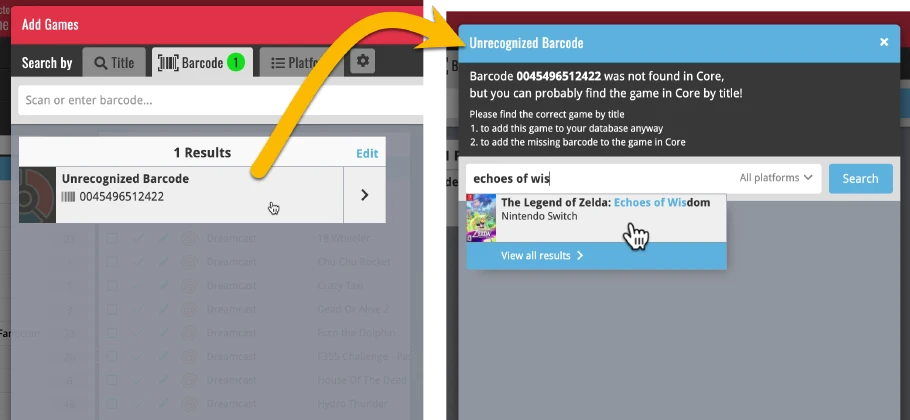
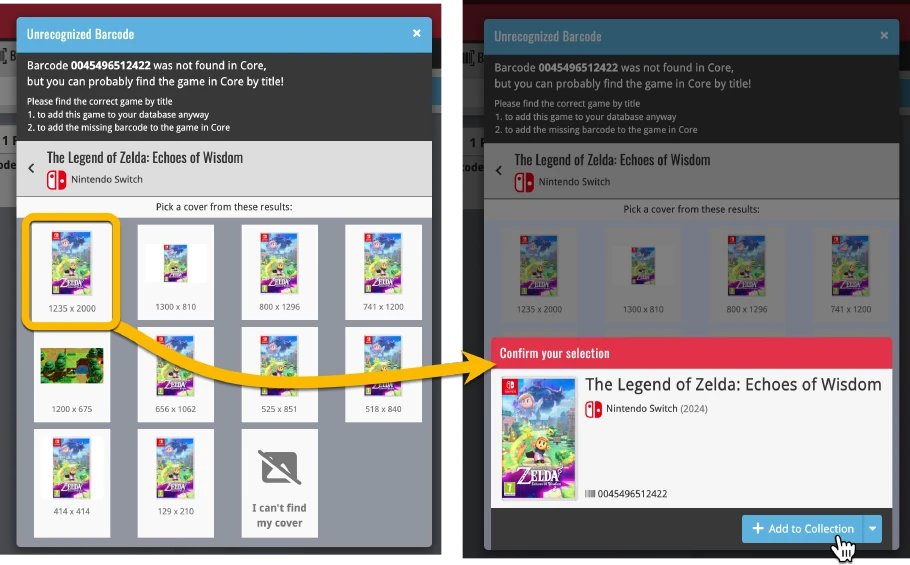
About adding games by barcode
Here’s a bit of background about game barcodes and adding games to your app by scanning their barcodes:
Every regional release of a game has a different barcode. The barcode on the US edition is different from the AU edition, or the UK edition. Even within Europe, most local releases (Netherlands, Germany, France, etc…) have their own version of the game, with its own barcode. On top of that, the barcode differs for regular editions, Limited Editions, Collector’s Editions, etc…
That regularly amounts to a LOT of barcodes for each game. As an example, we have over 100 different barcodes listed for Horizon Zero Dawn on the PS4.
It is a huge task for our in-house content managers to manage all these game editions and make sure our Core online game database delivers the exact cover image for each edition. But still, our stats show that our users are getting a 99% success rate on their barcode searches.
That is a great score of course (and better than any of our competitors), but still.. that missing 1% does mean that some users will, once in a while, scan a barcode that is not found in our Core (yet).
Now that is where the “Unrecognized Barcode” screen comes into play.