v20.1 Improved Add Movie Files / Better Tag editing / Faster syncing
Just 3 weeks after the v20 release, here’s version 20.1!
In this update, several big enhancements to the movie file cataloging features, another re-design of the Tag editing interface and faster and more stable cloud syncing through our brand-new dedicated Sync-server.
Add Movie Files: improved parsing of movie titles
For this update, we have made several additions and changes to the movie file cataloging features (Edit menu, Add Movie Files). The main goal here was to better parse clean movie titles from your folder and filenames, which will make your life much easier when Linking to Core afterwards.
To do this, we have introduced several new parser options:
- Smart parsing of title AND year from folder and filename
- Detects title and year in a title and then removes everything after the year
- Removes everything between normal and square brackets
- Auto capitalize titles
- Parse title from File name or Folder name
- Replace characters by spaces, with options:
- . (period)
- , (comma)
- , (semicolon)
- – (hyphen)
- _ (dash)
- Strip words, a list of common words appearing in filenames that you always want to have removed.
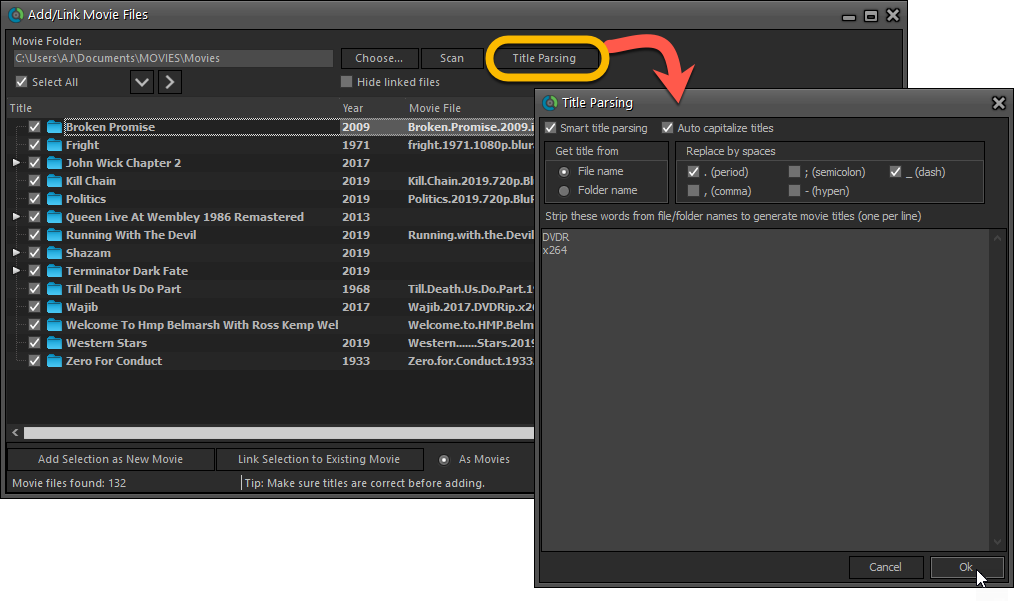
On top of that, we implemented:
- Better recognition of ripped DVD, Blu-ray and 4k UHD discs.
- Better automatic grouping of movie files that belong to one movie
Edit Movie: improved interface for adding/editing Tags
In version 20, we changed the user interface for adding/editing Tags to a checkbox list. Of course, we did so thinking we were improving this, making it easier for you all. Instead of having to type in the box, just checkbox from your existing tag list, quick and easy 🙂
Boy, were we wrong here. After the v20 release, we received complaint after complaint about this change. Most users were very upset about not being able to copy/paste tags in anymore, others criticized having to scroll through long tag lists to find the ones they want, yet others, found it way too difficult to add new tags (some even missing the possibility) and finally some even reported it as a serious database corruption that they now suddenly saw all tags in all their movies (which was of course not the case).
Anyway, to cut a long story short, we made a big boo-boo there :-).
Our sincerest apologies!
So in today’s v20.1, we have again re-designed the tag adding/editing interface, to take away all complaints, to resolve all problems. We are convinced that with the new design, we are giving you the best of both worlds:
- Clear overview of which tags are currently set.
- Easy adding of existing tags, using the Add Tags popup screen, which lets you:
- Find existing tags using a search box,
- Checkbox tags to add them.
- Even lets you checkbox multiple tags in one go.
- The big “paste-box” is back for easily adding multiple tags by copy/pasting.
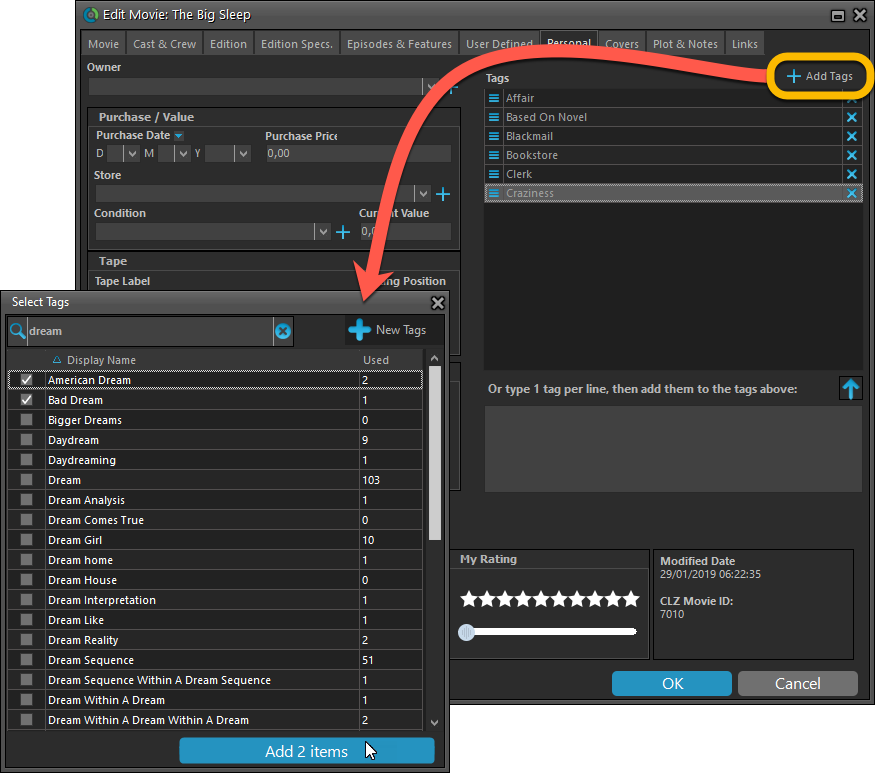
Now uses our brand-new CLZ Cloud Sync-server
Previously one big server was handling the Connect website, the CLZ Cloud website AND the CLZ Cloud syncing from the desktop programs and the mobile apps.
But this week we have set up a brand-new dedicated Sync-server to handle just the CLZ Cloud syncing.
In today’s update, Movie Collector has been updated to sync through this new server, which should result in faster syncing and a more stable syncing experience during high load times (weekends).
Fixed:
- Update from Core: when updating multiple movies from Core, it would sometimes stop halfway, not completing the update process for all selected movies.
- Solved several different “Access Violation” errors.
- Statistics:
- Runtime wasn’t calculated correctly.
- Some statistics weren’t shown correctly on screens with higher DPI settings.
- Changed colors of statistics screen for Light Skin.