What's new in CLZ Games Mobile? 2025
Fixed:
- The app crashed on Android 7 and lower
- Scroll position could be wrong when navigating through folders and lists
v10.2.3: (Android only) Smoother navigation between folders, game list and game details
This one is for the Android users!
Our Android developer Pim was working on the app’s main screen and he saw some opportunities for improvement. Mainly to reduce slowness and stuttery behaviour when navigating back and forth between the folder list, the game list and game details page.
So instead of starting on the next new feature, we gave him a few days to refactor the code and improve existing functionality.
The result of Pim’s work is live now, in version 10.2.3 of the CLZ Games app.
We have been testing the new update quite a bit and we think it feels a lot snappier and smoother, especially noticeable on larger collections.
We hope you will notice the improvements too and that it will make you enjoy the app even more!
How to update your app to the new version:
- On your device, open the Play Store app.
- Search for “CLZ” and select the CLZ Games app.
- Tap “Update” to update the app.
Fixed:
- On iPad devices the add screen would crash upon opening
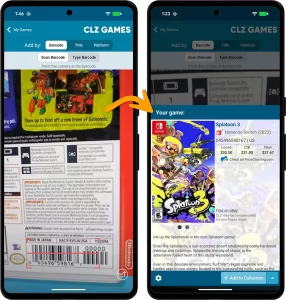 Adding games by scanning barcodes is one of the most popular features of the CLZ Games app. Just scan barcodes, bleep, bleep, bleep, and the scanned games are added to a “queue”. Then use the Add button at the bottom to add all queued games to your database in one go. Quick and efficient.
Adding games by scanning barcodes is one of the most popular features of the CLZ Games app. Just scan barcodes, bleep, bleep, bleep, and the scanned games are added to a “queue”. Then use the Add button at the bottom to add all queued games to your database in one go. Quick and efficient.
However, we always like to keep improving the app, or at least give users multiple options. So today we have added a new “One-by-One” mode to the Add by Barcode screen, that is, without a queue.
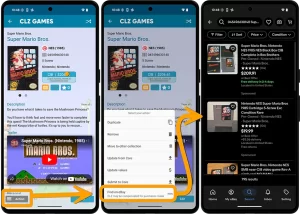 You may have already read about this when we introduced the eBay link in the CLZ Games Web software, but… today we are introducing the same feature in the CLZ Games mobile app:
You may have already read about this when we introduced the eBay link in the CLZ Games Web software, but… today we are introducing the same feature in the CLZ Games mobile app:
the app now includes automatically generated eBay search links, that let you find eBay listings for that particular game.
These eBay links can be useful to:
- easily get a feel for a game’s value, by finding its’ Completed/Sold listings on eBay.
- easily find available copies on eBay (e.g. for your wish list items)
Various fixes and improvements
Improved:
- More robust image downloading during downsync: failed image downloads will now retry automatically
Fixed:
- Barcode scanner would sometimes stop picking up barcodes until you exited and re-opened the Add screen
- Going back from a details page to the images view sometimes jumped frantically to the top
- Update Values now also works for unlinked games that do have a PriceCharting ID filled in
v10.0.3: Better sorting for Toys-to-Life / Add Manually now easier to access
New:
- New sort options for Toys: When browsing your list of toys, tap the AZ button top right to select one of these 3 new sorting options:
- Toy Type, then Title
- Toy Type, then Subtype, then Title
- Toy Type, then Series, then Title
- Sort order is now remembered per collection type (games, hardware or toys)
- A small text link to “Add Manually” has been added on the Title tab in the Add Games / Add Hardware screens
- Add Hardware Manually is now accessible again for “grandfathered” users. Just choose Add Hardware from the menu
Fixed:
- Completeness field was not set correctly when adding/editing items
- Toys: barcodes with multiple results didn’t work
- Updated messaging/wording
- Toys: Updated Values screen didn’t show the “total” (iOS only)
v10.0: Catalog your Toys-to-Life figures: amiibo, Skylanders, Disney Infinity, etc…
 It’s live, CLZ Games v10.0! You can now finally use the app to catalog your Toys-to-Life figures! The app comes with full support for:
It’s live, CLZ Games v10.0! You can now finally use the app to catalog your Toys-to-Life figures! The app comes with full support for:
- amiibo
- Skylanders
- Disney Infinity
- Lego Dimensions
- Starlink
- Rumble U
- UB Funkeys
This has been quite a project. First, our content team has worked for many months to create our own Toys-to-Life database in Core, including images of both the loose figures and the boxes. Nicely grouped into series for easy cataloging and browsing. When that Core database was close to completion, the development team started on the online search engine, the Web software and the mobile apps. And today, we can finally release the big new updates and show it to you all!
If you are into amiibo figures, or Skylanders or any other toy type, I am sure you will love this update.
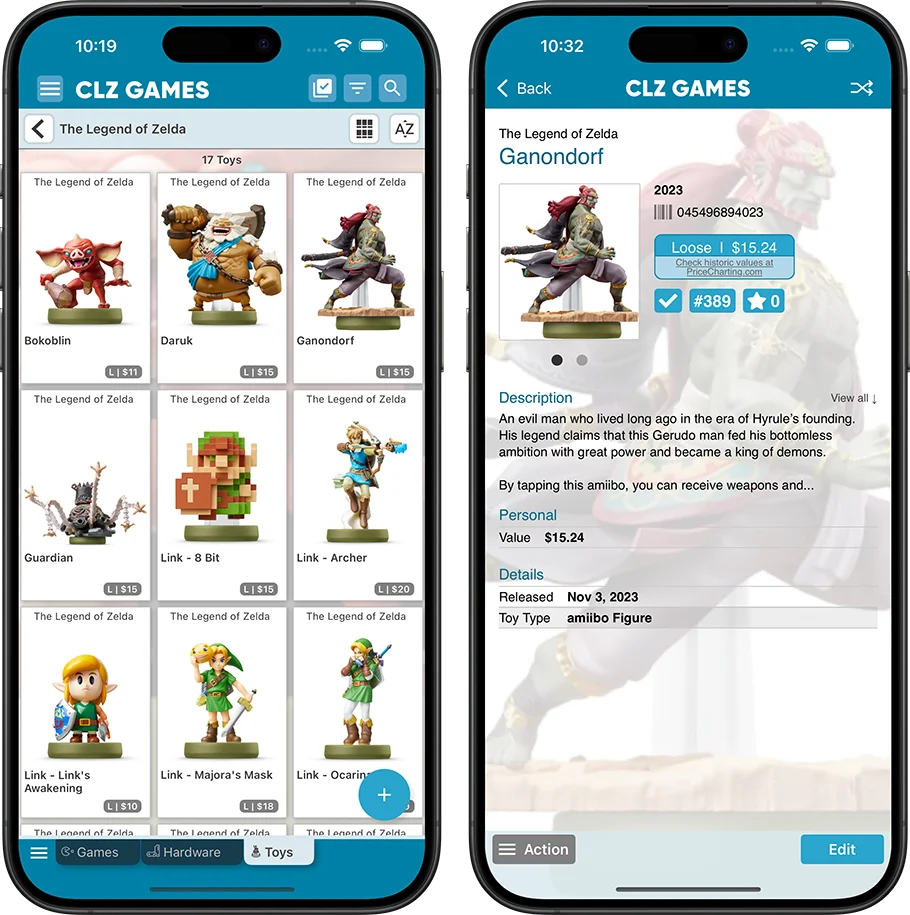
Here’s what’s new:
Coming up soon: CLZ Games 10.0, with support for cataloging amiibo, Skylanders, Disney Infinity, etc…
For amiibo (and possibly Skylanders on Android only), we are introducing a super cool new way to add your figures:
Just scan their NFC with your phone!
Check out the Sneak Preview video below:
Sneak Preview of CLZ Games 10.0: catalog your amiibo, skylanders, infinity figures
As announced earlier, a big update is coming for both the mobile and web editions of CLZ Games, in which we will introduce the ability to catalog your “toys to life” figures. That is:
- amiibo
- Skylanders
- Disney Infinity
- Lego Dimensions
- Starlink
- Rumble U
- UB Funkeys
Today, we can finally show you the first sneak preview screenshots of the CLZ Games 10.0 mobile app!
Coming up for CLZ Games: catalog your amiibo, Skylanders and Infinity toys
 A major upgrade is coming up for the CLZ Games mobile app (as v10.0) and the CLZ Games Web web-based software, with one big new feature:
A major upgrade is coming up for the CLZ Games mobile app (as v10.0) and the CLZ Games Web web-based software, with one big new feature:
Catalog your Toys To Life figures:
amiibo, Skylanders, Disney Infinity, etc…
Fixed:
- The bottom collection tabs were invisible
Fixed:
- A crash could happen on start-up
- A crash in the Add Hardware screen
What’s New:
- Optimized startup process for a quicker launch
- Improved Sync with CLZ Cloud: Smoother and faster, especially with image downloads
Fixed:
- Problems could occur when updating to new app version with an incorrect login
BOOK ONLY FIXED:
* Rare crash when showing keyboard in Add by Title/Author
This is a recommended security update:
- 2FA support: if you have 2FA enabled on your CLZ Account, the app will now ask you for the 2FA authenticator code when you log in to the app
- Several other changes to better secure your account
- New “Change email address” link in the CLZ Account screen
Fixed on Android:
- On startup, the collection tab-bar on startup could be blocked by Android navigation bar
New: “edge-to-edge” support for Android 15. This means that all screens will now use the entire vertical space. This gives you more screen real estate to (for instance) view more of your game list in your main screen!
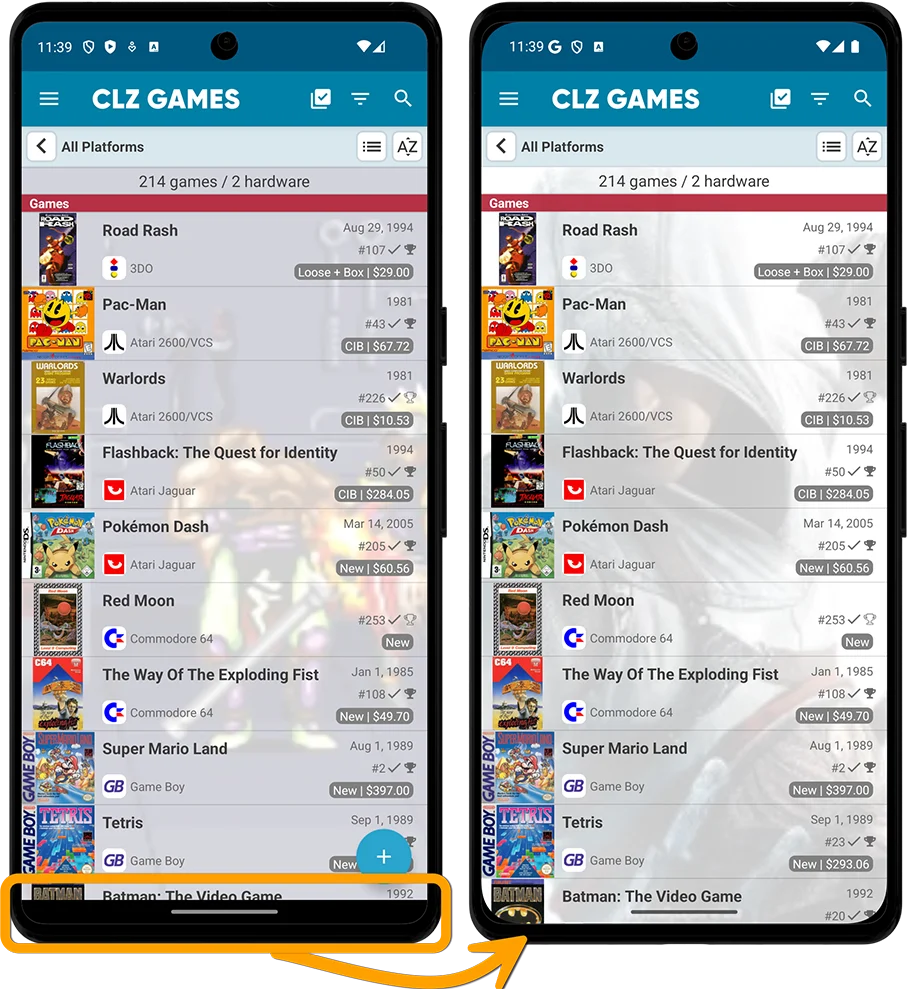
Fixed:
- Photo / image picker wasn’t able to access all images on the device
- Side menu: Refreshed background colors at the top
- Details panel: Updated placeholder cover for games without a cover
Fixed:
- Adding games by barcode: Multiple results for a barcode: the confirm button wasn’t working
- Tablet: Barcode scanning didn’t work while in landscape orientation
- Switching between folders would not always refresh the list correctly
- Adding games by barcode: on some devices the barcode queue didn’t appear
- Side menu: Refreshed background colors at the top
- Details panel: Updated placeholder cover for items without a cover
Fixed:
- Add Games by barcode: the add button could show the wrong number of games that were about to be added
 Adding games by scanning barcodes is THE most important feature of the app, so we will never stop trying to make the barcode scanner better and better 🙂
Adding games by scanning barcodes is THE most important feature of the app, so we will never stop trying to make the barcode scanner better and better 🙂
In today’s 9.5 update, we bring three improvements to the barcode scanner:
- Now reads barcodes much faster and in the entire camera screen!
- New scanning feedback shows where it “sees” a barcode
- New Type Barcode tab for manual barcode entry and support for external USB/BT scanners