What's new in CLZ Books Mobile? 2024
 CLZ Books version 10 is here! And this big update is all about adding books by ISBN.
CLZ Books version 10 is here! And this big update is all about adding books by ISBN.
Here’s what’s new in the Add Books screen:
- Scan screen now also “reads” actual ISBN numbers using OCR
- New scanning feedback shows where it “sees” a barcode or ISBN number
- Now quickly detects ISBN barcodes and ISBN number in entire scan screen
- Faster online ISBN lookups for most ISBNs
- New “Type ISBN” tab: enter ISBNs manually, use external barcode scanner
Sneak Preview: CLZ Books 10.0 – Add books by reading ISBN numbers with OCR
 A big v10.0 update is coming up for your CLZ Books app within 2 weeks, so here’s a Sneak Preview!
A big v10.0 update is coming up for your CLZ Books app within 2 weeks, so here’s a Sneak Preview!
CLZ Book 10.0 will bring a vast improvement to the Add Books by ISBN feature!
Previously the scan screen could only scan ISBN barcodes, but v10 will also “read” ISBN numbers that are printed on the book using OCR (Optical Character Recognition).
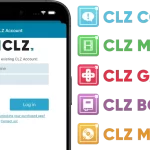 We have changed our company name!
We have changed our company name!
We were previously called “Collectorz.com”, but as everyone called us “CLZ”, we figured, let’s go with the flow and officially rename the company to just “CLZ”!
But that’s not all. This week also brings:
- a new company logo and styling
- a completely new website at clz.com (previously www.collectorz.com)
- new names for our web-based software, previously called Connect, now simply CLZ Comics Web, CLZ Movies Web, CLZ Games Web, etc…
- new app icons for all CLZ apps!
 A nice update for CLZ Books again, in which we did improvements to several areas of the app.
A nice update for CLZ Books again, in which we did improvements to several areas of the app.
- Re-design of the Sort Order screen
- New Date and Month folder options for all date fields
- Statistics: new look for Most Recent lists
 A big update v9.0 update for your CLZ Books app today, with many new features and improvements!
A big update v9.0 update for your CLZ Books app today, with many new features and improvements!
Here’s the full list of What’s New:
- New collections tab-bar: easily switch between collections using tabs at the bottom
- Adding Books: quick “Confirm” pop-ups, instead of full screen Preview pages
- Add by ISBN: Better screens for dealing with “ISBN not found” situations
- Add by ISBN: Faster camera barcode scanner for scanning ISBN barcodes
- New setting “Show Read-It” for showing/hiding Read-It eye icons from list and details