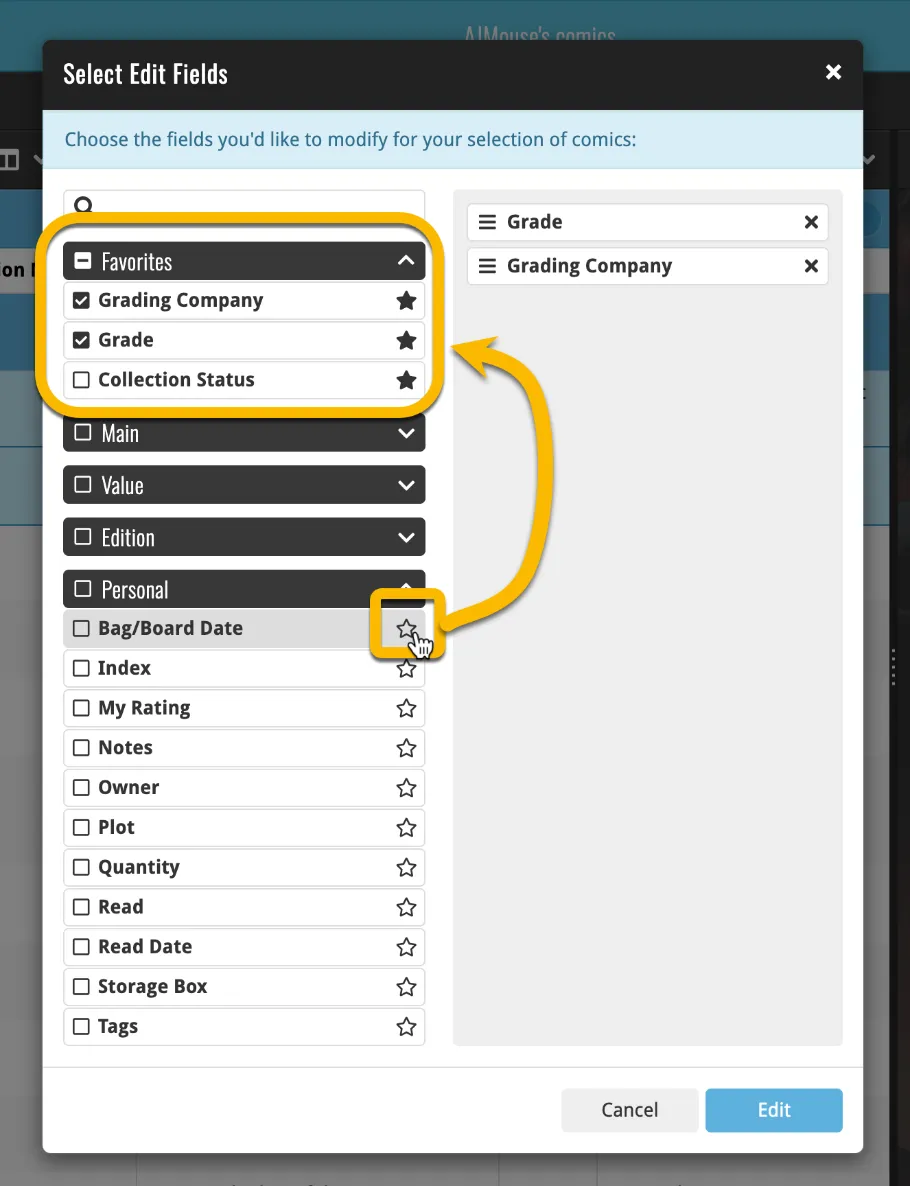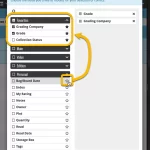 Here’s the latest results from our endeavour to improve the UI/UX of all Connect features and screens. Today, we made further improvements to both the “Manage Collections” tools and the new Edit Multiple tool.
Here’s the latest results from our endeavour to improve the UI/UX of all Connect features and screens. Today, we made further improvements to both the “Manage Collections” tools and the new Edit Multiple tool.
Manage Collections
In May, we already did major improvement here, with the complete re-design of the collection tabs at the bottom of the screen. Now, we improved the “Manage Collections” screen itself and the “Move to Other Collections” screen.
Manage Collections screen
The Manage Collections screen, previously a full screen tool, is now a nice popup dialog. It lets you rename collections, remove collections and change the order of them.
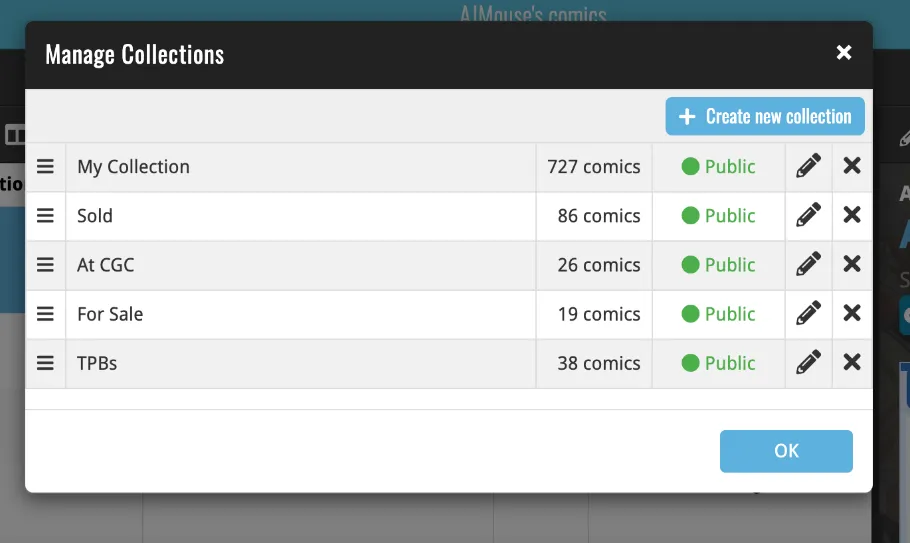
Move to Other Collection screen
This has been a personal UI annoyance: too many click to move items to a different collection. So we improved the Move to Other Collection screen to require just one click. Quick and easy:
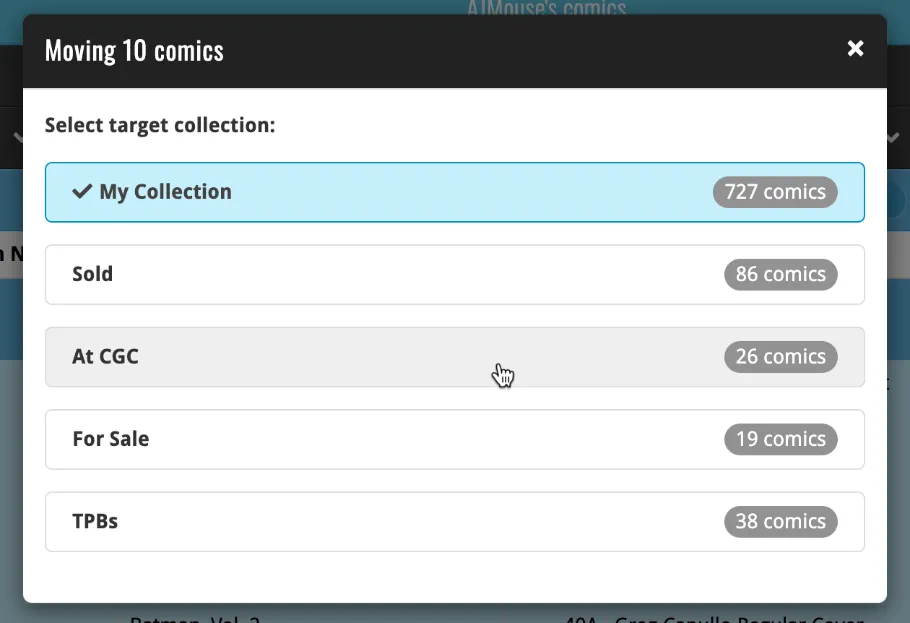
New: Favorite fields for Edit Multiple
Three weeks ago we introduced a complete re-design of the Edit Multiple screen. Today, we are doing one extra tweak: the ability to mark your Favorite fields, bringing them to the top. Super useful if you often batch-edit the same fields.