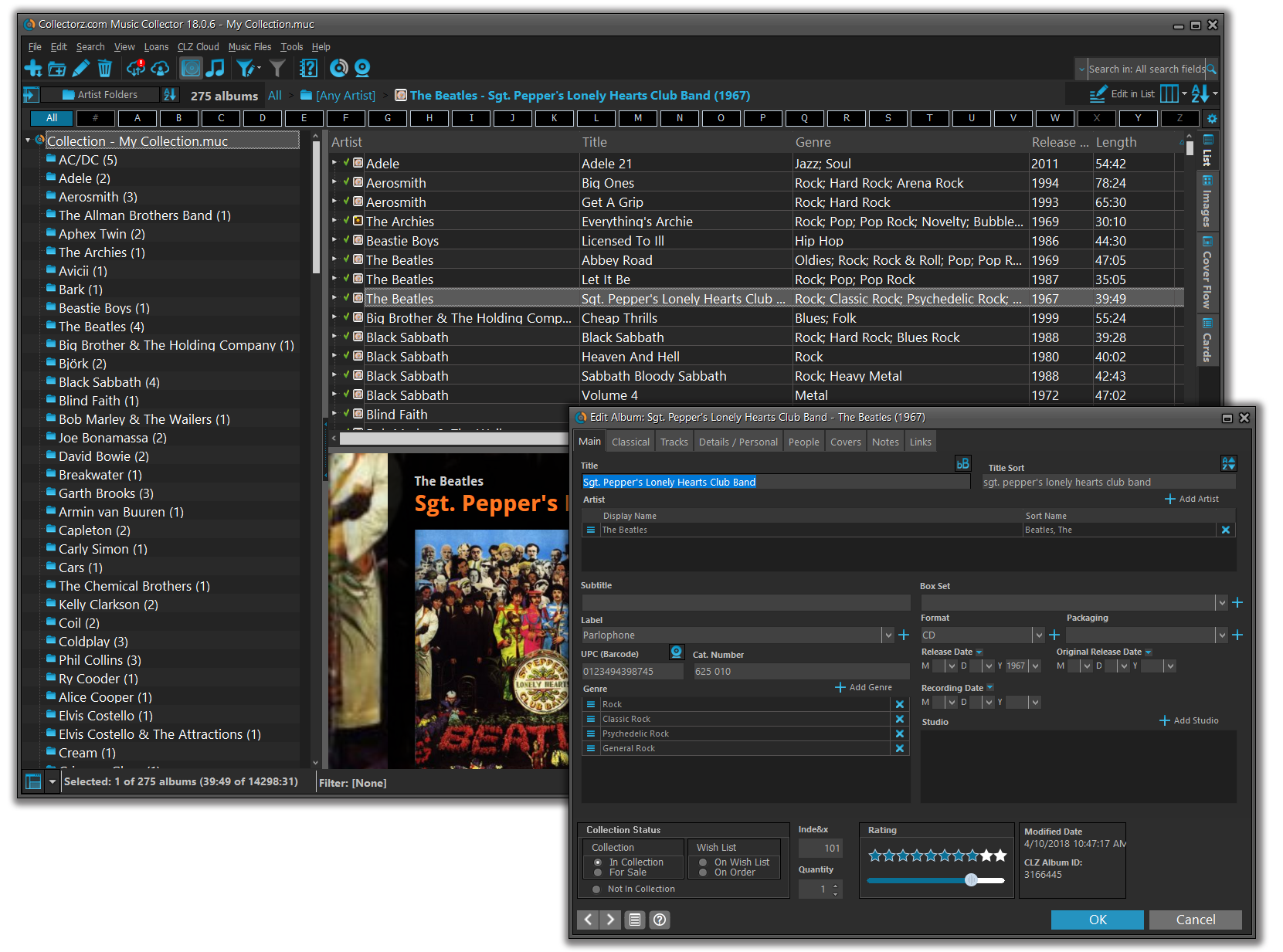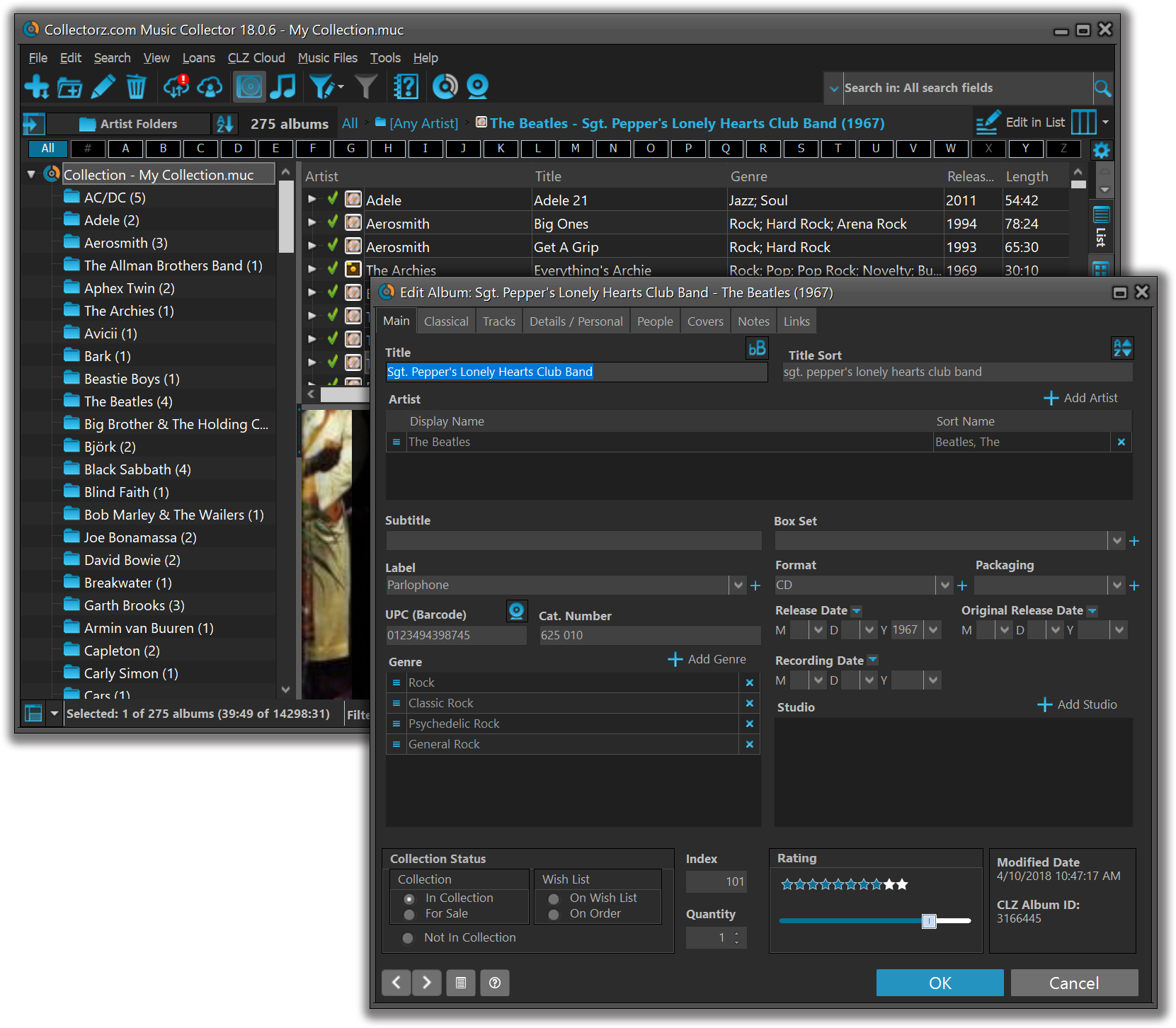Music Collector (Windows)
v18.1: Full support for larger text size / Several Add screen tweaks
Apr 10, 2018
Full support for larger text sizes (Full DPI Awareness)
With super hi-res 4K (or even 5K) screens becoming quite common, more and more people are running Windows with the Font Size (DPI scaling) set to 125% or 150%, to keep text readable. So earlier this year, we released maintenance builds for all Windows editions to fix various layout problems when running Windows with “large fonts”.
Today, with version 18.1 we’re taking the next step: Music Collector is now fully “DPI Aware”. Starting with this version, if you have increased your font size in Windows, the program will actually follow that setting and use bigger text fonts in all screens!
On top of that, texts now look sharper, less fuzzy, making full use of your hi-res screen.
Old version:
New version:
Improvements to the Add Albums from Core screen
- Single Search Box: Just one box for searching (e.g. like Google or Amazon). No more separate Artist and Title boxes. Just enter (part of) the artist’s name and (part of) the title and you will get the best matching results. (see the screen shot below with “metallica justice” results”)
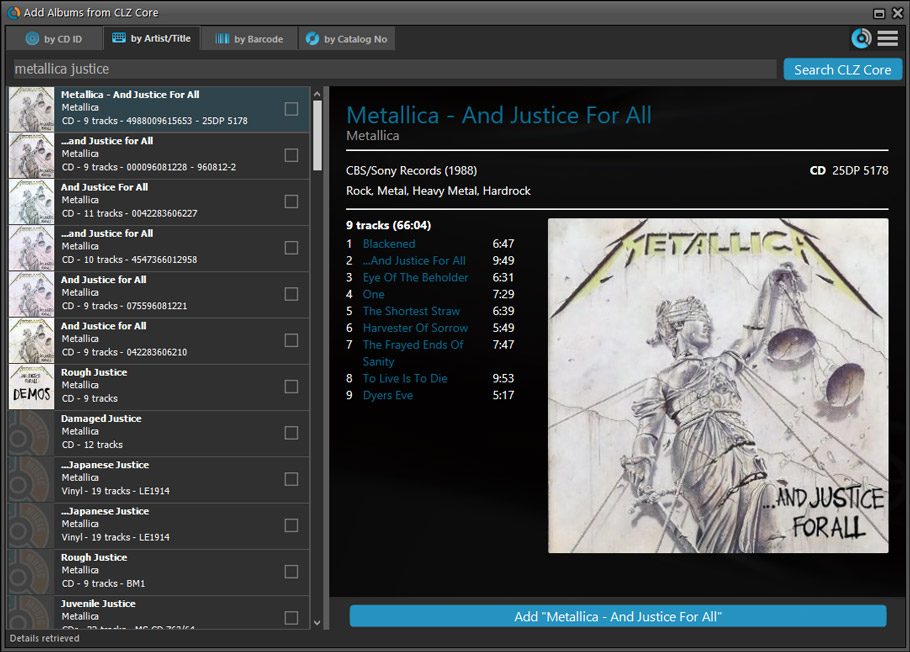
- Changed timing of “Report missing barcode” popup: The missing barcode popup now pops up when you click on a “not found” result instead of interfering while you’re still scanning barcodes.
- Easier way of adding multi-disc albums: Add multi-disc albums by selecting multiple results from your search. Just check the boxes next to the results to compile a multi-disc album and add it to your collection straight away:
Adding Multi-Disc Albums by Artist and Title:

Adding Multi-Disc Albums by Barcode:

Fixed:
- Edit Album:
- Index field had a typo
- Clicking next or previous could create a second + button in the User Defined Fields tab
- Edit Multiple: Enabled acquire button in edit multiple
- Quick Search: We’ve fixed normalization for quick searches so words with umlauts/accents etc. are now easier to be found.
- Fixed a problem with folder paths for users that have their Documents folder rooted to an external drive (program wouldn’t install properly).
- Link Screen could show “Link Selected” button even if there were no matches.
- Template: Fixed an issue where the template could become “white” if arrow keys were used on the keyboard
- Light Skin: Better visibility for selected items in your lists.
- User Defined Fields: It was possible to create invisible User Defined Fields which would then never show up in the edit screen.
Recent changes
v23: Now supports our new CLZ Scanner barcode scanner app
Mar 30, 2023
v22: Configurable Pre-fill & Update from Core + WebP support
Feb 23, 2022
v21.5 Improved Submit to Core system
Oct 08, 2021
v21.4: Bar chart in folder panel background
Sep 14, 2021
v21.3: New “Transfer Field Data” tool
Aug 06, 2021
v20.3 More fields now sync to CLZ Cloud / Music Connect
Jun 24, 2021
v21.2: More fields now sync to CLZ Cloud / Music Connect
Jun 16, 2021
v21.1: New Link Discs with Core screen
May 06, 2021
v21.0.2 Various improvements and fixes
Mar 04, 2021
v21.0: New: Pre-fill fields while adding albums
Jan 18, 2021
v20.2: Now fully Big Sur compatible
Dec 01, 2020
v20.6 Easier access to the Manage Pick Lists screen
Aug 24, 2020
v20.5: Changing your folder field is now much easier
Jul 28, 2020
v20.4: Faster image downloads, faster Update from Core
Jun 25, 2020
v20.3: Faster Shelves View + 2 new Shelf Styles
Jun 04, 2020
v20.1 Faster CLZ Cloud syncing!
Apr 14, 2020
v20.2 Faster CLZ Cloud syncing!
Mar 25, 2020
v20.1 Improved music file cataloging
Feb 26, 2020
v20.0.2 Better Tag editing / Faster syncing
Feb 05, 2020
v20.0.5 Now syncs through our brand-new CLZ Cloud Sync-server
Feb 04, 2020
v20: Folder panel improvements + new Statistics screen
Jan 13, 2020
v20: Dark Mode support / Many new sync fields (inc back covers!)
Dec 12, 2019
19.3: Many more fields now sync with the CLZ Cloud (inc. Back Cover)!
Oct 18, 2019
v19.1: Now fully macOS Catalina compatible!
Oct 09, 2019
v19.2.1: New: Duplicate Finder tool
Apr 12, 2019