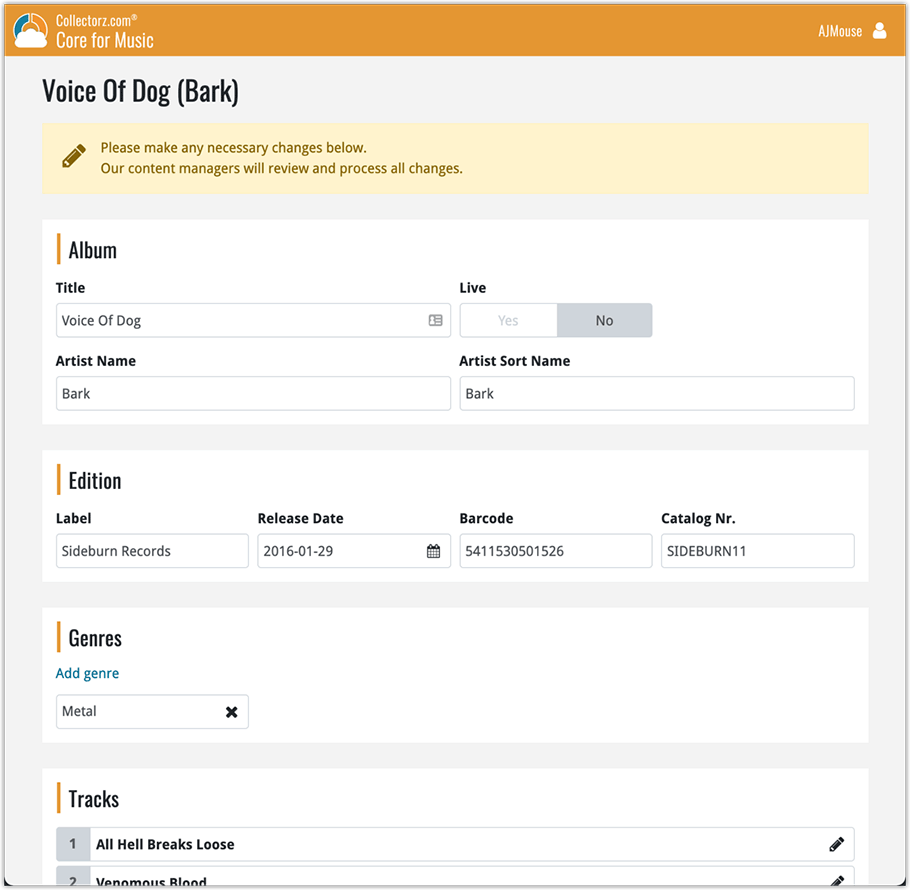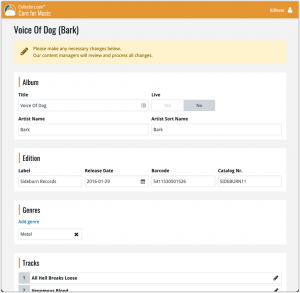 In this update, we are improving the Submit to Core system.
In this update, we are improving the Submit to Core system.
We have created a completely new site for processing your submitted entries, which is now fully responsive to your browser size and therefore now fully mobile-compatible.
At the same time, we created a new auto-login system, making submitting easier and more seamless.
Improved Submit to Core system
Core is our central online CD database, the database that is searched when you add albums by barcode or by Artist & Title in the Add Albums screen. In general, the quality of our Core database is quite high. But still, with over to 3.5 million CDs listed, some errors or missing details may occur. That is where our Submit to Core comes in, it lets you submit corrections or additional data for our Core entries, right from the software, so that you can help improving the Core.
The Submit to Core feature has already been available in our Music Collector desktop software and our Music Connect web-based for many years, but the online forms that were used were not compatible with small mobile device screens. So our lead web-developer Sven has been working on a complete mobile-friendly rewrite of the Core submit forms, so that we could finally release the Submit to Core feature in the CLZ Music mobile app too.
Of course, the new site will also benefit full screen desktop users, so today we updated your Music Collector software to use the new site, including its new auto-login system.
To Submit your corrected album entry to Core, right click its entry in the list and choose “Submit Album to CLZ Core“.
Looking forward to your error reports!