At customer support, we were regularly receiving questions about the Edit Multiple screen, so in today’s update we made several changes to make it clearer.
- The checkboxes (for unlocking fields) have been replaced by clearer “lock” icons. Click the lock icon to unlock a field for editing.
- Or, just click on a lock field and you will receive a popup asking you to unlock it.
- An extra notification at the top explaining the unlocking and clearing of fields.
- Save button now indicates the number of games that are being edited.
- Extra warning when saving “You are about to change data for 4 games. This can not be undone. Would you like to continue?”
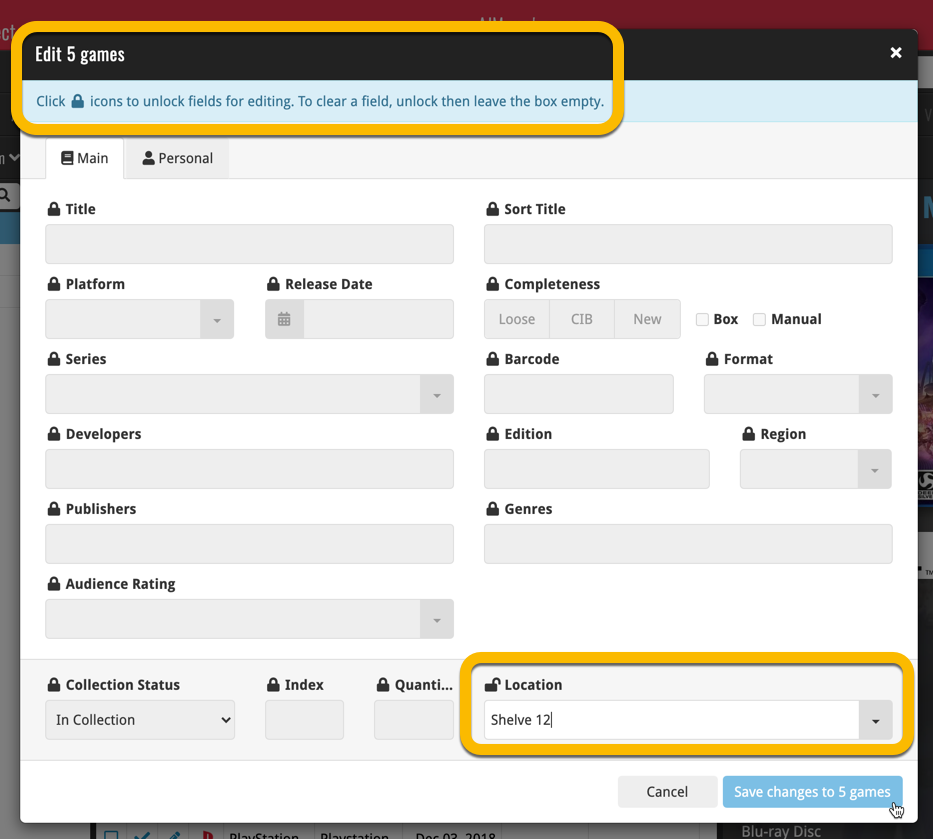
Using “Edit Multiple”
Quick reminder how to use Edit Multiple:
In the main list, use the checkboxes to select some games, and click “Edit” in the blue action bar that appears above the list.
Recent changes
v10.2: ‘One-by-One’ mode for adding games by barcode
Nov 29, 2025
v10.1: Automatic eBay search links
Oct 09, 2025
v10.0: Catalog your Toys-to-Life figures: amiibo, Skylanders, Disney Infinity, etc…
Jun 10, 2025
v9.6: Security update
Feb 25, 2025
v9.5: Better barcode scanning
Jan 09, 2025
v9.4: New app icon to fit our new company name and logo
Oct 11, 2024
v9.3: Several improvements and fixes
Sep 27, 2024
v9.2.2 New “search for…” suggestions when adding games by title
Aug 07, 2024
v9.0.5 Game values are back in the Add Games screen
Apr 17, 2024
v9.0: Improved Add by Title screen, Collection tabs, Check Value screen and more!
Mar 12, 2024
v8.4: Easier access to Manage Pick Lists tool
Oct 25, 2023
v8.3: Pre-fill screen: Orange highlights and a Clear button
Oct 16, 2023
v8.2.1: New in-app getting started tips
Sep 13, 2023
v8.1: New Sync button on main screen
Sep 06, 2023
v8.0: Use multiple folder levels
May 17, 2023
Youtuber Mystic shows how he is using CLZ Games
Apr 19, 2023
v7.5: More value data from PriceCharting (Graded, Box only, Manual only)
Jul 25, 2022
v7.4 New “Card View”
May 12, 2022
v7.3: Back Cover images!
Mar 29, 2022
v7.2: Progress Bars and Cancel buttons!
Mar 16, 2022
v7.1: Improved Pre-fill screen: choose your own fields!
Feb 04, 2022
v7.0: New features and lots of improvements
Dec 02, 2021
v6.6.2: Main screen lists now fully support system font sizes
Sep 28, 2021
v6.6 Submit to Core / New Select Mode and action menu
Sep 27, 2021
v6.6 Submit to Core / New Select Mode and action menu
Sep 27, 2021