 A week ago, we released a huge v10.0 update for CLZ Comics, in which we introduced a new super easy (and super fun!) way to add comics:
A week ago, we released a huge v10.0 update for CLZ Comics, in which we introduced a new super easy (and super fun!) way to add comics:
Just scan the cover!
Take a picture of the cover and the app will instantly show you matching covers from our CLZ Core online database. Tap the one you want to add it. Quick, easy and fun.
However… after the v10 launch, we immediately starting getting the request:
“Can you please add the cover scanning in the Check Value screen too?”
Of course, we saw this one coming from a mile away 🙂
In fact, we had originally planned to include that in v10.0 right away. We later decided to postpone, so that we could launch the cover scanning for adding comics released ASAP.
But we are now ready to make that next step:
Coming up in v10.1: Check Values by scanning covers!
This will be your best friend while going through the bargain bins at your LCS, when checking eBay or FB Marketplace:
- Choose Check Value from the menu
- Select the “Cover” tab (default from now on)
- Make a picture of a comic’s cover
- And BAM: there’s the comic entry from CLZ, with the value from CovrPrice!
(In some cases, you may get multiple similar results, e.g. for Direct vs Newsstand vs Mark Jewelers. Then just pick the correct one to see the value)
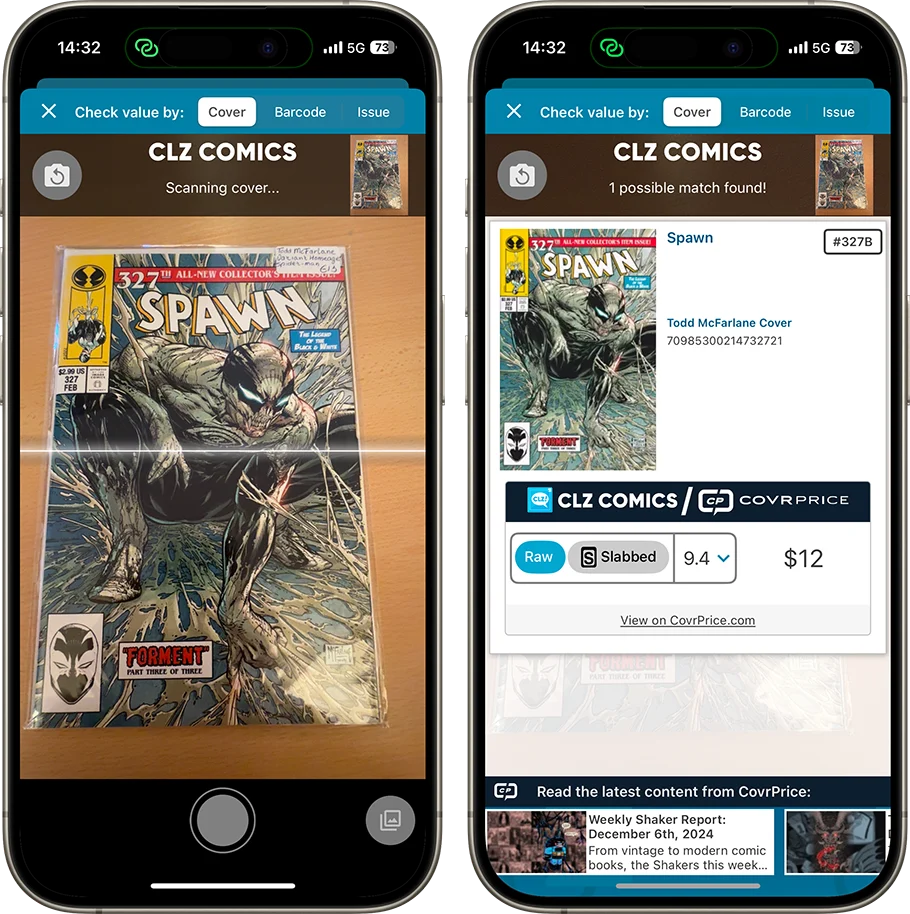
Demo video
See the Check Value tool in action. Watch as we quickly scan some raws and slabs to check their values:
CovrPrice subscription required!
Obviously, this features requires a subscription to the CovrPrice add-on for getting comic values.
Remember: At CLZ, we have a partnership with CovrPrice. CovrPrice is one of the best comic values services online, providing accurate and up-to-date comic values for both raw and slabbed comics, based on actual recent completed sales on auction sites like eBay.
Through this partnership, you can get values from CovrPrice, right there inside your CLZ Comics app.
All you need is a subscription to the CovrPrice “Premium” plan (US $6.95 per month or US $60 per year).
You can subscribe to CovrPrice as an In-App purchase, straight from the CLZ Comics app. Here’s how:
- Open the menu using the menu icon top left
- Scroll down a bit to the heading “Comic Values from CovrPrice”
- There, tap the Subscription Status line, where it says “Subscribe now”
ETA: early next week!