Today, a subtle addition to your Comic Connect software, but one that can save you a lot of time if you’re always adding your comics by barcode:
A new “Add [..] to Collection” button under the add queue, that lets you add all scanned comics in one go. No more need to click the little “+” buttons for each entry.
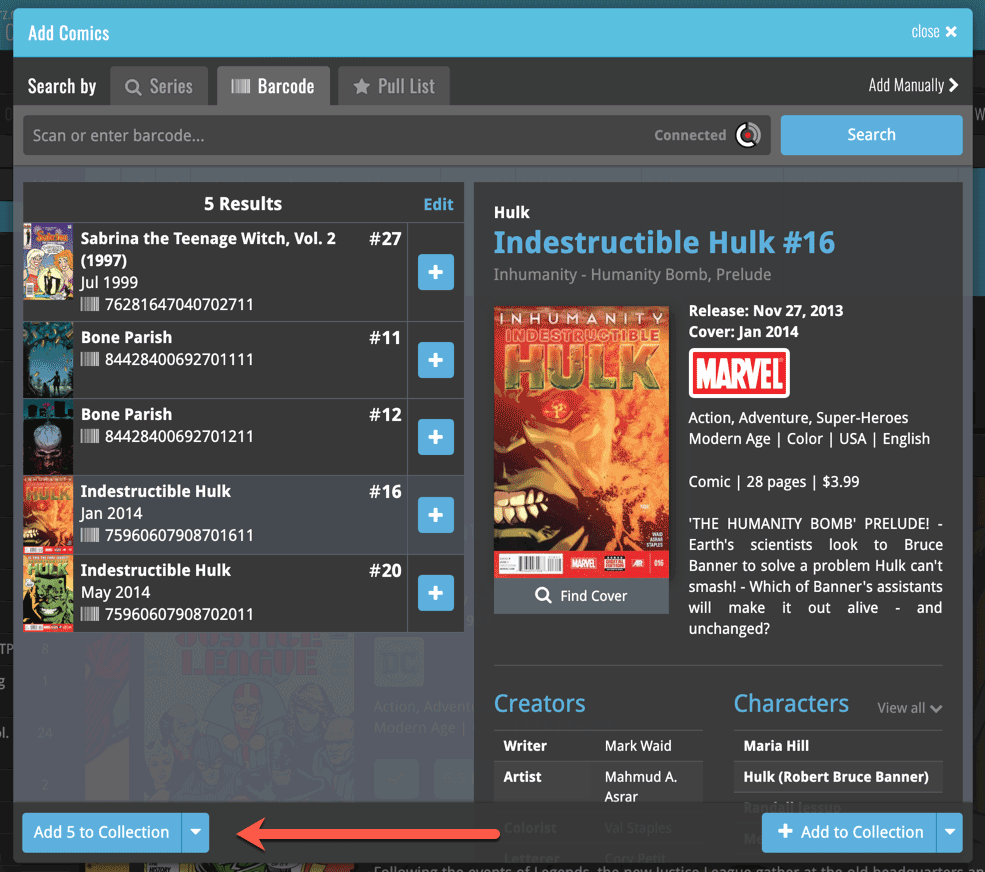
Recent changes
v10.1: Check Comic Values by scanning covers!
Dec 14, 2024
v10.0: Add Comics by scanning the cover!
Dec 04, 2024
Coming soon, CLZ Comics v10.0 : Add Comics by scanning the cover!
Nov 29, 2024
[Android] v9.10.2 / [iOS] v9.10.3: Further tweaks to the app icon!
Oct 16, 2024
v9.10: New app icon to fit our new company name and logo
Oct 12, 2024
v9.9: Several improvements and fixes
Sep 27, 2024
v9.8 Subscribe to CovrPrice as an In-App purchase, straight from the CLZ app
Sep 19, 2024
v9.7.3 Further tweaks based on your feedback
Sep 12, 2024
v9.7: Various improvements for Add Comics, Statistics and Main screen
Sep 02, 2024
v9.6.2 New “search for…” suggestions when adding by Series or Issue
Aug 08, 2024
v9.5: Improved barcode scanner, no more AUTO/EXT toggle!
Jul 19, 2024
v9.4: Re-design of Pull List feature (and now called “NCBD”)
Jul 03, 2024
v9.3: CLZ Comics is now free to use up to 250 comics
Jun 04, 2024
v9.2: Improved “Updated Values” screen, after updating from CovrPrice
May 16, 2024
v9.1 Use Edit Multiple to set Creators & Characters
Mar 28, 2024
v9.0: Check Value / Collection Tabs / Issue Search and more!
Nov 30, 2023
v8.10: Improvements for Search box and Hide Variants mode
Nov 02, 2023
v8.9: Easier access to Manage Pick Lists tool
Oct 25, 2023
v8.8: Pre-fill screen: Orange highlights and a Clear button
Oct 16, 2023
v8.7.1: New in-app getting started tips
Sep 14, 2023
v8.7.1: New in-app getting started tips
Sep 13, 2023
v8.6: New Sync button on main screen
Sep 06, 2023
v8.5: Modify the Creators and Character lists of your comic entries!
Aug 21, 2023
v8.4: Use multiple folder levels
May 21, 2023
v8.3: A new look for slabbed comics, plus 3 new slab-related fields
Mar 06, 2023