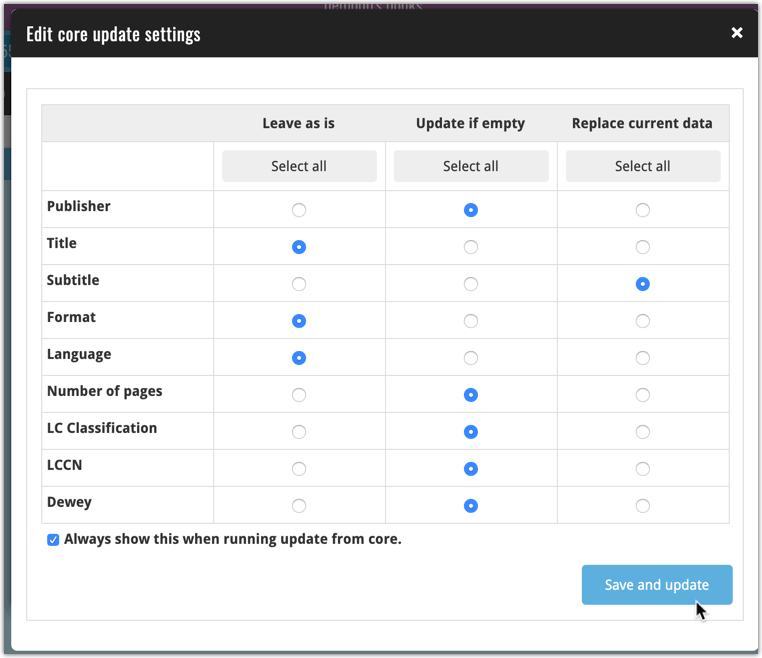A big step forward for the Book Connect software today, in which we add many new editable fields and Back Cover images. Also, a handy new tool to fill/update your entries with information from our Core online book database.
Many new fields
Today we have added many fields to the software, all now editable in the Edit Book screen.
- Illustrator
- For audiobooks:
- Narrator
- Length
- Abridged Yes/No
- About the original book:
- Original Title
- Original Subtitle
- Original Country
- Original Language
- Original Publisher
- Original Publication Date
- Cover Price
- Extras
Of course, the pick list fields are immediately available as folder fields too, so that you can browse your collection in folders by Illustrator, Narrator, Original Country, etc…
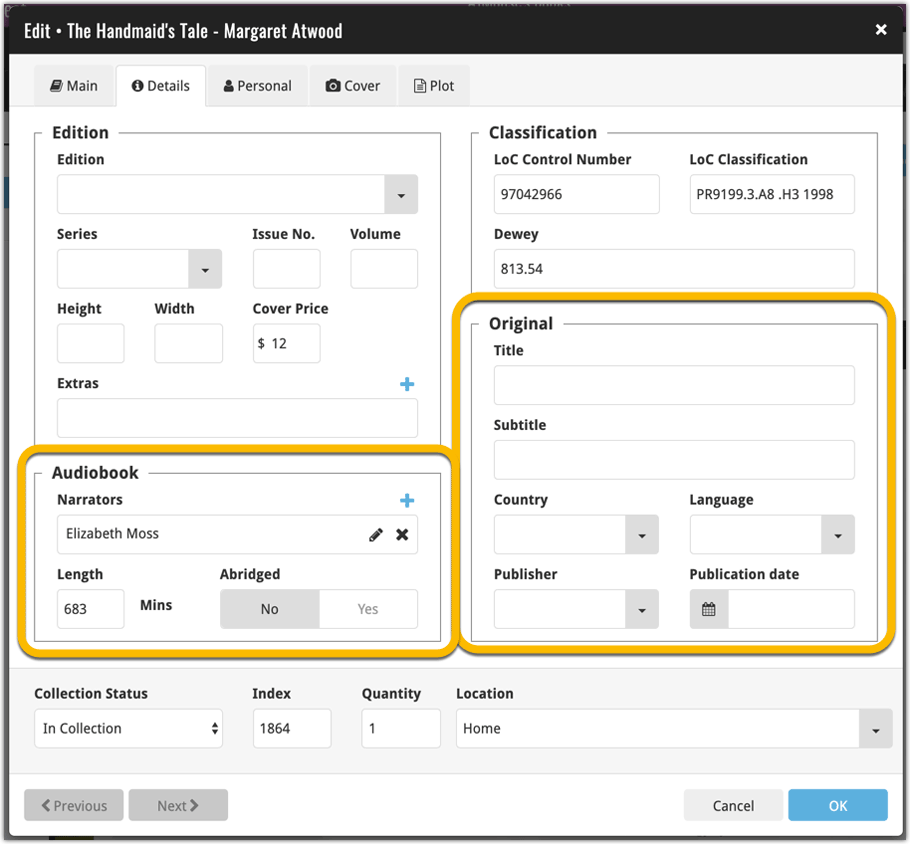
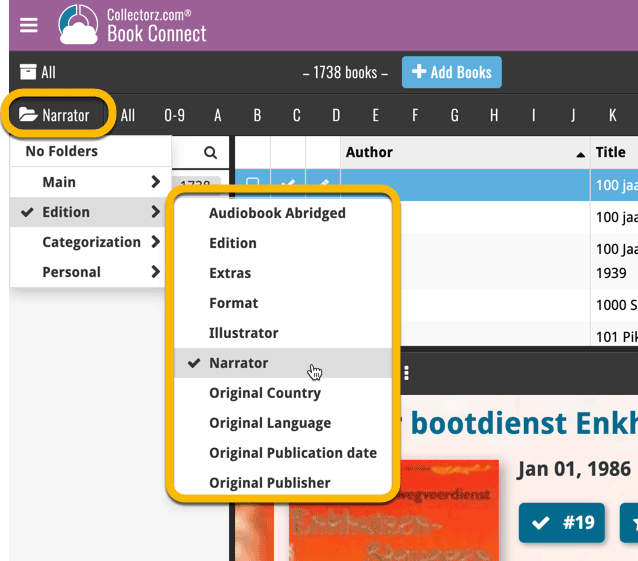
New: Add your own back covers
With this big update for Book Connect we have another surprise for you: Back Covers! That’s right, a brand new back cover field you can modify yourself.
Use the “Find Back cover” button to find one, or upload one yourself:
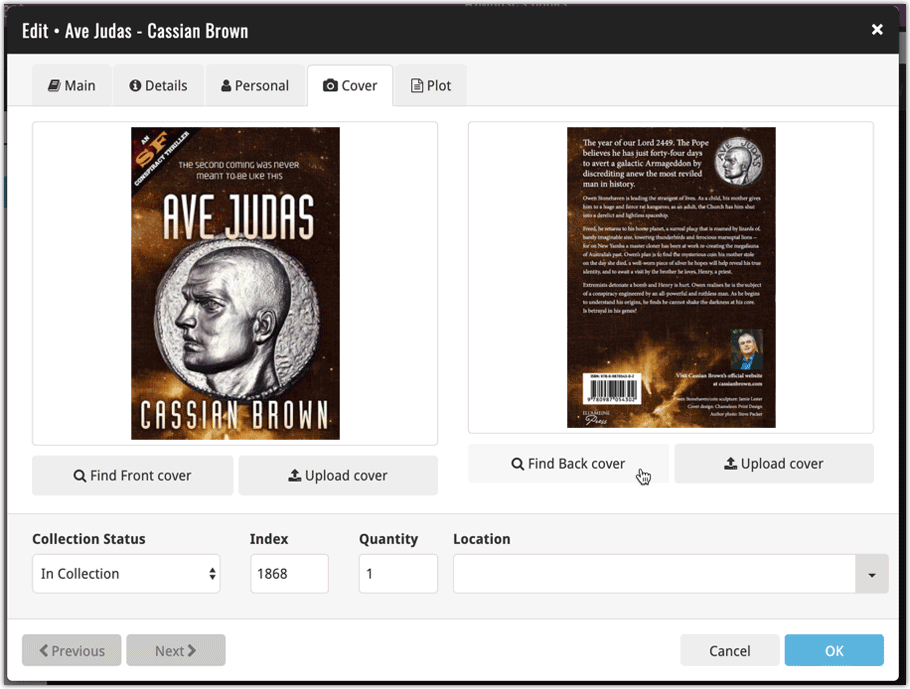
New Update from Core tool
Update from Core fills in the fields in your data entries with data from our Core central online book database. By default, it only adds new data into fields that were still empty on your side, but the config screen also lets you opt to overwrite your data with our Core data.
This new feature is now available for the following fields:
- Publisher
- Title
- Subtitle
- Format
- Language
- Number of pages
- LC Classification
- LCCN
- Dewey
How to use Update from Core on your book entries?
- Select the books you wish to update by clicking the checkboxes in front of them.
- Click “Update from Core” from the blue action toolbar (it’s under the 3 vertical dots
button)
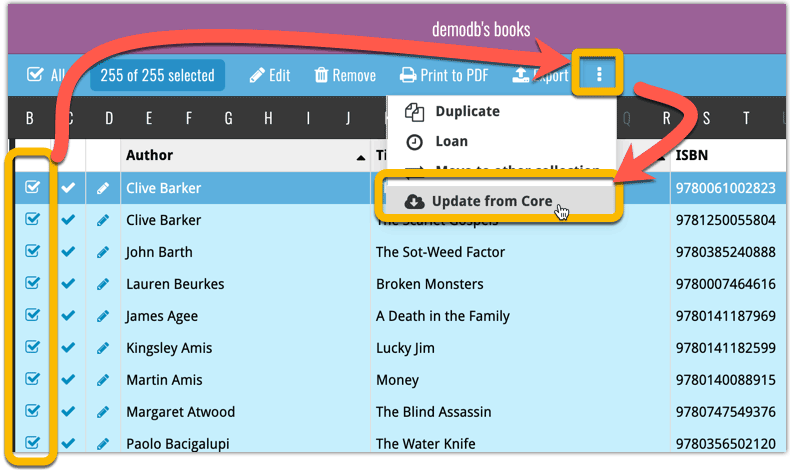
You can choose if the update process should leave, update or replace the current data for each field with the Update from Core settings popup: