With so many users switching from the desktop software to the Connect web-based software, we are getting a lot of useful feedback about the things they are missing, or would like to see in Connect.
Today, a small update with 3 new settings to save screen space in the main screen:
- Show Filter Bar: uncheck this setting to hide the bar at the top with the Collection Status filter and the Alphabet Bar, giving you quite a bit more vertical screen space for your list.
- Show Collection Status indicators: uncheck this to remove the column with the status icons from your List View, giving you more horizontal room for your columns.
- Show pencil icons (for editing): uncheck this to remove the column with the pencil (edit) icons from your List View, again giving you more horizontal list space.
Oh and BTW: we also took this opportunity to complete re-think the layout of the Settings screen, to make the grouping of settings more logical. I recommend to take a good look again, maybe you will find some useful settings you never knew existed 🙂
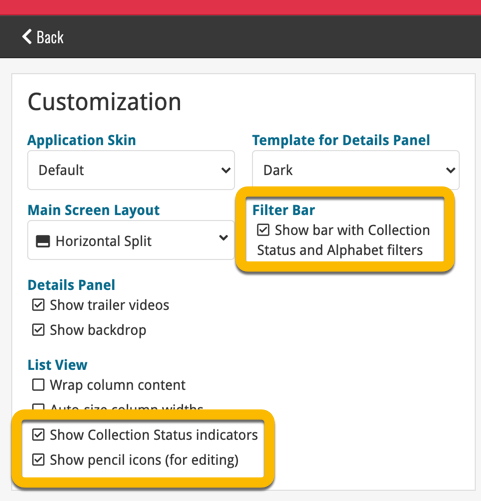
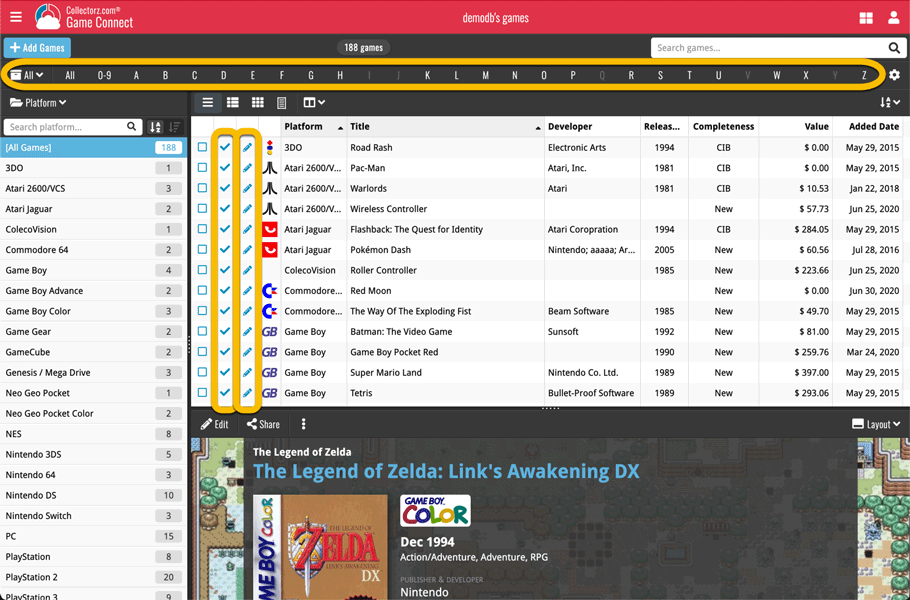
Recent changes
v9.4: New app icon to fit our new company name and logo
Oct 11, 2024
v9.3: Several improvements and fixes
Sep 27, 2024
v9.2.2 New “search for…” suggestions when adding games by title
Aug 07, 2024
v9.1: CLZ Games is now free to use up to 100 games
May 31, 2024
v9.0.5 Game values are back in the Add Games screen
Apr 17, 2024
v9.0: Improved Add by Title screen, Collection tabs, Check Value screen and more!
Mar 12, 2024
v8.4: Easier access to Manage Pick Lists tool
Oct 25, 2023
v8.3: Pre-fill screen: Orange highlights and a Clear button
Oct 16, 2023
v8.2.1: New in-app getting started tips
Sep 13, 2023
v8.1: New Sync button on main screen
Sep 06, 2023
v8.0: Use multiple folder levels
May 17, 2023
Youtuber Mystic shows how he is using CLZ Games
Apr 19, 2023
v7.5: More value data from PriceCharting (Graded, Box only, Manual only)
Jul 25, 2022
v7.4 New “Card View”
May 12, 2022
v7.3: Back Cover images!
Mar 29, 2022
v7.2: Progress Bars and Cancel buttons!
Mar 16, 2022
v7.1: Improved Pre-fill screen: choose your own fields!
Feb 04, 2022
v7.0: New features and lots of improvements
Dec 02, 2021
v6.6.2: Main screen lists now fully support system font sizes
Sep 28, 2021
v6.6 Submit to Core / New Select Mode and action menu
Sep 27, 2021
v6.6 Submit to Core / New Select Mode and action menu
Sep 27, 2021
v6.5: Duplicate / Clear Cloud / Shake to Shuffle / Web-links
Sep 08, 2021
v6.5: Duplicate / Clear Cloud / Shake to Shuffle / Web-links
Sep 08, 2021
v6.4 New look for game list, cover view & game details
Jul 02, 2021
v6.4 New look for game list, cover view & game details
Jul 02, 2021