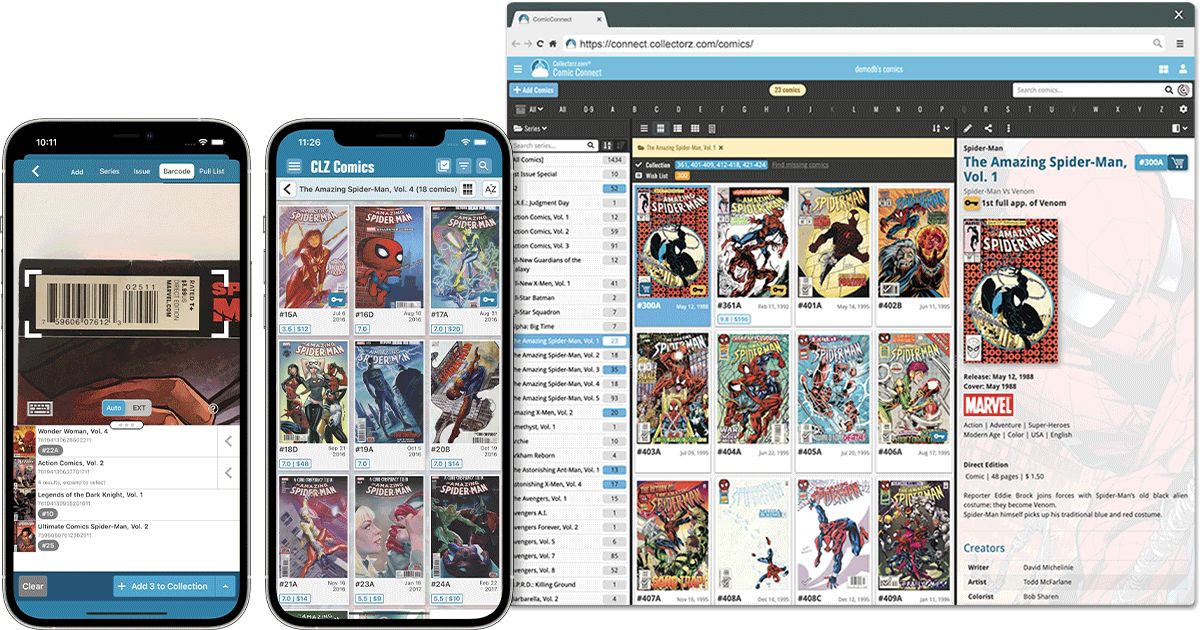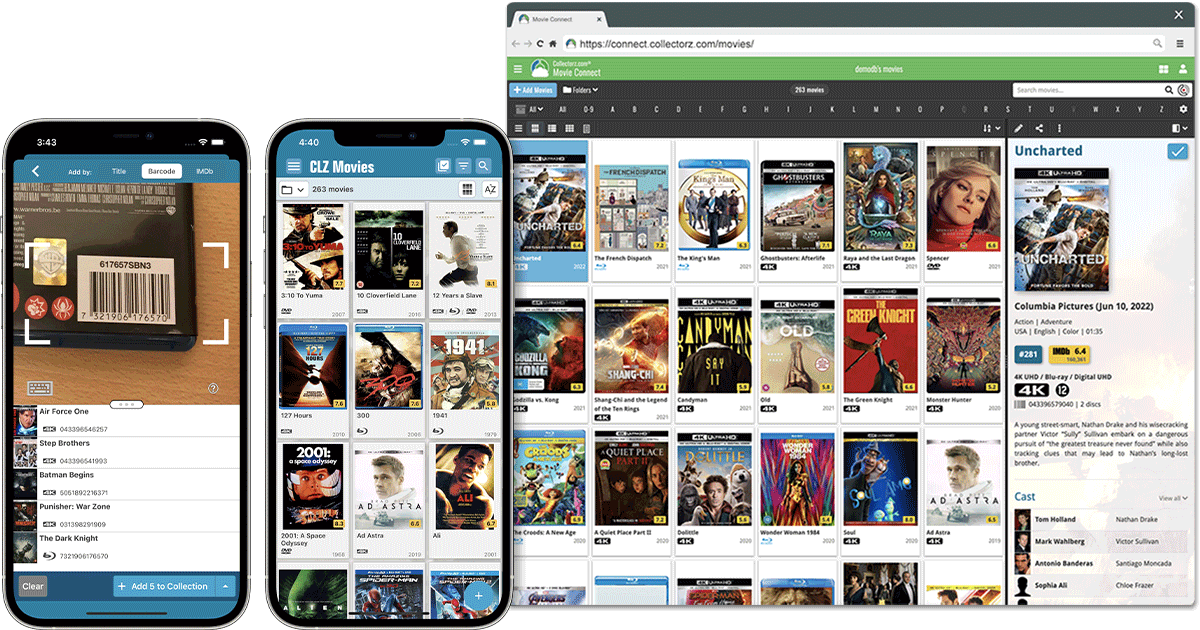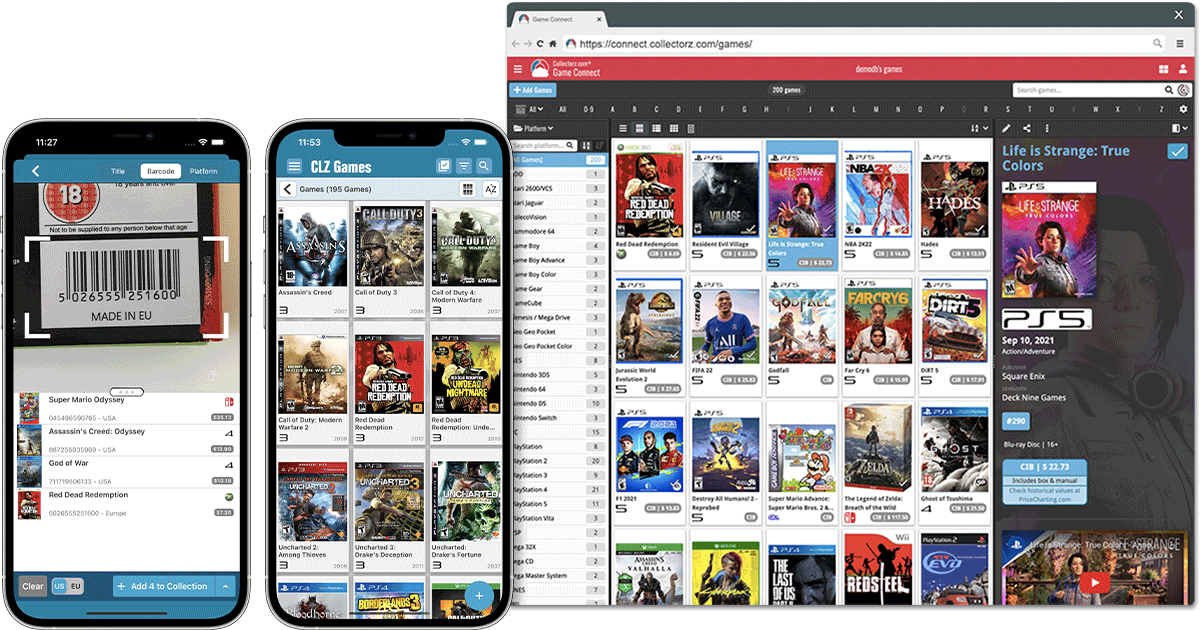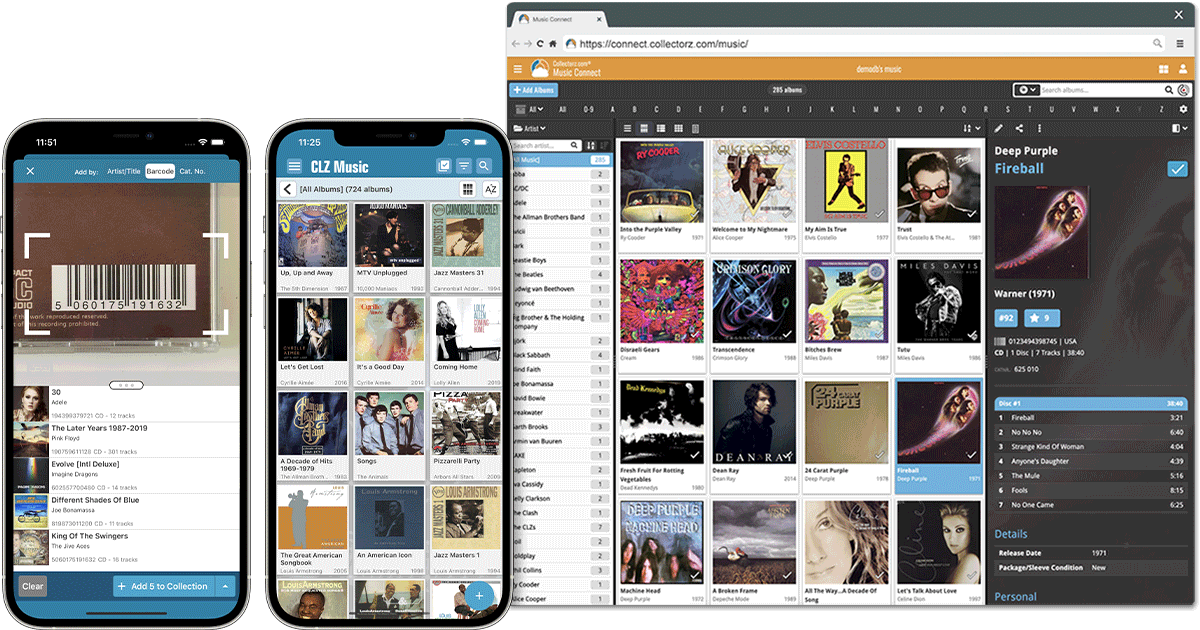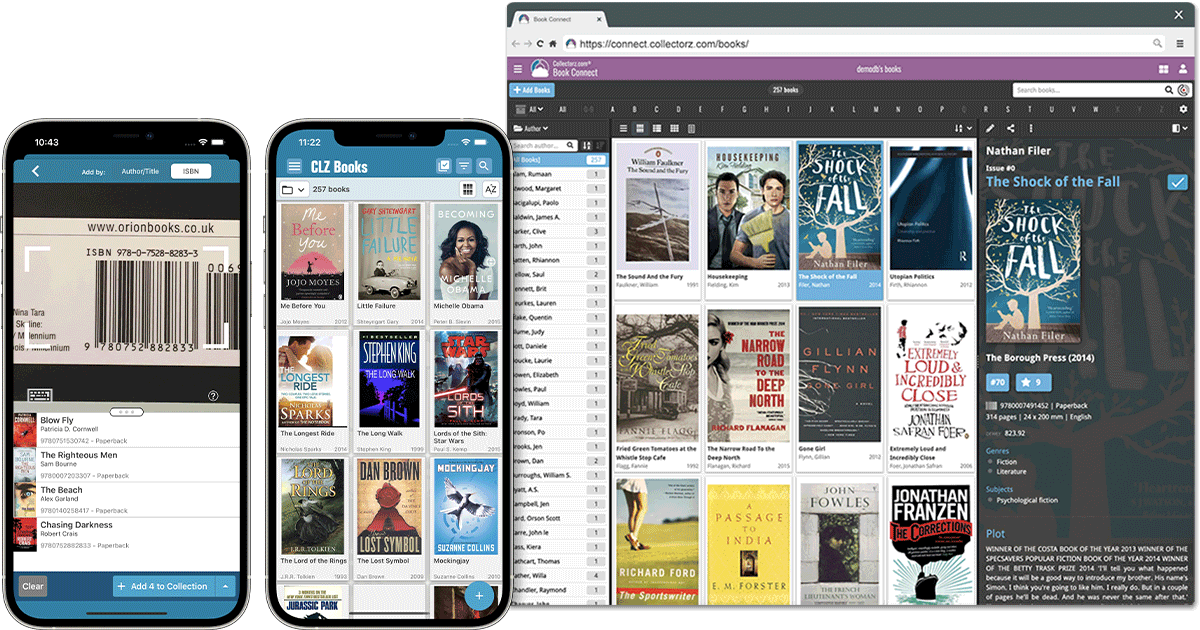CLZ is THE collection database software!
Easily catalog your comics, movies, video games, music or books.
Work on your phone or computer and sync data between them.
Reviews from CLZ users
Love the fact you can back it up on the cloud so you never loose it. Wish I found this app sooner or had the technology to do it years & years ago.
I was going to create all this on Excel - whew, that was a huge project before me. You saved a huge amount of time for me.
Your app is so user friendly. I just experimented and very quickly I was up and running. I'm telling everyone I know about these wonderful apps!
If I ever return to my collector period, rest assured that you will be my unequivocal first choice.
I have been proudly recommending your products throughout this time, and now, more than ever, I stand by my endorsement. Even after 20 years, your unwavering support and dedication continue to impress me—simply amazing!
Thank you very much for your outstanding assistance. It is an honor to act as your ambassador, and I look forward to our next venture.
As per normal your customer service is second to none
Great customer service. Thank you.
Latest CLZ news
 Three weeks ago, we did a huge “more compact design” update. Today, we are continuing with another update that improves the design, layout and performance of your album details panel.
Three weeks ago, we did a huge “more compact design” update. Today, we are continuing with another update that improves the design, layout and performance of your album details panel.
Here’s what has changed:
- Flexible layout: the layout now fully adapts to the width of your details panel.
- Fields moved: we moved some fields around, to make sure the most important fields are at the top.
- Faster loading: the details panel now loads much faster, as it now delays the loading of the backdrop.
 Three weeks ago, we did a huge “more compact design” update. Today, we are continuing with another update that improves the design, layout and performance of your book details panel.
Three weeks ago, we did a huge “more compact design” update. Today, we are continuing with another update that improves the design, layout and performance of your book details panel.
Here’s what has changed:
- Flexible layout: the layout now fully adapts to the width of your details panel.
- Fields moved: we moved some fields around, to make sure the most important fields are at the top.
- Faster loading: the details panel now loads much faster, as it now delays the loading of the backdrop.
 Three weeks ago, we did a huge “more compact design” update. Today, we are continuing with another update that improves the design, layout and performance of your game details panel.
Three weeks ago, we did a huge “more compact design” update. Today, we are continuing with another update that improves the design, layout and performance of your game details panel.
Here’s what has changed:
- Flexible layout: the layout now fully adapts to the width of your details panel.
- Fields moved: we moved some fields around, to make sure the most important fields are at the top. For example, the Index field has been moved down to the “Personal” block.
- New (or updated) Platform icons: Platform icons are now available for a lot more platforms and are now displayed on a white background to make them stand out more.
- Youtube trailers: trailer videos now show up as a video thumbnails that links to the video on the Youtube site. No more embedded videos, as these often did not work (embed not allowed) and made the details panel load very slow.
- Faster loading: the details panel now loads much faster, as it now delays the loading of the backdrop and because the trailer video is not embedded anymore
 Three weeks ago, we did a huge “more compact design” update. Today, we are continuing with another update that improves the design, layout and performance of your comic details panel.
Three weeks ago, we did a huge “more compact design” update. Today, we are continuing with another update that improves the design, layout and performance of your comic details panel.
Here’s what has changed:
- Flexible layout: the layout now fully adapts to the width of your details panel.
- Fields moved: we moved some fields around, to make sure the most important fields are at the top.
- Publisher icons are now displayed on a white background to make them stand out more.
- Faster loading: the details panel now loads much faster, as it now delays the loading of the backdrop.
 Three weeks ago, we did a huge “more compact design” update. Today, we are continuing with another update that improves the design, layout and performance of your movie details panel.
Three weeks ago, we did a huge “more compact design” update. Today, we are continuing with another update that improves the design, layout and performance of your movie details panel.
Here’s what has changed:
- Flexible layout: the layout now fully adapts to the width of your details panel.
- Fields moved: we moved some fields around, to make sure the most important fields are at the top. For example, the Index field has been moved down to the “Personal” block.
- New Format icons: format icons are now available for a lot more formats and are now displayed on a white background to make them stand out more.
- Youtube trailers: trailer videos now show up as a video thumbnails that links to the video on the Youtube site. No more embedded videos, as these often did not work (embed not allowed) and made the details panel load very slow.
- Faster loading: the details panel now loads much faster, as it now delays the loading of the backdrop and because the trailer video is not embedded anymore
Fixed:
- After adding a comic the “Add Manually” screen would pop up
 NCBD has arrived once again!
NCBD has arrived once again!
Bring on the Bad Guys: Doom #1An ancient artifact known as the SOUL FORGE has the power to collect all the souls on Earth! Doctor Doom must stop it at all costs! Who is the mysterious Sister Sorrow, and what is her connection to Doom? Written by Marc Guggenheim and art by Stefano Raffaele & Neeraj Menon.
Kong returns in: Return to Skull Island #1 A ragtag group of castaways must return to an island steeped in dark secrets and danger!
After Kong’s battle with the Kraken, survivors soon discover that far worse lurks in the shadows… and that their unlikely ally may not be able to protect them from Skull Island’s horrors!
Krypto: The Last Dog of Krypton #1. There will come a day when Krypto stands beside Superman, helping him fight off monsters, aliens, and supervillains — a day when this dog will save his adoptive world thanks to the incredible powers granted him by Earth’s strange yellow sun. But he’s not there yet. Today, Krypto is a normal puppy on Krypton, spending each happy, snoozy, endless day alongside his family: Jor-El, Lara, and baby Kal-El. But when a rocket test goes wrong, Krypto finds himself lost in space — and soon crash-landing, all alone, on a strange and alien world called Earth.
Happy Reading!
v10.0.3: Better sorting for Toys-to-Life / Add Manually now easier to access
New:
- New sort options for Toys: When browsing your list of toys, tap the AZ button top right to select one of these 3 new sorting options:
- Toy Type, then Title
- Toy Type, then Subtype, then Title
- Toy Type, then Series, then Title
- Sort order is now remembered per collection type (games, hardware or toys)
- A small text link to “Add Manually” has been added on the Title tab in the Add Games / Add Hardware screens
- Add Hardware Manually is now accessible again for “grandfathered” users. Just choose Add Hardware from the menu
Good news for CLZ Games Web users who collect amiibo, Skylanders, Disney Infinity or other Toys-to-Life (TtL) figures. The CLZ Scanner app has been updated to support scanning TtL barcodes into the Barcode queue of your Add Toys from Core screen.
Here’s how to add toys by scanning their box barcodes with CLZ Scanner.
Fixed:
- Add Comics by scanning covers: after 20-30 scans the screen could hang
- Scanning covers/barcodes: front camera was used instead of the back camera on some devices
- Syncing: Covers would sometimes sync up when it wasn’t needed
- Manage Pick Lists: it wasn’t possible to save a characters without a real name
- Check Value: Collection Status highlights were missing
- Re-link Core Variant: With “download back covers” switched off, the back cover was still being downloaded