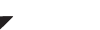You want an issue that is missing from your collection. You can easily fill it in on your wish list to keep track of the comics you are on the lookout for.
The collection status helps you keep track of what is in your collection, on your wish list, or on order.
How to add comics to your wish list?
- Tap the Add Comics button on the bottom right of the screen:
- Find the comic you would like to add to your wish list
- Now tap the triangle in the bottom right
- Tap “On Wish List”
- Now tap “Add to Wish List” to add the comic to your wish list.
There are a few different types of collection status:
- All – Shows all of the underneath on one screen.
- In Collection – Shows comics that are in your collection.
- On wish list – Shows comics on your wish list.
- On order – This shows all the issues you have marked as ordered.
- For sale – Shows all the comics you have labeled as for sale.
- Sold – Shows all the comics in your collection that you have sold.
- Not in Collection – shows all the comics you have marked as “not in my collection”.
You can view the different types of collection status by clicking the collection status on the top right.
CLZ Explained: How to add to your wish list
Walk through the wish list feature in CLZ Explained:
Need more help with this?
Don’t hesitate to contact us here.