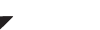CLZ Comics has a couple of view modes for your comics. For different purposes, you might want to use different view modes. This will get you faster and easier to your goal.
Example: If you’re looking for one particular cover you might only want to view the cover and not the details. To do this, you can switch to “cover display”.
When in the comic screen of a series tap the “view” button next to the “AZ sort button”.
- List: Shows a small thumbnail of your comic, the series title, and some other fields.
- Cards: This option shows images with details underneath.
- Images: This option doesn’t show any details on the comic, only the image.

Need more help with this?
Don’t hesitate to contact us here.