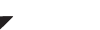To get access to these comic values from CovrPrice, you will need a subscription to the CovrPrice Premium plan.
You can subscribe to CovrPrice Premium straight from the CLZ app, as in In-App-Purchase! Here’s how:
- Tap on the menu button
- Scroll down a bit to the heading “Comic Values from CovrPrice”
- There, tap the Subscription Status line, where it says “Subscribe now”
After your purchase, you’re account is linked up and active immediately, and you can use Update Values to download values for your comics!
Already have a subscription via CovrPrice? No problem, to get values, you just have to link your CLZ Account and CovrPrice account together.
Need more help with this?
Don’t hesitate to contact us here.