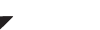There are a lot of ways to manage your database within the CLZ Comics app.
From editing to updating your comics, there are a lot of possibilities.
Example: you might want to change a storage box location or update your current comic book information.
Fields you want to enter/change may include:
- Series, to change the names of a series or add one that is missing from the Core.
- Storage Box, to know the exact location of your comics.
- Own value, if you don’t have CovrPrice or want to put in in a different value.
You can edit the list of these items in “Managing Pick Lists”. You might want to do this if for example you have a empty storage box you’d like to remove.
In this topic, the following are explained:
Need more help with this?
Don’t hesitate to contact us here.