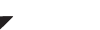The CLZ app gives an easy way to mark your series complete. This will let you keep track of your collection and helps you when focussing on completing your incomplete series.
Marking a series as complete:
In the series folder, it is possible to mark a series as completed. By doing this you know from which series you have collected all issues.
- First select a series by tapping and holding it, or use the Selection button:
- Now you can tap the Action button in the right corner
- At the top of this section tap “Mark as Completed”
You now have successfully marked a series as complete. This will be shown by a blue mark on the right side of the series.
Filter by completed
You can filter your collection on series you have completed or not completed. You can do this by tapping the completed button next to the AZ sort button on the series screen.
Example: you only want to see all the series that you have completed.
Need more help with this?
Don’t hesitate to contact us here.